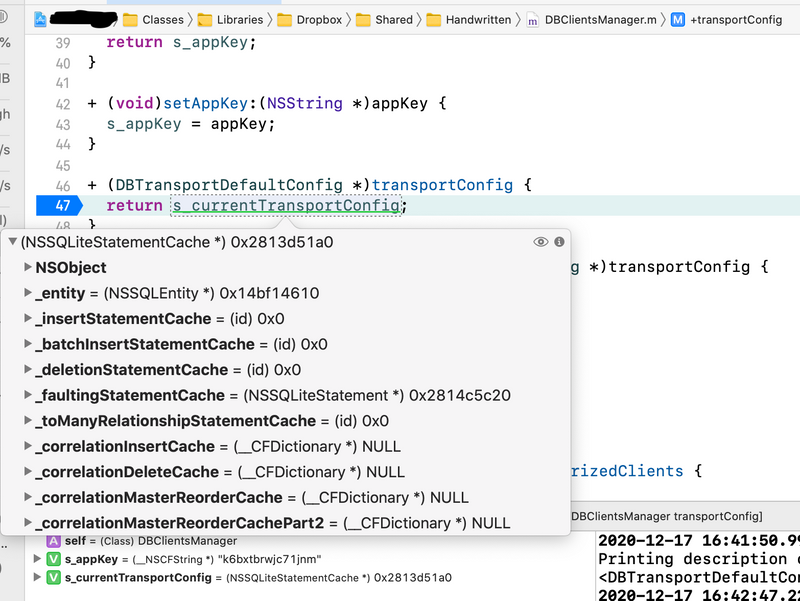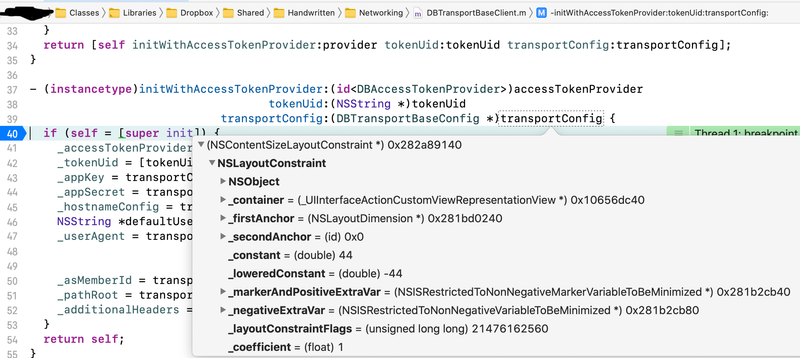Dropbox API Support & Feedback
Find help with the Dropbox API from other developers.
- Dropbox Community
- :
- Do More with Dropbox
- :
- Developers & API
- :
- API Support & Feedback
- :
- Dropbox API Support & Feedback
- :
- Objective-C SDK crash
- Subscribe to RSS Feed
- Mark Topic as New
- Mark Topic as Read
- Float this Topic for Current User
- Bookmark
- Subscribe
- Mute
- Printer Friendly Page
The content you are looking for has been archived. View related content below.
Objective-C SDK crash
- Labels:
-
APIs
Objective-C SDK crash
- Mark as New
- Bookmark
- Subscribe
- Mute
- Subscribe to RSS Feed
- Permalink
- Report Inappropriate Content
Hi,
in my project I am using the Objective-C SDK: I am updating the app to use scopes and short lived tokens. I added the SDK to the project by manually copying all the classes.
I am getting a really strange crash I have never seen before. The crash occurs when I try to connect my app to Dropbox. When my app is called back after the authorization flow it always crashes. For what I understand, the problem is within the method "+ (DBTransportDefaultConfig *)transportConfig" of the class "DBClientsManager". At runtime the returned instance is of a different type, and is not of the type "DBTransportDefaultConfig". So when you use it within the private method "db_addAuthorizedClientWithToken", the app crashes. With the debugger I can see the instance is of the right class ("DBTransportDefaultConfig") when it is saved with the method "+ (void)setTransportConfig:", so it is really strange. Also, if I run the app again (after the crash) it doesn't crash anymore and it is connected to Dropbox.
The crash occurs on Xcode 12.2 and 12.3, with iOS 14.2 and 14.3. I have updated all the classes to the latest version (commit 500).
Thank you and best regards,
Mario
- Labels:
-
APIs
- 0 Likes
- 13 Replies
- 2,373 Views
- Samnis
- /t5/Dropbox-API-Support-Feedback/Objective-C-SDK-crash/td-p/480297
- Mark as New
- Bookmark
- Subscribe
- Mute
- Subscribe to RSS Feed
- Permalink
- Report Inappropriate Content
Thanks for the report! To make sure I can reproduce the exact issue you're seeing, can you share the code snippet you're running that triggers this, and indicate on which line in particular it happens?
Also, you mentioned you installed the SDK "by manually copying all the classes". Are you referring to the "Manually add subproject" installation method? If not, the SDK may not be installed correctly. We only officially support the installation methods listed here. If you're not using one of those, please switch to one of them.
And, you mentioned you're using commit 500. We recommend only installing a particular release version though, not a particular commit version, e.g., from master. The latest release version is v5.0.4. Please try installing v5.0.4 via an officially supported installation method and let me know if the issue issue still occurs.
- Mark as New
- Bookmark
- Subscribe
- Mute
- Subscribe to RSS Feed
- Permalink
- Report Inappropriate Content
Hi Greg,
thank you for your answer. Yes, I installed the latest release (version v5.0.4). I installed it manually by following the steps of the pod file, so it shouldn't be an installation problem. Infact, as said with the previous message, the crash only occurs just after my app is called back after the authorization flow. If I run again the app there are no crashes and the app is correctly linked to Dropbox.
The exact line that triggers the crash is the line 43 of the class DBTransportBaseClient : this is the first line in which the parameter "transportConfig" is used, and the crash occurs because at runtime the parameter is of a different class, not the "DBTransportBaseConfig" one, and so it crashes because the instance doesn't have an "appKey" method.
Hope this helps.
Mario
- Mark as New
- Bookmark
- Subscribe
- Mute
- Subscribe to RSS Feed
- Permalink
- Report Inappropriate Content
Thanks for following up. First, when you say you "installed it manually by following the steps of the pod file", do you mean you followed the "CocoaPods" installation method instructions in particular?
Also, I understand you saw the issue occur in DBTransportBaseClient, but it would be helpful to know what code you were running yourself, and on which line of that the issue occurred. For instance, you said it "occurs just after my app is called back after the authorization flow", so it sounds like it's occurring during the "Handle redirect back into SDK" step. Is that correct? For example, is it occurring when your app calls "handleRedirectURL", or something else? Please share the relevant code you're running (not in the Dropbox SDK itself) for reference.
These additional details for how to replicate your scenario would be useful, since this issue doesn't reproduce for me. I've installed the official Dropbox Objective-C SDK v5.0.4 using CocoaPods into a project, set up the authorization flow as documented, and run the project using Xcode 12.3 on a device running iOS 14.2, and it doesn't crash for me.
- Mark as New
- Bookmark
- Subscribe
- Mute
- Subscribe to RSS Feed
- Permalink
- Report Inappropriate Content
Yes, I installed it by manually following the steps of the pod file of the "CocoaPods" installation method.
Yes, the crash occurs during the "handle redirect back into SDK". The code I use for managing the redirect is the following (it is a method of the app delegate):
- (BOOL)application:(UIApplication *)app openURL:(NSURL *)url options:(NSDictionary<UIApplicationOpenURLOptionsKey, id> *)options {
DBOAuthCompletion completion = ^(DBOAuthResult *authResult) {
if (authResult != nil) {
if ([authResult isSuccess]) {
// update the flag
self.automaticallyUpdateDropboxInfo = YES;
}
else if ([authResult isCancel]) {
// log
// ...
}
else if ([authResult isError]) {
// log
// ...
}
}
};
BOOL canHandle = [DBClientsManager handleRedirectURL:url completion:completion];
return canHandle;
}
I also add the code I use to begin the authorization flow. I don't think it is the problem, but who knows... The code is the following:
- (void)linkUser {
DBScopeRequest *scopeRequest = [[DBScopeRequest alloc] initWithScopeType:DBScopeTypeUser
scopes:@[@"account_info.read",
@"files.metadata.read",
@"files.metadata.write",
@"files.content.read",
@"files.content.write"]
includeGrantedScopes:NO];
[DBClientsManager authorizeFromControllerV2:[UIApplication sharedApplication]
controller:[self getRootViewController]
loadingStatusDelegate:nil
openURL:^(NSURL *url) {
[[UIApplication sharedApplication] openURL:url
options:[NSDictionary dictionary] completionHandler:nil];
}
scopeRequest:scopeRequest];
}
Please help, I am stuck on this since a week... Thank you very much,
Mario
- Mark as New
- Bookmark
- Subscribe
- Mute
- Subscribe to RSS Feed
- Permalink
- Report Inappropriate Content
PS: I have installed the Dropbox app into my device, and I am logged into it. So the official Dropbox app takes part to the authentication flow.
Hope this helps,
Mario
- Mark as New
- Bookmark
- Subscribe
- Mute
- Subscribe to RSS Feed
- Permalink
- Report Inappropriate Content
Thanks! This all looks correct. I also just tried copying these snippets into my own sample project here though to be sure, but I still can't reproduce the issue. (And I also have the official Dropbox iOS app installed, handling the app authorization flow.)
Also, just to confirm, you're calling DBClientsManager setupWithAppKey in didFinishLaunchingWithOptions, right?
It's unclear why this would be occurring, as these unexpected classes (NSSQLiteStatementCache, NSContentSizeLayoutConstraint, and UICTFontDescriptor) seem to be from system frameworks (such as Core Data and Foundation). The Dropbox Objective-C SDK doesn't reference these classes at all.
A few more things to try to narrow this down:
- Is this reliably reproducible for you, or does it only happen on random attempts?
- Have you tried this on multiple devices? Have you tried it in the simulator?
- Have you tried completely uninstalling and reinstalling the Dropbox SDK?
- Do you have any non-standard project settings? Does this also occur for you if you set it up in a new project?
- Mark as New
- Bookmark
- Subscribe
- Mute
- Subscribe to RSS Feed
- Permalink
- Report Inappropriate Content
Thank you very much, Greg.
In the following days I'll try all the things you suggested. And I'll let you know.
Thank you again,
Mario
- Mark as New
- Bookmark
- Subscribe
- Mute
- Subscribe to RSS Feed
- Permalink
- Report Inappropriate Content
Hi Greg, some updates:
- Now it works: to fix the problem I completely uninstalled the Dropbox SDK and reinstalled it with Cocoapods. Nothing else worked.
- I am calling DBClientsManager.setupWithAppKey in app delegate "applicationDidBecomeActive:", but this shouldn't be a problem.
- The crash was 100% reproducible. I tried it on multiple devices, iPhones and iPads, and it crashed every time.
Thank you very much for your help 🙂
Mario
- Mark as New
- Bookmark
- Subscribe
- Mute
- Subscribe to RSS Feed
- Permalink
- Report Inappropriate Content
Another question: if I update the configuration of my production app to use scopes and short-lived tokens, what happens to users who never update the app? Will they be able to connect the app to Dropbox in following weeks, or they will get an error? And what will happen after September 30, 2021?
Thank you,
Mario
Hi there!
If you need more help you can view your support options (expected response time for a ticket is 24 hours), or contact us on X or Facebook.
For more info on available support options for your Dropbox plan, see this article.
If you found the answer to your question in this Community thread, please 'like' the post to say thanks and to let us know it was useful!