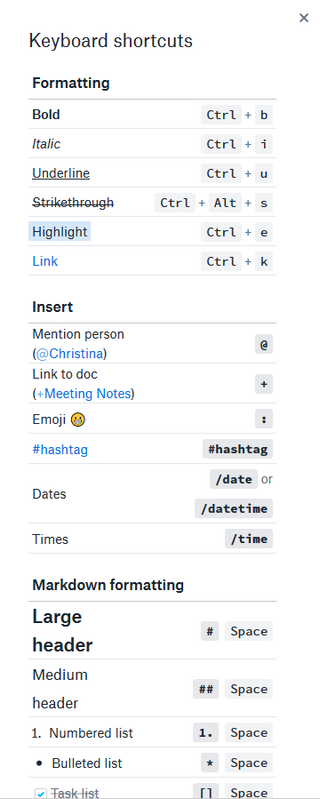Delete, edit, and organize
Solve issues with deleting, editing, and organizing files and folders in your Dropbox account with support from the Dropbox Community.
- Dropbox Community
- :
- Ask the Community
- :
- Delete, edit, and organize
- :
- Dropbox Paper - editing tools
- Subscribe to RSS Feed
- Mark Topic as New
- Mark Topic as Read
- Float this Topic for Current User
- Bookmark
- Subscribe
- Mute
- Printer Friendly Page
Dropbox Paper - editing tools
- Labels:
-
Dropbox Paper
-
Edit
- Mark as New
- Bookmark
- Subscribe
- Mute
- Subscribe to RSS Feed
- Permalink
- Report Inappropriate Content
Hi guys.
I'm new to paper, and i think this could be good for my note taking, but i can't seem to find editing tools, like text size, marking and italic?
- Labels:
-
Dropbox Paper
-
Edit
- 0 Likes
- 5 Replies
- 5,694 Views
- Uffen90
- /t5/Delete-edit-and-organize/Dropbox-Paper-editing-tools/td-p/206995
Accepted Solutions
- Mark as New
- Bookmark
- Subscribe
- Mute
- Subscribe to RSS Feed
- Permalink
- Report Inappropriate Content
Click the question mark in the lower right corner, then select Keyboard Shortcuts. The popup that opens can be scrolled for the entire list.
- Mark as New
- Bookmark
- Subscribe
- Mute
- Subscribe to RSS Feed
- Permalink
- Report Inappropriate Content
Click the question mark in the lower right corner, then select Keyboard Shortcuts. The popup that opens can be scrolled for the entire list.
- Mark as New
- Bookmark
- Subscribe
- Mute
- Subscribe to RSS Feed
- Permalink
- Report Inappropriate Content
Thanks for the reply.
That helped.
- Mark as New
- Bookmark
- Subscribe
- Mute
- Subscribe to RSS Feed
- Permalink
- Report Inappropriate Content
Hello,
Thanks for using Paper!
Paper has a rich set of formatting options available for editing and organization. To view the menu of options, double-click a word or click-and-drag over a block of text:

From this menu you can:
- Create bold text
- Strikethrough text
- Create section heads or subsection heads
- Create a bullet-pointed or numbered list
- Create a task list
- Add a hyperlink
- Leave a comment
For other formatting options:
- Hover your mouse to the left of a line or paragraph of text.
- Click the + icon that appears.
The options available in this menu are:
- Insert an image
- Insert a file or link from Dropbox
- Create a table
- Create a task list
- Create a bullet-pointed list
- Insert a page divider or a line of code
Note: Some formatting options, like highlighting and underlining text, are only accessible via keyboard shortcuts or markdown. For a full list of keyboard shortcuts and markdown:
- Sign in to Paper.
- Type ⌘ and / on Mac or Ctrl and / on Windows.
You can read more here: www.dropbox.com/help/9173?path=paper
Thank you!
Zed
Community Moderator @ Dropbox
https://dropbox.com/support
![]() Did this post help you? If so please mark it for some Kudos below.
Did this post help you? If so please mark it for some Kudos below. ![]() Did this post fix your issue/answer your question? If so please press the 'Accept as Solution' button to help others find it.
Did this post fix your issue/answer your question? If so please press the 'Accept as Solution' button to help others find it.![]() Still stuck? Ask me a question! (Questions asked in the community will likely receive an answer within 4 hours!)
Still stuck? Ask me a question! (Questions asked in the community will likely receive an answer within 4 hours!)
- Mark as New
- Bookmark
- Subscribe
- Mute
- Subscribe to RSS Feed
- Permalink
- Report Inappropriate Content
Control + Alt + s did not work for me.
- Mark as New
- Bookmark
- Subscribe
- Mute
- Subscribe to RSS Feed
- Permalink
- Report Inappropriate Content
Hello @flash567,
Welcome to the Dropbox Community!
From what I understand, you're trying to apply "Strikethrough" on your text, is that right?
If you're having trouble doing so, could you please try another browser or an incognito window? Maybe that will do the trick.
Let me know how it goes!
Lusil
Community Moderator @ Dropbox
dropbox.com/support
![]() Did this post help you? If so, please give it a Like below.
Did this post help you? If so, please give it a Like below.![]() Still stuck? Ask me a question!
Still stuck? Ask me a question!![]() Tips & Tricks Find new ways to stay in flow or share your tips on how you work smarter with Dropbox.
Tips & Tricks Find new ways to stay in flow or share your tips on how you work smarter with Dropbox.
Hi there!
If you need more help you can view your support options (expected response time for a ticket is 24 hours), or contact us on X or Facebook.
For more info on available support options for your Dropbox plan, see this article.
If you found the answer to your question in this Community thread, please 'like' the post to say thanks and to let us know it was useful!
Top contributors to this post
-
Lusil Dropbox Staff
-
flash567 New member | Level 2
-
Zed Dropbox Staff
-
Uffen90 New member | Level 2
-
Rich Super User II