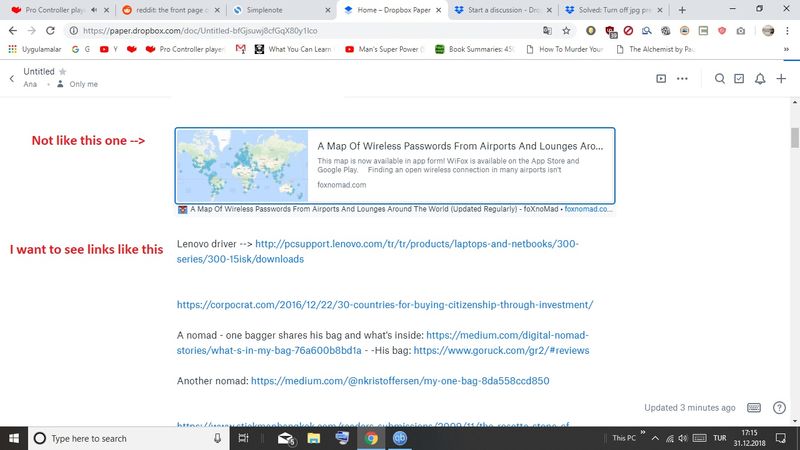View, download, and export
Need support with viewing, downloading, and exporting files and folders from your Dropbox account? Find help from the Dropbox Community.
- Dropbox Community
- :
- Ask the Community
- :
- View, download, and export
- :
- Re: Dropbox Paper links converted to images
- Subscribe to RSS Feed
- Mark Topic as New
- Mark Topic as Read
- Float this Topic for Current User
- Bookmark
- Subscribe
- Mute
- Printer Friendly Page
Re: Dropbox Paper links converted to images
- Labels:
-
Dropbox Paper
-
Preview
- Mark as New
- Bookmark
- Subscribe
- Mute
- Subscribe to RSS Feed
- Permalink
- Report Inappropriate Content
Hello everyone,
I created a doc called "links". When I copy my links to doc, I want to see only URLs, not thumbnails. Is this possible?
- Labels:
-
Dropbox Paper
-
Preview
- 6 Likes
- 33 Replies
- 10.9K Views
- monerap
- /t5/View-download-and-export/How-to-turn-off-link-previews-on-Paper/td-p/320543
- Mark as New
- Bookmark
- Subscribe
- Mute
- Subscribe to RSS Feed
- Permalink
- Report Inappropriate Content
No worries @Nikkura - how are the suggestions above working out for you?
Walter
Community Moderator @ Dropbox
dropbox.com/support
![]() Did this post help you? If so, give it a Like below to let us know.
Did this post help you? If so, give it a Like below to let us know.![]() Need help with something else? Ask me a question!
Need help with something else? Ask me a question!![]() Find Tips & Tricks Discover more ways to use Dropbox here!
Find Tips & Tricks Discover more ways to use Dropbox here!![]() Interested in Community Groups? Click here to join
Interested in Community Groups? Click here to join
- Mark as New
- Bookmark
- Subscribe
- Mute
- Subscribe to RSS Feed
- Permalink
- Report Inappropriate Content
i've replaced all "www" with " www" in the text editor and as a walk-around it works just fine for my usecase, thank you
- Mark as New
- Bookmark
- Subscribe
- Mute
- Subscribe to RSS Feed
- Permalink
- Report Inappropriate Content
why not make like in slack
1. paste a link
1a. preview is made , link still paste
1b. Preview is not made, link still paste
2a. You can delete preview, link still paste
2b. You can remove link, preview still paste
- Mark as New
- Bookmark
- Subscribe
- Mute
- Subscribe to RSS Feed
- Permalink
- Report Inappropriate Content
I want to permanently disable previews as well. I rarely find myself wanting previews in my Paper docs, so I don't want to have to take an extra step to remove one whenever I paste in a URL.
If I had an option to add a preview after pasting in a URL I might use it once in a blue moon.
- Mark as New
- Bookmark
- Subscribe
- Mute
- Subscribe to RSS Feed
- Permalink
- Report Inappropriate Content
Is it just me, or hard these URL previews near impossible to open when viewing on mobile?
- Mark as New
- Bookmark
- Subscribe
- Mute
- Subscribe to RSS Feed
- Permalink
- Report Inappropriate Content
I want to throw in with this group to say that the way Paper handles link previews is atrocious. Look, we all use Slack, we like how that works, we expect things to work the same way.
Here's my problem. I'm not always (in fact, nearly never) typing in a URL. I'm pasting it from somewhere else. Often I'm pasting a block of text that contains a URL. So it's really great when Paper decides to expand some of those into block-level URL previews that apparently I can't remove.
You expect me to delete the preview and re-type the URL? I can't find any rational way to revert the preview to the URL it was derived from.
I'd actually be reasonably happy if there was just a little "X" on the hover state to let me revert it to the URL string. You know, like how Slack does it.
Another thing that's quite annoying is that if you try to "select" the unfurled link preview, it visits the link. What? When you're editing your document, you don't want to interact with live links, you want to, um, edit the text. You know who does this really well? Google Docs. Stop opening tabs while I'm studiously trying to format my document properly, it rips me out of the experience and just kills my focus.
Please pass this along to product, and if they need more detail or feedback, screencast, live chat, whatever, please let me know, I'm happy to help out here if I can. Happy Dropbox customer for years, relatively new Paper user... I think there is a ton of potential, but these little UX snags just kill the whole experience.
Cheers.
- Mark as New
- Bookmark
- Subscribe
- Mute
- Subscribe to RSS Feed
- Permalink
- Report Inappropriate Content
Thanks for the extensive feedback on this one @aaronbieber - I'll make sure to pass your additional comments to the dev team.
Should you have anything to add in the meantime, do let me know please.
Walter
Community Moderator @ Dropbox
dropbox.com/support
![]() Did this post help you? If so, give it a Like below to let us know.
Did this post help you? If so, give it a Like below to let us know.![]() Need help with something else? Ask me a question!
Need help with something else? Ask me a question!![]() Find Tips & Tricks Discover more ways to use Dropbox here!
Find Tips & Tricks Discover more ways to use Dropbox here!![]() Interested in Community Groups? Click here to join
Interested in Community Groups? Click here to join
- Mark as New
- Bookmark
- Subscribe
- Mute
- Subscribe to RSS Feed
- Permalink
- Report Inappropriate Content
This feature is extremely disruptive. Every time I write/paste, these obnoxious previews hijack the document.
Our company often does R&D and we'll paste a list of links/references, and these previews make our documents completely unreadable and unusable.
There needs to be an easy way to remove the previews, or turn them off completely by default. In Paper, I don't want previews more often than I do.
- Mark as New
- Bookmark
- Subscribe
- Mute
- Subscribe to RSS Feed
- Permalink
- Report Inappropriate Content
Thanks for your input on this @fffoooxxx - I'm logging this is a feature request for an option to be able to disable/enable link previews on Paper docs.
I'll also let the team know about your usecase as this will help better understand our users' needs and pain points - thanks for your constructive feedback.
If there's anything else you'd like to add, or ask, in the meantime; please let me know.
Walter
Community Moderator @ Dropbox
dropbox.com/support
![]() Did this post help you? If so, give it a Like below to let us know.
Did this post help you? If so, give it a Like below to let us know.![]() Need help with something else? Ask me a question!
Need help with something else? Ask me a question!![]() Find Tips & Tricks Discover more ways to use Dropbox here!
Find Tips & Tricks Discover more ways to use Dropbox here!![]() Interested in Community Groups? Click here to join
Interested in Community Groups? Click here to join
- Mark as New
- Bookmark
- Subscribe
- Mute
- Subscribe to RSS Feed
- Permalink
- Report Inappropriate Content
Following up on this one...
You can also use the 'Undo' command (ctrl+Z for Windows and Command+Z for Macs) when you paste the link(s) on a Paper doc to prevent them from previewing.
I was just able to do it even when pasting multiple links - only I had to press the command as many times as the listed links.
Hope this helps!
Walter
Community Moderator @ Dropbox
dropbox.com/support
![]() Did this post help you? If so, give it a Like below to let us know.
Did this post help you? If so, give it a Like below to let us know.![]() Need help with something else? Ask me a question!
Need help with something else? Ask me a question!![]() Find Tips & Tricks Discover more ways to use Dropbox here!
Find Tips & Tricks Discover more ways to use Dropbox here!![]() Interested in Community Groups? Click here to join
Interested in Community Groups? Click here to join
Hi there!
If you need more help you can view your support options (expected response time for a ticket is 24 hours), or contact us on X or Facebook.
For more info on available support options for your Dropbox plan, see this article.
If you found the answer to your question in this Community thread, please 'like' the post to say thanks and to let us know it was useful!