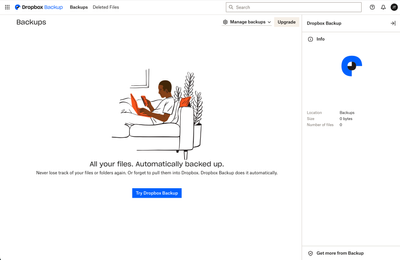Storage Space
Looking for help with managing the storage space in your Dropbox account? Talk to the Dropbox Community and get advice from members.
- Dropbox Community
- :
- Ask the Community
- :
- Storage Space
- :
- Re: Dropbox says my storage is full, but it is not
- Subscribe to RSS Feed
- Mark Topic as New
- Mark Topic as Read
- Float this Topic for Current User
- Bookmark
- Subscribe
- Mute
- Printer Friendly Page
The content you are looking for has been archived. View related content below.
Re: Dropbox says my storage is full, but it is not
- Labels:
-
Storage space
- Mark as New
- Bookmark
- Subscribe
- Mute
- Subscribe to RSS Feed
- Permalink
- Report Inappropriate Content
I've seen the other forums on this, but I still can't figure out what the problem is. My files are well under my limit, and yet storage is still full. I do not have any backups turned on, and I can't figure out a way to see what is actually eating up storage. Why has dropbox made it impossible to see what is eating up storage so I can delete it? Please help!
- Labels:
-
Storage space
- 0 Likes
- 10 Replies
- 2,722 Views
- jtrom23324
- /t5/Storage-Space/Dropbox-says-my-storage-is-full-but-it-is-not/td-p/674883
Accepted Solutions
- Mark as New
- Bookmark
- Subscribe
- Mute
- Subscribe to RSS Feed
- Permalink
- Report Inappropriate Content
I think I may have figured it out. I got a new iMac, and when I setup drop box, I used Backup. After realizing I didn't have the space, I deleted backup, but for some reason it was keeping some files it had backed up. I found them accidentally when I was in the mobile app. I searched for a folder of audiobooks that I had on my desktop and deleted them. It's strange that we can't see everything eating up storage space. The only way I could see that I had something eating storage was by removing EVERY file out of dropbox and seeing how much space was being used. It said 2.6GB out of 5.75GB, but NO indication or ability to see what it was or where it was. When I searched "backup," there was a file. I deleted it, and I seem to have solved it. The confusing thing for me is that the info tab under "dropbox backup" didn't show anything and said "0 bytes," and yet dropbox was keeping it somewhere. I'm glad I stumbled on it, or I'm not sure I would have found it. Is there a way to see every file eating storage, along with the ability to remove or delete it?
- Mark as New
- Bookmark
- Subscribe
- Mute
- Subscribe to RSS Feed
- Permalink
- Report Inappropriate Content
Hi @jtrom23324, thanks for bringing this to our attention.
Is it possible that you have a backup on this page running on your account?
This will help me to assist further!
Jay
Community Moderator @ Dropbox
dropbox.com/support
![]() Did this post help you? If so, give it a Like below to let us know.
Did this post help you? If so, give it a Like below to let us know.![]() Need help with something else? Ask me a question!
Need help with something else? Ask me a question!![]() Find Tips & Tricks Discover more ways to use Dropbox here!
Find Tips & Tricks Discover more ways to use Dropbox here!![]() Interested in Community Groups? Click here to join!
Interested in Community Groups? Click here to join!
- Mark as New
- Bookmark
- Subscribe
- Mute
- Subscribe to RSS Feed
- Permalink
- Report Inappropriate Content
There is no backup running on that page. When I removed everything from dropbox, it still said I had 2.6GB of something somewhere, but I have no idea where to find that.
- Mark as New
- Bookmark
- Subscribe
- Mute
- Subscribe to RSS Feed
- Permalink
- Report Inappropriate Content
- Mark as New
- Bookmark
- Subscribe
- Mute
- Subscribe to RSS Feed
- Permalink
- Report Inappropriate Content
I think I may have figured it out. I got a new iMac, and when I setup drop box, I used Backup. After realizing I didn't have the space, I deleted backup, but for some reason it was keeping some files it had backed up. I found them accidentally when I was in the mobile app. I searched for a folder of audiobooks that I had on my desktop and deleted them. It's strange that we can't see everything eating up storage space. The only way I could see that I had something eating storage was by removing EVERY file out of dropbox and seeing how much space was being used. It said 2.6GB out of 5.75GB, but NO indication or ability to see what it was or where it was. When I searched "backup," there was a file. I deleted it, and I seem to have solved it. The confusing thing for me is that the info tab under "dropbox backup" didn't show anything and said "0 bytes," and yet dropbox was keeping it somewhere. I'm glad I stumbled on it, or I'm not sure I would have found it. Is there a way to see every file eating storage, along with the ability to remove or delete it?
- Mark as New
- Bookmark
- Subscribe
- Mute
- Subscribe to RSS Feed
- Permalink
- Report Inappropriate Content
For normal files in your Dropbox folder, they would appear on the main page, and for any backups, they should appear here.
Depending on your machine, the backups could appear under these direct links, for PC, and for a Mac device.
Jay
Community Moderator @ Dropbox
dropbox.com/support
![]() Did this post help you? If so, give it a Like below to let us know.
Did this post help you? If so, give it a Like below to let us know.![]() Need help with something else? Ask me a question!
Need help with something else? Ask me a question!![]() Find Tips & Tricks Discover more ways to use Dropbox here!
Find Tips & Tricks Discover more ways to use Dropbox here!![]() Interested in Community Groups? Click here to join!
Interested in Community Groups? Click here to join!
- Mark as New
- Bookmark
- Subscribe
- Mute
- Subscribe to RSS Feed
- Permalink
- Report Inappropriate Content
Thank you so much @jtrom23324!
That was the thing here, too.
My DB had started to save an external HD - however, whyever, without my confirmation.
But nothing showed on DB on my Mac or online.
Just because I remembered that it had started to back up the HD, I had stopped it & remembered the name of the HD I could delete this file - & DB told me this file wouldn't exist...
Thank you again for stumbling. 😉😂
- Mark as New
- Bookmark
- Subscribe
- Mute
- Subscribe to RSS Feed
- Permalink
- Report Inappropriate Content
@quigon
I'm glad it helped!
- Mark as New
- Bookmark
- Subscribe
- Mute
- Subscribe to RSS Feed
- Permalink
- Report Inappropriate Content
Goto this link dropbox.com/backup/all find for hidden files and delte all backup files
- Mark as New
- Bookmark
- Subscribe
- Mute
- Subscribe to RSS Feed
- Permalink
- Report Inappropriate Content
I am about to start on a new work project. I have been sent access to a shared Dropbox folder. I have nothing in my own Dropbox folder (old files deleted and removed). So why does Dropbox say I am out of space? I do wish there was someone at Dropbox who could answer this.
Hi there!
If you need more help you can view your support options (expected response time for a ticket is 24 hours), or contact us on X or Facebook.
For more info on available support options for your Dropbox plan, see this article.
If you found the answer to your question in this Community thread, please 'like' the post to say thanks and to let us know it was useful!