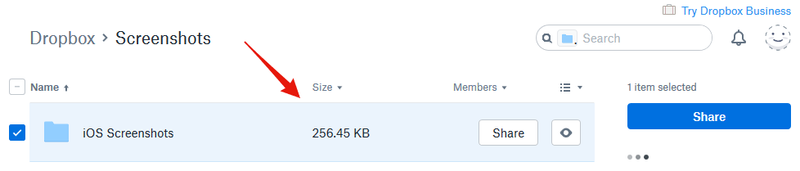Storage Space
Looking for help with managing the storage space in your Dropbox account? Talk to the Dropbox Community and get advice from members.
- Dropbox Community
- :
- Ask the Community
- :
- Storage Space
- :
- Re: How can I see the size of all files in a folde...
- Subscribe to RSS Feed
- Mark Topic as New
- Mark Topic as Read
- Float this Topic for Current User
- Bookmark
- Subscribe
- Mute
- Printer Friendly Page
Re: How can I see the size of all files in a folder?
- Labels:
-
Storage space
- Mark as New
- Bookmark
- Subscribe
- Mute
- Subscribe to RSS Feed
- Permalink
- Report Inappropriate Content
Most file storage systems at least have a column with file sizes. The only way I can find in DropBox to see file sizes is to individualy view a file's history. Ideally, I want to see a sortable column of file sizes in the list view. A total size for the current folder would also be helpful.
Is there some hidden easier way to show storage used by each file or folder?
Even the total storage "used" information is inaccurate since it combines shared storage from other accounts. This information would be more intuitive if displayed as "unshared", "shared", and "combined".
- Labels:
-
Storage space
- 2 Likes
- 14 Replies
- 10.4K Views
- DLBurkhart
- /t5/Storage-Space/How-can-I-see-the-size-of-all-files-in-a-folder/td-p/262580
Accepted Solutions
- Mark as New
- Bookmark
- Subscribe
- Mute
- Subscribe to RSS Feed
- Permalink
- Report Inappropriate Content
wrote:
Most file storage systems at least have a column with file sizes.
As does Dropbox. Just change the column header to show Size.
A total size for the current folder would also be helpful.
Display the Size column, select a folder and click Calculate size from the menu on the right.
Even the total storage "used" information is inaccurate since it combines shared storage from other accounts.
It's not inaccurate and it's not combining storage from other accounts.. The content of a shared folder resides in your account, so it takes up space in your account. ANY files or folders in your account will count against your own storage quota, even those that are shared with you.
- Mark as New
- Bookmark
- Subscribe
- Mute
- Subscribe to RSS Feed
- Permalink
- Report Inappropriate Content
wrote:
Most file storage systems at least have a column with file sizes.
As does Dropbox. Just change the column header to show Size.
A total size for the current folder would also be helpful.
Display the Size column, select a folder and click Calculate size from the menu on the right.
Even the total storage "used" information is inaccurate since it combines shared storage from other accounts.
It's not inaccurate and it's not combining storage from other accounts.. The content of a shared folder resides in your account, so it takes up space in your account. ANY files or folders in your account will count against your own storage quota, even those that are shared with you.
- Mark as New
- Bookmark
- Subscribe
- Mute
- Subscribe to RSS Feed
- Permalink
- Report Inappropriate Content
Jay
Community Moderator @ Dropbox
dropbox.com/support
![]() Did this post help you? If so, give it a Like below to let us know.
Did this post help you? If so, give it a Like below to let us know.![]() Need help with something else? Ask me a question!
Need help with something else? Ask me a question!![]() Find Tips & Tricks Discover more ways to use Dropbox here!
Find Tips & Tricks Discover more ways to use Dropbox here!![]() Interested in Community Groups? Click here to join!
Interested in Community Groups? Click here to join!
- Mark as New
- Bookmark
- Subscribe
- Mute
- Subscribe to RSS Feed
- Permalink
- Report Inappropriate Content
Rich:
Thank you. This information about revealing hidden file/folder sizes will come in very helpful.
It took me a moment to figure out how to “just change the column header”. The triangle symbol in a column heading is more often used to indicate sort order (ascending/descending). So, it didn’t click to… well,… just click to find out what it was really for.
As for the combined storage, I see that we view differently what that means.
- Mark as New
- Bookmark
- Subscribe
- Mute
- Subscribe to RSS Feed
- Permalink
- Report Inappropriate Content
AgentJay:
Thank you, as well. Having access to the individual amounts of shared and unshared files will indeed help when necessary to adjust for storage space.
- Mark as New
- Bookmark
- Subscribe
- Mute
- Subscribe to RSS Feed
- Permalink
- Report Inappropriate Content
No problem! Let us know if you have any further queries on this matter. ![]()
Jay
Community Moderator @ Dropbox
dropbox.com/support
![]() Did this post help you? If so, give it a Like below to let us know.
Did this post help you? If so, give it a Like below to let us know.![]() Need help with something else? Ask me a question!
Need help with something else? Ask me a question!![]() Find Tips & Tricks Discover more ways to use Dropbox here!
Find Tips & Tricks Discover more ways to use Dropbox here!![]() Interested in Community Groups? Click here to join!
Interested in Community Groups? Click here to join!
- Mark as New
- Bookmark
- Subscribe
- Mute
- Subscribe to RSS Feed
- Permalink
- Report Inappropriate Content
Hey there,
When I click calculate size on two of my folders the size of each is calculated at 0MB, even though in one "0MB" folder, there are folders of 17.32 MB, and 8.3MB, and in the other "0MB" folder there's a folder of 337.88KB inside.
So the calculate size is not reliable. Or do subfolders not get included in the size calculation?
- Mark as New
- Bookmark
- Subscribe
- Mute
- Subscribe to RSS Feed
- Permalink
- Report Inappropriate Content
The advice below is useless. I get no column for size. The system is just as useless as MS Windows in showing me file size
- Mark as New
- Bookmark
- Subscribe
- Mute
- Subscribe to RSS Feed
- Permalink
- Report Inappropriate Content
Hi @wmartin573, have you tried clicking one of the columns on the Dropbox site to get the option for 'Size'?
From there you can switch to it and then calculate the size of folders if need be.
Hope this helps!
Jay
Community Moderator @ Dropbox
dropbox.com/support
![]() Did this post help you? If so, give it a Like below to let us know.
Did this post help you? If so, give it a Like below to let us know.![]() Need help with something else? Ask me a question!
Need help with something else? Ask me a question!![]() Find Tips & Tricks Discover more ways to use Dropbox here!
Find Tips & Tricks Discover more ways to use Dropbox here!![]() Interested in Community Groups? Click here to join!
Interested in Community Groups? Click here to join!
- Mark as New
- Bookmark
- Subscribe
- Mute
- Subscribe to RSS Feed
- Permalink
- Report Inappropriate Content
The help says login in look at file size Colum, if you don't see it hover over and select the size colum. I do not see any Colum, nothing pops up or down. I have spent an hour to reduce the file size of files by looking for large files. I can not see file size to delete files. This is a very bad page layout. The GUI sucks
Hi there!
If you need more help you can view your support options (expected response time for a ticket is 24 hours), or contact us on X or Facebook.
For more info on available support options for your Dropbox plan, see this article.
If you found the answer to your question in this Community thread, please 'like' the post to say thanks and to let us know it was useful!