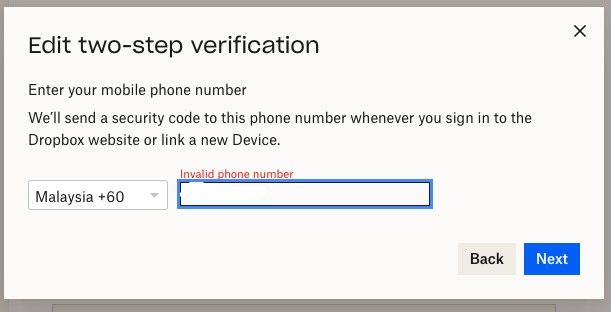Settings and Preferences
The Dropbox Community is here to help if you have questions about your account settings and preferences. Learn and share advice with members.
- Dropbox Community
- :
- Ask the Community
- :
- Settings and Preferences
- :
- Log in issue with SMS code
- Subscribe to RSS Feed
- Mark Topic as New
- Mark Topic as Read
- Float this Topic for Current User
- Bookmark
- Subscribe
- Mute
- Printer Friendly Page
Log in issue with SMS code
- Labels:
-
Account settings and sign in
-
Security
- Mark as New
- Bookmark
- Subscribe
- Mute
- Subscribe to RSS Feed
- Permalink
- Report Inappropriate Content
Using 2-step verification, I've recently tried switching from receiving texts to using the mobile authenticator. However, the latter is not working.
I'm getting 'invalid' code when i try to input the code generated. How is this possible?
Is there no other way to use 2-step authenticator without having to resort to texts?
- Labels:
-
Account settings and sign in
-
Security
- 6 Likes
- 78 Replies
- 52.8K Views
- Daniel J.8
- /t5/Settings-and-Preferences/Mobile-Authenticator-not-working/td-p/13394
- « Previous
- Next »
- Mark as New
- Bookmark
- Subscribe
- Mute
- Subscribe to RSS Feed
- Permalink
- Report Inappropriate Content
I initially sent you an email, and created the 12597301 ticket number for this case.
However, you didn't reply back from the email address in question, therefore our communication closed due to inactivity.
Please reach out to our Support team from here via an incognito window by filling in the relevant details under "Submit a Help Request".
If you'd like, you can let me know the ticket number that you received (eg. #1234567) so I can pass along the info you've already provided us.
Let me know if you have any questions!
Megan
Community Moderator @ Dropbox
dropbox.com/support
![]() Did this post help you? If so, give it a Like below to let us know.
Did this post help you? If so, give it a Like below to let us know.![]() Need help with something else? Ask me a question!
Need help with something else? Ask me a question!![]() Find Tips & Tricks Discover more ways to use Dropbox here!
Find Tips & Tricks Discover more ways to use Dropbox here!![]() Interested in Community Groups? Click here to join!
Interested in Community Groups? Click here to join!
- Mark as New
- Bookmark
- Subscribe
- Mute
- Subscribe to RSS Feed
- Permalink
- Report Inappropriate Content
Dear @Megan
I have replied back from the email address in question immediately after receiving your request, and I can share screenshot of it if you want.
Please provide me your email address to send whatever you want right now.
Please I need your help to end this problem.
- Mark as New
- Bookmark
- Subscribe
- Mute
- Subscribe to RSS Feed
- Permalink
- Report Inappropriate Content
However, your Community email address isn't the same as the one linked to the Dropbox account with the 2FA issue.
In order for us to proceed, you need to reply back to me with the email address, linked to the correct Dropbox account.
Thanks.
Megan
Community Moderator @ Dropbox
dropbox.com/support
![]() Did this post help you? If so, give it a Like below to let us know.
Did this post help you? If so, give it a Like below to let us know.![]() Need help with something else? Ask me a question!
Need help with something else? Ask me a question!![]() Find Tips & Tricks Discover more ways to use Dropbox here!
Find Tips & Tricks Discover more ways to use Dropbox here!![]() Interested in Community Groups? Click here to join!
Interested in Community Groups? Click here to join!
- Mark as New
- Bookmark
- Subscribe
- Mute
- Subscribe to RSS Feed
- Permalink
- Report Inappropriate Content
Dear @Megan
I told your before I have sent you an from the email facing issue with , but as you like I will send again.
Please find the attached screenshot which confirms that I have replied back to from the email address associated with the account that is facing the issue.
I have replied back the last time to these emails ( ( support@dropbox.zendesk.com, 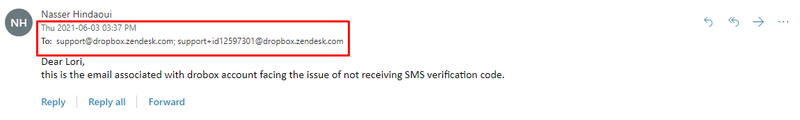
Do you want me to send email again to the aforementioned email addresses or please send me an email again to reply back to you or share your email address over here to reply.
Please @Megan it is more than 15 days now i need your help.
- Mark as New
- Bookmark
- Subscribe
- Mute
- Subscribe to RSS Feed
- Permalink
- Report Inappropriate Content
Dear @Megan ,
any updates for my ticket. pleaseeeeeeeee!!!!! 😭😭😭 it is more than one month now and I have followed all your request.
- Mark as New
- Bookmark
- Subscribe
- Mute
- Subscribe to RSS Feed
- Permalink
- Report Inappropriate Content
Dear @Megan ,
I want to thank your for helping me out to solve the issue facing my account, appreciate your time and efforts.
Best Regards
- Mark as New
- Bookmark
- Subscribe
- Mute
- Subscribe to RSS Feed
- Permalink
- Report Inappropriate Content
Give me a nudge if you have any other questions.
Cheers.
Megan
Community Moderator @ Dropbox
dropbox.com/support
![]() Did this post help you? If so, give it a Like below to let us know.
Did this post help you? If so, give it a Like below to let us know.![]() Need help with something else? Ask me a question!
Need help with something else? Ask me a question!![]() Find Tips & Tricks Discover more ways to use Dropbox here!
Find Tips & Tricks Discover more ways to use Dropbox here!![]() Interested in Community Groups? Click here to join!
Interested in Community Groups? Click here to join!
- Mark as New
- Bookmark
- Subscribe
- Mute
- Subscribe to RSS Feed
- Permalink
- Report Inappropriate Content
anyone can help?
- Mark as New
- Bookmark
- Subscribe
- Mute
- Subscribe to RSS Feed
- Permalink
- Report Inappropriate Content
Hi @8923252, let's see what we can find together on this!
Have you taken a look into this Help Center article that troubleshoots 2FA issues?
Also, have you made sure the phone number you're using there is the same one you used when you enabled the feature?
Let me know!
Megan
Community Moderator @ Dropbox
dropbox.com/support
![]() Did this post help you? If so, give it a Like below to let us know.
Did this post help you? If so, give it a Like below to let us know.![]() Need help with something else? Ask me a question!
Need help with something else? Ask me a question!![]() Find Tips & Tricks Discover more ways to use Dropbox here!
Find Tips & Tricks Discover more ways to use Dropbox here!![]() Interested in Community Groups? Click here to join!
Interested in Community Groups? Click here to join!
- « Previous
- Next »
Hi there!
If you need more help you can view your support options (expected response time for a ticket is 24 hours), or contact us on X or Facebook.
For more info on available support options for your Dropbox plan, see this article.
If you found the answer to your question in this Community thread, please 'like' the post to say thanks and to let us know it was useful!