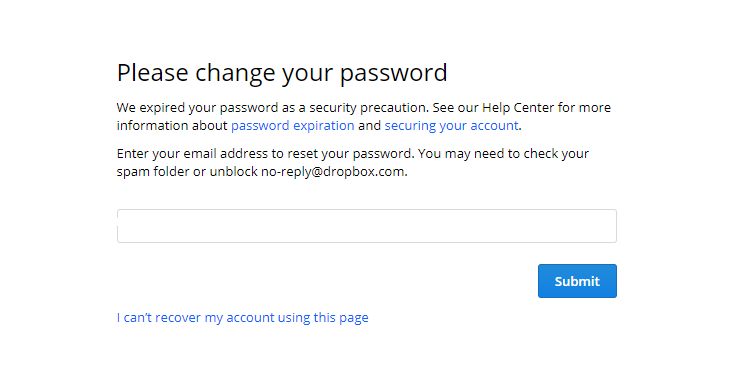Settings and Preferences
The Dropbox Community is here to help if you have questions about your account settings and preferences. Learn and share advice with members.
- Dropbox Community
- :
- Ask the Community
- :
- Settings and Preferences
- :
- Unable to login as my password was reset and I no ...
- Subscribe to RSS Feed
- Mark Topic as New
- Mark Topic as Read
- Float this Topic for Current User
- Bookmark
- Subscribe
- Mute
- Printer Friendly Page
Unable to login as my password was reset and I no longer have access to the email address.
- Labels:
-
Account settings and sign in
-
Security
Can I reset my password without access to the email as I forgot it?
- Mark as New
- Bookmark
- Subscribe
- Mute
- Subscribe to RSS Feed
- Permalink
- Report Inappropriate Content
i have forgotten my password and no longer have access to my email, how can i reset my password and change my email?
- Labels:
-
Account settings and sign in
-
Security
- 1 Likes
- 95 Replies
- 4,589 Views
- Andrew1983
- /t5/Settings-and-Preferences/Can-I-reset-my-password-without-access-to-the-email-as-I-forgot/td-p/400809
- Mark as New
- Bookmark
- Subscribe
- Mute
- Subscribe to RSS Feed
- Permalink
- Report Inappropriate Content
I cannot remember the passoword to open my dropbox. I tried resetting my password but quickly realized the email associated with my dropbox account was cancelled. How do I access my dropbox account without access to my previous email?
- Mark as New
- Bookmark
- Subscribe
- Mute
- Subscribe to RSS Feed
- Permalink
- Report Inappropriate Content
I'm sorry to hear about that @jacbcarter.
As you have a query close to the OP here, I've moved your post to this thread.
Please check out this thread and give me a shout if you have any questions - thanks!
Daphne
Community Moderator @ Dropbox
dropbox.com/support
![]() Did this post help you? If so, please give it a Like below.
Did this post help you? If so, please give it a Like below.![]() Still stuck? Ask me a question!
Still stuck? Ask me a question!![]() Tips & Tricks Find new ways to stay in flow or share your tips on how you work smarter with Dropbox.
Tips & Tricks Find new ways to stay in flow or share your tips on how you work smarter with Dropbox.
- Mark as New
- Bookmark
- Subscribe
- Mute
- Subscribe to RSS Feed
- Permalink
- Report Inappropriate Content
Hello,
I have a strange situation, where I know the password and account for dropbox, but I can't login because it says my password is expired.
I can't access my email address linked with dropbox, because it no longer exists.
When I tried to update this old email address which is no longer available with a new one, my dropbox password expired, and it logged me out.
Is there a way beside the non working email address to remove the restriction, and be able to login with my current account and password?
This is what I get after logging in:
Thanks.
- Mark as New
- Bookmark
- Subscribe
- Mute
- Subscribe to RSS Feed
- Permalink
- Report Inappropriate Content
Hello @Fulguletz, I'm sorry to hear about the situation!
Do you possibly have any devices still connected to your account? For example, the desktop or mobile app.
If so, you can try the steps outlined here to reset the password through the connected device.
Let me know if this helps!
Daphne
Community Moderator @ Dropbox
dropbox.com/support
![]() Did this post help you? If so, please give it a Like below.
Did this post help you? If so, please give it a Like below.![]() Still stuck? Ask me a question!
Still stuck? Ask me a question!![]() Tips & Tricks Find new ways to stay in flow or share your tips on how you work smarter with Dropbox.
Tips & Tricks Find new ways to stay in flow or share your tips on how you work smarter with Dropbox.
- Mark as New
- Bookmark
- Subscribe
- Mute
- Subscribe to RSS Feed
- Permalink
- Report Inappropriate Content
Hello,
Unfortunately, no. The only device I was logged into was the browser that logged me out when I tried to change the email.
The problem is I also have an active subscription, which will autorenew in a few days. So it there alteast a way to remove the payed subscription?
Regards,
- Mark as New
- Bookmark
- Subscribe
- Mute
- Subscribe to RSS Feed
- Permalink
- Report Inappropriate Content
Thanks for getting back to me here @Fulguletz!
In this case, I would suggest reaching out to our Support team for some help with this.
To do so, please submit a help request from this page, via an incognito window (so you're signed out of Dropbox).
Please just make sure to enter an email address that you have access to, so that you can receive the reply from our team via email.
You can also let me know the ticket number (eg. #1234567) that you receive for your case, so that I can pass along the info you provided here already.
Daphne
Community Moderator @ Dropbox
dropbox.com/support
![]() Did this post help you? If so, please give it a Like below.
Did this post help you? If so, please give it a Like below.![]() Still stuck? Ask me a question!
Still stuck? Ask me a question!![]() Tips & Tricks Find new ways to stay in flow or share your tips on how you work smarter with Dropbox.
Tips & Tricks Find new ways to stay in flow or share your tips on how you work smarter with Dropbox.
- Mark as New
- Bookmark
- Subscribe
- Mute
- Subscribe to RSS Feed
- Permalink
- Report Inappropriate Content
1) I'd ll like to change registered e-mail but I can't access the e-mail. The reason is that the e-mail which was provided from my provider was canceled.
2) I forgot password for dropbox account. If I change the password, I have to access the e-mail.
I'd like to know how to change the e-mail and the password.
Best Regard
- Mark as New
- Bookmark
- Subscribe
- Mute
- Subscribe to RSS Feed
- Permalink
- Report Inappropriate Content
Hi there @kyoto, thanks for posting your questions here.
I moved your post to this thread, where other users have asked this.
Have a look around at what is mentioned and let us know if you have any issues along the way.
Lusil
Community Moderator @ Dropbox
dropbox.com/support
![]() Did this post help you? If so, please give it a Like below.
Did this post help you? If so, please give it a Like below.![]() Still stuck? Ask me a question!
Still stuck? Ask me a question!![]() Tips & Tricks Find new ways to stay in flow or share your tips on how you work smarter with Dropbox.
Tips & Tricks Find new ways to stay in flow or share your tips on how you work smarter with Dropbox.
- Mark as New
- Bookmark
- Subscribe
- Mute
- Subscribe to RSS Feed
- Permalink
- Report Inappropriate Content
It seems now I can't click on the ticket in the UI in the account, even though I see it. I wonder how can a giant like dropbox have so many bugs and issues. And this is for a payed account, not a free one.
Guess I will need to find a replacement, because these are wasted money
- Mark as New
- Bookmark
- Subscribe
- Mute
- Subscribe to RSS Feed
- Permalink
- Report Inappropriate Content
@Daphne It seeems Ticket #11848798 has been solved, but I got no reply from anyone. Is this a bug in this messy platform?
Hi there!
If you need more help you can view your support options (expected response time for a ticket is 24 hours), or contact us on X or Facebook.
For more info on available support options for your Dropbox plan, see this article.
If you found the answer to your question in this Community thread, please 'like' the post to say thanks and to let us know it was useful!