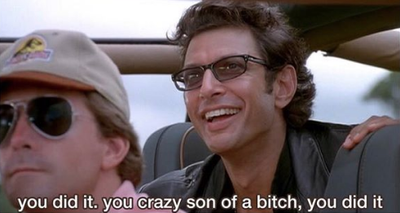Dropbox desktop client builds
Download the latest Dropbox beta or stable build.
- Dropbox Community
- :
- Do More with Dropbox
- :
- Desktop client builds
- :
- Dropbox desktop client builds
- :
- Re: Beta Build 148.3.4469
- Subscribe to RSS Feed
- Mark Topic as New
- Mark Topic as Read
- Float this Topic for Current User
- Bookmark
- Subscribe
- Mute
- Printer Friendly Page
Re: Beta Build 148.3.4469
- Labels:
-
Beta build
-
Desktop releases
Beta Build 148.3.4469
- Mark as New
- Bookmark
- Subscribe
- Mute
- Subscribe to RSS Feed
- Permalink
- Report Inappropriate Content
Features in this update:
- We're transitioning to using GUIDs to manage the taskbar icon.
- Some users will notice their taskbar icon position preferences will not be remembered during the transition.
- Optimization of large uploads has resumed after restart of the Dropbox client.
- Transfers can now be sent by link or email during the creation process.
- Sharing of backup content within the Dropbox desktop app has been suppressed.
- Sharing of non-backup content within the Dropbox desktop app remains the same.
Fixes in this update:
- A typo has been corrected in the alert dialogue prompted when users attempt to start backup for a team account with admin disabled.
- Issues with changing folders for an external drive backup when the folder name contains # has been fixed.
Download
| Windows | Standard Installer | Offline Installer |
| Mac OS X | Standard Installer (Universal) | Offline Installer (Intel) Offline Installer (Apple Silicon) |
| Linux | x86_64 Offline Installer | x86 Offline Installer |
Auto-updates: Everyone who chose "Include me on early releases" on the Settings page
This is an early release feature that is subject to these additional terms.
- Labels:
-
Beta build
-
Desktop releases
- 3 Likes
- 20 Replies
- 5,439 Views
- clientreleases
- /t5/Dropbox-desktop-client-builds/Beta-Build-148-3-4469/td-p/593744
- Mark as New
- Bookmark
- Subscribe
- Mute
- Subscribe to RSS Feed
- Permalink
- Report Inappropriate Content
YAYAYAY!!!
- Mark as New
- Bookmark
- Subscribe
- Mute
- Subscribe to RSS Feed
- Permalink
- Report Inappropriate Content
Thanks for including a changelog!
- Mark as New
- Bookmark
- Subscribe
- Mute
- Subscribe to RSS Feed
- Permalink
- Report Inappropriate Content
- Mark as New
- Bookmark
- Subscribe
- Mute
- Subscribe to RSS Feed
- Permalink
- Report Inappropriate Content
What is the correct way of reporting bugs?
I am using this build on my M1 MacBook Air and my Dropbox folder has been migrated to ~/Library/CloudStorage/Dropbox
All is working OK (after reconfiguring third party apps that sync with Dropbox, to use the new location).
One of these apps is Moneydance which writes transaction details to a syncstore folder on Dropbox.
I have set the folder containing the Moneydance files to "Make available offline" but I keep finding files inside it are online only with a cloud+arrow icon.
- Mark as New
- Bookmark
- Subscribe
- Mute
- Subscribe to RSS Feed
- Permalink
- Report Inappropriate Content
Getting message "Couldn't start Dropbox" after reboot.
Message says "Contact Dropbox Support with the following info for help", then a link which gives this in a Textedit file:
M1 MacBook Air running macOS 12.3.1
- Mark as New
- Bookmark
- Subscribe
- Mute
- Subscribe to RSS Feed
- Permalink
- Report Inappropriate Content
After writing the previous post, I launched Dropbox form the apps folder, and it started OK. I had tried this before posting but it hadn't worked.
- Mark as New
- Bookmark
- Subscribe
- Mute
- Subscribe to RSS Feed
- Permalink
- Report Inappropriate Content
When are you going to fix the Mac OS 12.3 offline files issue?
- Mark as New
- Bookmark
- Subscribe
- Mute
- Subscribe to RSS Feed
- Permalink
- Report Inappropriate Content
i will wait another 1-2 weeks and after that I will file for refund.
In this state DP is useless on MacBook 12.3
- Mark as New
- Bookmark
- Subscribe
- Mute
- Subscribe to RSS Feed
- Permalink
- Report Inappropriate Content
When are you going to fix the Mac OS 12.3 offline files issue?
This build (and several recent betas) supports the 12.3 offline files solution (ie the move to ~/Library/CloudStorage/Dropbox) but you may have sign out/uninstall/reinstall/sign in to make it happen..... as I did.
Hi there!
If you need more help you can view your support options (expected response time for a ticket is 24 hours), or contact us on X or Facebook.
For more info on available support options for your Dropbox plan, see this article.
If you found the answer to your question in this Community thread, please 'like' the post to say thanks and to let us know it was useful!