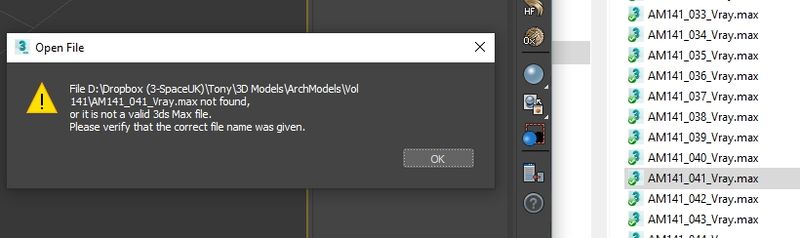Delete, edit, and organize
Solve issues with deleting, editing, and organizing files and folders in your Dropbox account with support from the Dropbox Community.
- Dropbox Community
- :
- Ask the Community
- :
- Delete, edit, and organize
- :
- Re: 3ds Max & Dropbox
- Subscribe to RSS Feed
- Mark Topic as New
- Mark Topic as Read
- Float this Topic for Current User
- Bookmark
- Subscribe
- Mute
- Printer Friendly Page
Re: 3ds Max & Dropbox
3ds Max & Dropbox
- Mark as New
- Bookmark
- Subscribe
- Mute
- Subscribe to RSS Feed
- Permalink
- Report Inappropriate Content
Hi
Been using Dropbox for the past 5 years with no real issues until recently.
Now we can no longer open any 3ds Max file saved on any Dropbox folder. Copy the file to a local drive an it works fine.
We have GB of file that we can now lo longer access, please help.
Tested with 3ds Max 2018,2019,2020 & 2021 and the file names have no special characters and are less than 256 long
Regards
- 1 Likes
- 14 Replies
- 3,917 Views
- w71dragon
- /t5/Delete-edit-and-organize/3ds-Max-amp-Dropbox/td-p/436023
- Mark as New
- Bookmark
- Subscribe
- Mute
- Subscribe to RSS Feed
- Permalink
- Report Inappropriate Content
Hi @w71dragon; thanks for using Dropbox and posting on our Community!
Can you please send me a screenshot of the exact error (or the last screen) you get so I can have a better look into this?
While we're at it, does the problem go away if you pause or quit syncing through our desktop app on your computer?
Let me know what you find and we'll take it from there.
Walter
Community Moderator @ Dropbox
dropbox.com/support
![]() Did this post help you? If so, give it a Like below to let us know.
Did this post help you? If so, give it a Like below to let us know.![]() Need help with something else? Ask me a question!
Need help with something else? Ask me a question!![]() Find Tips & Tricks Discover more ways to use Dropbox here!
Find Tips & Tricks Discover more ways to use Dropbox here!![]() Interested in Community Groups? Click here to join
Interested in Community Groups? Click here to join
- Mark as New
- Bookmark
- Subscribe
- Mute
- Subscribe to RSS Feed
- Permalink
- Report Inappropriate Content
Hi Walter
Any existing file fails to open even thou it is synced using the "File Open" in 3ds Max.
The file will open if drag & dropped into a 3ds Max open application, but then it won’t save.
Both the above happens even if the Dropbox app is paused or disabled.
If I copy a file or make a new one in the same existing folder then everything works fine.
Attached are a couple of images to help.
Regards
Tony
- Mark as New
- Bookmark
- Subscribe
- Mute
- Subscribe to RSS Feed
- Permalink
- Report Inappropriate Content
Hi
Any news regarding my above posts?
This is starting to get really annoying
Tony
- Mark as New
- Bookmark
- Subscribe
- Mute
- Subscribe to RSS Feed
- Permalink
- Report Inappropriate Content
Hi again Tony; I'm sorry about the late reply.
In this case, I'd recommend pausing the syncing process or even quitting our desktop app. Once this is done, open and edit the file in question through any 3rd party app you might be using and once you're done and saved the file, resume syncing or restart our desktop app and let it sync your changes until it shows it's 'Up to date' within your system tray/menu bar.
I know it's not optimal, but this should the trick.
Let me know how you get on!
Walter
Community Moderator @ Dropbox
dropbox.com/support
![]() Did this post help you? If so, give it a Like below to let us know.
Did this post help you? If so, give it a Like below to let us know.![]() Need help with something else? Ask me a question!
Need help with something else? Ask me a question!![]() Find Tips & Tricks Discover more ways to use Dropbox here!
Find Tips & Tricks Discover more ways to use Dropbox here!![]() Interested in Community Groups? Click here to join
Interested in Community Groups? Click here to join
- Mark as New
- Bookmark
- Subscribe
- Mute
- Subscribe to RSS Feed
- Permalink
- Report Inappropriate Content
Hi Walter
Thats not really an option for everyone in the office to stop & start an app to open and save files, and it dosnt explain why its only started doing it now when its been fine for 5 years.
Tony
- Mark as New
- Bookmark
- Subscribe
- Mute
- Subscribe to RSS Feed
- Permalink
- Report Inappropriate Content
Hi,
we have excatly the same problem and didnt find any issue.
dropbox team, help us ! ! !!
Stop and start is not a solution 😞
- Mark as New
- Bookmark
- Subscribe
- Mute
- Subscribe to RSS Feed
- Permalink
- Report Inappropriate Content
Another 3ds max user here with the same issue.
Please fix dropbox!
- Mark as New
- Bookmark
- Subscribe
- Mute
- Subscribe to RSS Feed
- Permalink
- Report Inappropriate Content
3ds max user here with the same issue 😞
Please! Please! Please!
fix dropbox!
- Mark as New
- Bookmark
- Subscribe
- Mute
- Subscribe to RSS Feed
- Permalink
- Report Inappropriate Content
Same here, 5 studios across 3 continents, all suddenly stopped being able to access Max files on dropbox. It used to work and now doesn't. So its either a Dropbox, Autodesk or Microsoft issue.
Autodesk at least acknowledge it as an problem but as usual refuse to take responsibility and just suggest its user error.
Hi there!
If you need more help you can view your support options (expected response time for a ticket is 24 hours), or contact us on X or Facebook.
For more info on available support options for your Dropbox plan, see this article.
If you found the answer to your question in this Community thread, please 'like' the post to say thanks and to let us know it was useful!