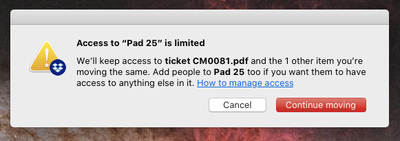Create, upload, and share
Find help to solve issues with creating, uploading, and sharing files and folders in Dropbox. Get support and advice from the Dropbox Community.
- Dropbox Community
- :
- Ask the Community
- :
- Create, upload, and share
- :
- Re: Access to "Folder" is limited
- Subscribe to RSS Feed
- Mark Topic as New
- Mark Topic as Read
- Float this Topic for Current User
- Bookmark
- Subscribe
- Mute
- Printer Friendly Page
Re: Access to "Folder" is limited
- Labels:
-
Desktop and Web
-
Share
-
Sync and upload
Access to "Folder" is limited
- Mark as New
- Bookmark
- Subscribe
- Mute
- Subscribe to RSS Feed
- Permalink
- Report Inappropriate Content
In the last day or so, I have started to get this error message whenever I try and move a local file:
"Access to "Folder" is imited
We'll keep access to file.tmp the same. Add people to FOLDER too if you want them to have access to anything else in it. How to Manage acess."
Dropbox box then gives me a option to Cancel or Contimue moving. This happens with all locally shared files. I am not sure why all of a sudden this message has started poping up. I have double checked to make the folder is properly shared with me and it is. My boss siad that he has made no changes to the account, so there isn't an issue there. If anyone has ideas on how to fix this, it would be greatly aprreciated!
- Labels:
-
Desktop and Web
-
Share
-
Sync and upload
- 2 Likes
- 43 Replies
- 5,022 Views
- Joe F
- /t5/Create-upload-and-share/Access-to-quot-Folder-quot-is-limited/td-p/457338
- Mark as New
- Bookmark
- Subscribe
- Mute
- Subscribe to RSS Feed
- Permalink
- Report Inappropriate Content
I have one client that when she creates a folder inside of a team folder and then moves a file into it, recieves a warning message "Access to <file> is limited. We'll keep access to <file> the same. Add people to <folder> too if you want them to have acccess to anything else in it". We can choose "Continue Moving" and it appears to work as expected. I am unable to reproduce the behavior in my local environment. What is the issue?
- Mark as New
- Bookmark
- Subscribe
- Mute
- Subscribe to RSS Feed
- Permalink
- Report Inappropriate Content
So if this warning message has been around for some time, why have I just started seeing it in the last two weeks? I have been using Dropbox for al least 3 years and have never seen this warning dialog. Thats why I was asking about any recent changes to the software. Sorry for pushing the issue Jay, but this really does interfere with my work flow. An interfererence that wasn't there two weeks ago. So I would really like understand why this happened.
- Mark as New
- Bookmark
- Subscribe
- Mute
- Subscribe to RSS Feed
- Permalink
- Report Inappropriate Content
Hi All
I too have started receiving this prompt across hundreds of folders in our Team Dropbox.
We have hundreds of team members and this is now starting to spread throughout other members devices.
As you can imagine, with many team members and many terabytes of files constantly being moved and accessed, this prompt (and every subsequent click to dismiss) is becoming a significant time/resource drain.
If this behaviour is intentional, can a 'Don't show again' prompt be added?
Is there any resolution to avoid this prompt? Our admin/folder access privileges have not been adjusted according to our team admin.
- Mark as New
- Bookmark
- Subscribe
- Mute
- Subscribe to RSS Feed
- Permalink
- Report Inappropriate Content
Hi all,
Reporting the issue here too.
Three Mac users all getting this popup when moving a file around within the same team folder. Permissions are consistant between the files and the destination.
Popup started last week.
- Mark as New
- Bookmark
- Subscribe
- Mute
- Subscribe to RSS Feed
- Permalink
- Report Inappropriate Content
We are having the same problem.
This started last week, has now become a major annoyance to our workflow.
Please fix this ,or give us an option to turn it off.
- Mark as New
- Bookmark
- Subscribe
- Mute
- Subscribe to RSS Feed
- Permalink
- Report Inappropriate Content
Ditto - same problem, very irritating! Dropbox please remove this 'feature'.
- Mark as New
- Bookmark
- Subscribe
- Mute
- Subscribe to RSS Feed
- Permalink
- Report Inappropriate Content
I'm having the same problem that just started. I have everyone added to all folders. Need to fix this bug ASAP!
- Mark as New
- Bookmark
- Subscribe
- Mute
- Subscribe to RSS Feed
- Permalink
- Report Inappropriate Content
I started getting this prompt today (Oct 16th) and it is very annoying. Considering I spend a good portion of my day moving files around (each stage puts a file into a different folder), today I was likely prompted over 150 times -- and I'm probably lowballing.
Considering I created the entire dropbox network for my company I fully realize that access is limited, each employee has access to what area their work pertains to. I find it incredibly stupid to be prompted every time I need to move a file.
I created the suggestion (I couldnt find one started), if anyone agrees go upvote it!!
- Mark as New
- Bookmark
- Subscribe
- Mute
- Subscribe to RSS Feed
- Permalink
- Report Inappropriate Content
We also have a user with this issue. She has never encountered the error before but has come in this morning and is getting the error message pop up every time she tries to do anything which she's a little frustrated with.
This is only the first time she's seen the error and nothing has changed recently and she's a fairly intensive user of Dropbox.
- Mark as New
- Bookmark
- Subscribe
- Mute
- Subscribe to RSS Feed
- Permalink
- Report Inappropriate Content
Also having this issue starting from today
Hi there!
If you need more help you can view your support options (expected response time for a ticket is 24 hours), or contact us on X or Facebook.
For more info on available support options for your Dropbox plan, see this article.
If you found the answer to your question in this Community thread, please 'like' the post to say thanks and to let us know it was useful!