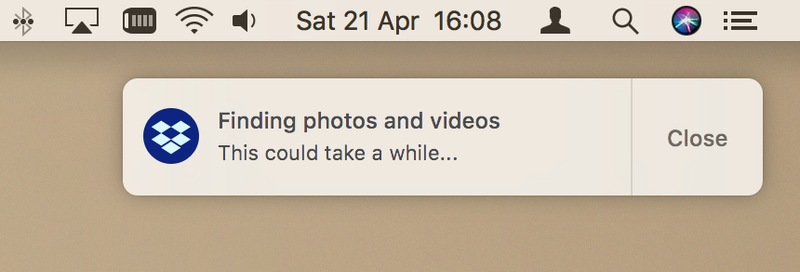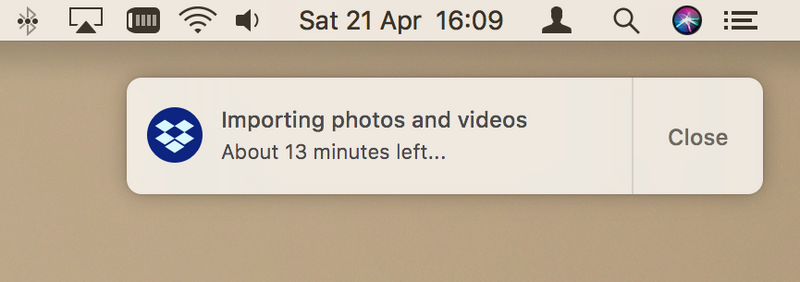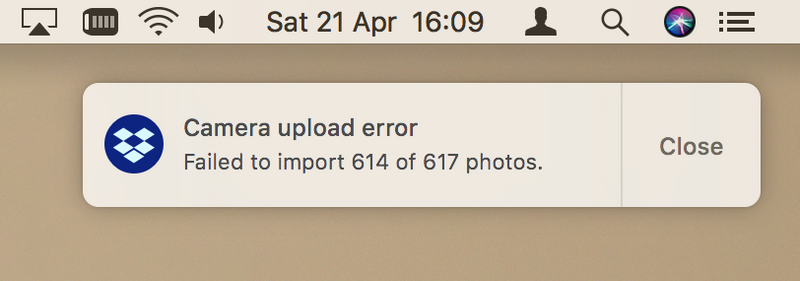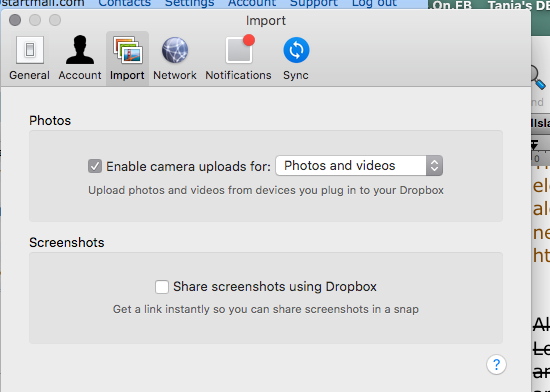Create, upload, and share
Find help to solve issues with creating, uploading, and sharing files and folders in Dropbox. Get support and advice from the Dropbox Community.
- Dropbox Community
- :
- Ask the Community
- :
- Create, upload, and share
- :
- Camera Upload Error on Mac OS High Sierra/ Photos....
- Subscribe to RSS Feed
- Mark Topic as New
- Mark Topic as Read
- Float this Topic for Current User
- Bookmark
- Subscribe
- Mute
- Printer Friendly Page
Camera Upload Error on Mac OS High Sierra/ Photos...Could Not Be Imported
- Mark as New
- Bookmark
- Subscribe
- Mute
- Subscribe to RSS Feed
- Permalink
- Report Inappropriate Content
Since April 10, I've been spending a LOT of time trying to upload photos and videos from my iPhone 7 [iOS 11.3 (15E216)] to my Mac [macOS High Sierra (Version 10.14.4)]. It used to do that no problem, but no more.
Sometimes I get only an error message, while other times, I get a message that makes me hopeful -- "Finding photos / Thus could take a while..." But it is followed up by another error message.
I've tried everything I can think of, including disabling then enabling imports, installing the newest version, etc. -- but I still get nothing but error messages. The two most common are:
1. "Camera upload error / Failed to import 210 of 210 photos."
2. "210 photos or videos from 2018.Phone.7 couldn't be imported. 0 photos and videos were imported."
Please help. Thank you!
- 0 Likes
- 54 Replies
- 17K Views
- Michelle A.8
- /t5/Create-upload-and-share/Camera-Upload-Error-on-Mac-OS-High-Sierra-Photos-Could-Not-Be/td-p/272503
- Mark as New
- Bookmark
- Subscribe
- Mute
- Subscribe to RSS Feed
- Permalink
- Report Inappropriate Content
exactly the same problem here as well.
i plug in my iphone as i used to to for years but can't get synchronized my photos anymore.
- Mark as New
- Bookmark
- Subscribe
- Mute
- Subscribe to RSS Feed
- Permalink
- Report Inappropriate Content
- Click the Dropbox icon in your menu bar.
- Click the
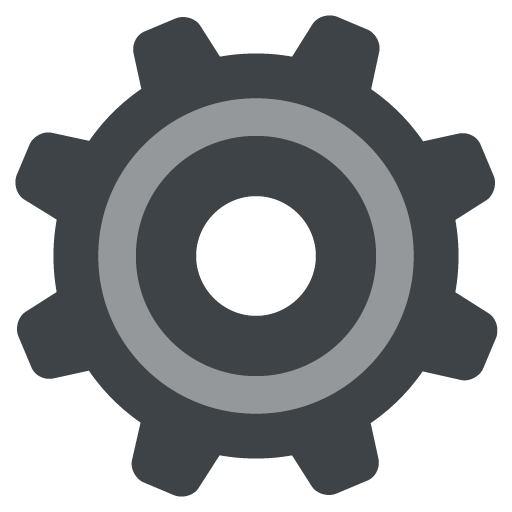 icon & choose Preferences…
icon & choose Preferences… - Under Import, you may go to "Change Autoplay Settings", which will re-direct you to your Control Panel. From there, you can check whether all settings have been applied correctly for your connected media devices. (Tip: Yous iPhone should be towards the bottom of the page.
Jane
Community Moderator @ Dropbox
dropbox.com/support
![]() Did this post help you? If so please give it a Like below.
Did this post help you? If so please give it a Like below. ![]() Did this post fix your issue/answer your question? If so please press the 'Accept as Best Answer' button to help others find it.
Did this post fix your issue/answer your question? If so please press the 'Accept as Best Answer' button to help others find it.![]() Still stuck? Ask me a question! (Questions asked in the community will likely receive an answer within 4 hours!)
Still stuck? Ask me a question! (Questions asked in the community will likely receive an answer within 4 hours!)
- Mark as New
- Bookmark
- Subscribe
- Mute
- Subscribe to RSS Feed
- Permalink
- Report Inappropriate Content
Maybe I'm misunderstanding, but I have nothing that resumbles a "Change Autoplay Settings" optiion under IMPORT or anywhere else in Dropbox or SYSTEM PREFERENCES, on my Mac, my iPhone, or my iPhone. Here's what I have available under IMPORT.
For a very long time, when imports messed up, I was able to fix it by toggling ENABLE CAMERA UPLOADS off and back on again. That stopped working just before I posted my OP.
Knowing as I do how infrequently stuff like this gets fixed in a forum, I did indeed try all of the other "quick fixes" posted here and everywhere else I could find.
At this point, I'm beginning to look alternate options to Dropbox, as I really do hate it when I'm paying for something that is unusabe for weeks on end and apparently has no telephone support offered.
@Jane wrote:
3. Under Import, you may go to "Change Autoplay Settings", which will re-direct you to your Control Panel. From there, you can check whether all settings have been applied correctly for your connected media devices. (Tip: Yous iPhone should be towards the bottom of the page.
- Mark as New
- Bookmark
- Subscribe
- Mute
- Subscribe to RSS Feed
- Permalink
- Report Inappropriate Content
- Mark as New
- Bookmark
- Subscribe
- Mute
- Subscribe to RSS Feed
- Permalink
- Report Inappropriate Content
Thank you, @Rich.
Looks like there is no way for a Mac user to fix the problem. Nor the will of Dropbox to help. 😞
- Mark as New
- Bookmark
- Subscribe
- Mute
- Subscribe to RSS Feed
- Permalink
- Report Inappropriate Content
Thanks for the post, @Jane.
While this may indeed be a solution for some, it is NOT a solution to the originally posted question, which was specifically a question about the problem on an Apple product.
Perhaps someone can give me a phone number for support as I am disabled and unable to do it through email or chat.
- Mark as New
- Bookmark
- Subscribe
- Mute
- Subscribe to RSS Feed
- Permalink
- Report Inappropriate Content
I feel the sameas Michelle A.8. the problem is still unsolved and the support weak. they are asking things to do we discussed week ago.
- Mark as New
- Bookmark
- Subscribe
- Mute
- Subscribe to RSS Feed
- Permalink
- Report Inappropriate Content
since when are we talking about windows?! it is a problem on Mac OSX as introduced clearly by Michelle A.8 three weeks ago.
- Mark as New
- Bookmark
- Subscribe
- Mute
- Subscribe to RSS Feed
- Permalink
- Report Inappropriate Content
- You’ve all noticed a “Failed to import x of y photos” error message, when you’re trying to set your photos to upload automatically through on a Mac OS X 10.13.4 with the Dropbox version 48.4.58 installed & running correctly in the background (i.e. all Dropbox-related icons are loading correctly for you ).
- Moreover, your iOS devices have been updated to the latest iOS version (11.3.1).
Jane
Community Moderator @ Dropbox
dropbox.com/support
![]() Did this post help you? If so please give it a Like below.
Did this post help you? If so please give it a Like below. ![]() Did this post fix your issue/answer your question? If so please press the 'Accept as Best Answer' button to help others find it.
Did this post fix your issue/answer your question? If so please press the 'Accept as Best Answer' button to help others find it.![]() Still stuck? Ask me a question! (Questions asked in the community will likely receive an answer within 4 hours!)
Still stuck? Ask me a question! (Questions asked in the community will likely receive an answer within 4 hours!)
- Mark as New
- Bookmark
- Subscribe
- Mute
- Subscribe to RSS Feed
- Permalink
- Report Inappropriate Content
Hi there!
If you need more help you can view your support options (expected response time for a ticket is 24 hours), or contact us on X or Facebook.
For more info on available support options for your Dropbox plan, see this article.
If you found the answer to your question in this Community thread, please 'like' the post to say thanks and to let us know it was useful!
Top contributors to this post
-
PhilippePierre Explorer | Level 4
-
Rick_M Experienced | Level 13
-
Jane Dropbox Staff
-
tomlauren New member | Level 2