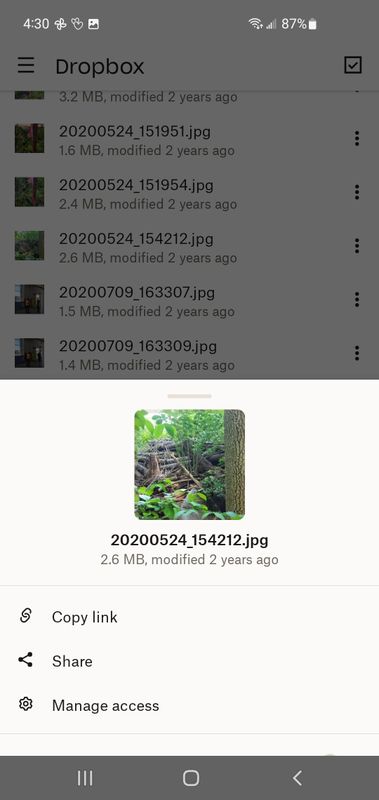View, download, and export
Need support with viewing, downloading, and exporting files and folders from your Dropbox account? Find help from the Dropbox Community.
- Dropbox Community
- :
- Ask the Community
- :
- View, download, and export
- :
- Can't download files using the Dropbox app on a Sa...
- Subscribe to RSS Feed
- Mark Topic as New
- Mark Topic as Read
- Float this Topic for Current User
- Bookmark
- Subscribe
- Mute
- Printer Friendly Page
Can't download files using the Dropbox app on a Samsung Galaxy s22
- Mark as New
- Bookmark
- Subscribe
- Mute
- Subscribe to RSS Feed
- Permalink
- Report Inappropriate Content
I no longer have an option to download/export images from the dropbox app to my phone. I only get the option of share but that is via link and no way to send them to my gallery the way it used to. Any ideas?
- 1 Likes
- 6 Replies
- 1,706 Views
- Altendrake
- /t5/View-download-and-export/Can-t-download-files-using-the-Dropbox-app-on-a-Samsung-Galaxy/td-p/603976
- Mark as New
- Bookmark
- Subscribe
- Mute
- Subscribe to RSS Feed
- Permalink
- Report Inappropriate Content
Hey @Altendrake, thanks for reaching out to our Community.
It seems that I'm able to do this, when testing it out on my end.
If you tap on the "..." (ellipsis) button on the right of the file, you should be able to see an "export" option.
If you don't, can you please send me a screenshot of the options you see?
Thanks!
Hannah
Community Moderator @ Dropbox
dropbox.com/support
![]() Did this post help you? If so, give it a Like below to let us know.
Did this post help you? If so, give it a Like below to let us know.![]() Need help with something else? Ask me a question!
Need help with something else? Ask me a question!![]() Find Tips & Tricks Discover more ways to use Dropbox here!
Find Tips & Tricks Discover more ways to use Dropbox here!![]() Interested in Community Groups? Click here to join!
Interested in Community Groups? Click here to join!
- Mark as New
- Bookmark
- Subscribe
- Mute
- Subscribe to RSS Feed
- Permalink
- Report Inappropriate Content
- Mark as New
- Bookmark
- Subscribe
- Mute
- Subscribe to RSS Feed
- Permalink
- Report Inappropriate Content
Hey @KaylaParmer500, I hope you’re doing well.
If you've taken a screenshot of your Dropbox app options, you should be able to upload it here after clicking on the small camera icon, above the message box.
Besides that, is there any chance that you’re trying to export a whole folder instead of a file? Currently, it’s not possible to export entire folders, I’m afraid.
Also, what's the exact OS that you're using?
Keep me updated!
Nancy
Community Moderator @ Dropbox
dropbox.com/support
![]() Did this post help you? If so, give it a Like below to let us know.
Did this post help you? If so, give it a Like below to let us know.![]() Need help with something else? Ask me a question!
Need help with something else? Ask me a question!![]() Find Tips & Tricks Discover more ways to use Dropbox here!
Find Tips & Tricks Discover more ways to use Dropbox here!![]() Interested in Community Groups? Click here to join!
Interested in Community Groups? Click here to join!
- Mark as New
- Bookmark
- Subscribe
- Mute
- Subscribe to RSS Feed
- Permalink
- Report Inappropriate Content
I have the same problem on my Samsung Galaxy S10 running Android 12.
- Mark as New
- Bookmark
- Subscribe
- Mute
- Subscribe to RSS Feed
- Permalink
- Report Inappropriate Content
Thanks for the nudge here, @CPLamb, and sorry to see you're having trouble with this.
Are these three options in the screenshot the only options you see when you tap on the "..." (ellipsis) button next to the files?
Can you go to the app's settings and tap on the "clear cache" option and then restart your device, to see if that helps?
Hannah
Community Moderator @ Dropbox
dropbox.com/support
![]() Did this post help you? If so, give it a Like below to let us know.
Did this post help you? If so, give it a Like below to let us know.![]() Need help with something else? Ask me a question!
Need help with something else? Ask me a question!![]() Find Tips & Tricks Discover more ways to use Dropbox here!
Find Tips & Tricks Discover more ways to use Dropbox here!![]() Interested in Community Groups? Click here to join!
Interested in Community Groups? Click here to join!
- Mark as New
- Bookmark
- Subscribe
- Mute
- Subscribe to RSS Feed
- Permalink
- Report Inappropriate Content
I've found the answer! When I touch the short grey horizontal bar near the top of the pop-up and drag it upwards more choices are shown--including download.
Hi there!
If you need more help you can view your support options (expected response time for a ticket is 24 hours), or contact us on X or Facebook.
For more info on available support options for your Dropbox plan, see this article.
If you found the answer to your question in this Community thread, please 'like' the post to say thanks and to let us know it was useful!
Top contributors to this post
-
CPLamb Explorer | Level 3
-
Hannah Dropbox Staff
-
Nancy Dropbox Staff
-
KaylaParmer500 New member | Level 2