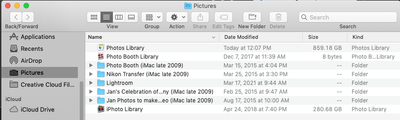View, download, and export
Need support with viewing, downloading, and exporting files and folders from your Dropbox account? Find help from the Dropbox Community.
- Dropbox Community
- :
- Ask the Community
- :
- View, download, and export
- :
- Re: Can't select iMac desktop "Pictures" folder to...
- Subscribe to RSS Feed
- Mark Topic as New
- Mark Topic as Read
- Float this Topic for Current User
- Bookmark
- Subscribe
- Mute
- Printer Friendly Page
Re: Can't select iMac desktop "Pictures" folder to be backed up or synced.
- Mark as New
- Bookmark
- Subscribe
- Mute
- Subscribe to RSS Feed
- Permalink
- Report Inappropriate Content
Hello, when I started my 3 TB DropBox business trial last month I was under the impression I would be able to back up all my photos (over 1 TB) from my iMac desktop computer (not from my iPhone, which only holds a fraction of my photos). I have searched endlessly, please help.
System:
iMac desktop/OS Mojave 10.14.6.
My photos library is located:
Macintosh HD > users > home (my name) > Pictures (folder) > Photos Library.
I also have other folders of photos that are not in Mac photos in there. See snapshot below:
What I am doing:
I am going to DropBox on the top bar of my computer > to my icon > preferences > backups > manage backup.
Photos/Pictures is not a folder option. The only options are: Desktop, Documents, Downloads, Music, and Movies.
I also tried going to my icon > preferences > sync > choose folders, and I get the same options I just mentioned above.
I appreciate any and all assistance.
Thank you kindly.
LTDTM
- 2 Likes
- 7 Replies
- 3,203 Views
- LTDTM
- /t5/View-download-and-export/Can-t-select-iMac-desktop-quot-Pictures-quot-folder-to-be-backed/td-p/510183
Accepted Solutions
- Mark as New
- Bookmark
- Subscribe
- Mute
- Subscribe to RSS Feed
- Permalink
- Report Inappropriate Content
I contacted DropBox Chat Support today and was informed that DropBox doesn't have the ability right now to backup the "Photos Library" on a Mac desktop. (This is NOT in regards to backing photos up taken on an iPhone).
The only solution is to manually drag the photos out of the Mac Photos application and into a folder and then put that folder on one of the 3 locations that DropBox can backup to (Desktop, Document, or Downloads).
This means there is no automatic and consistent backup of photos, they would have to be manually added every time you take new photos. Therefore, I am now paying Apple iCloud for photo storage space as per DropBox's recommendation.
I urge DropBox to add this feature. Why do you allow the music folder (iTunes) and the movies folder (iMovies) to backup, but not the pictures folder (iPhoto/Photos)? Perplexing indeed.
To be clear for others. DropBox for Mac allows only these folders to be backed up:
Desktop
Documents
Downloads
Music
Movies
- Mark as New
- Bookmark
- Subscribe
- Mute
- Subscribe to RSS Feed
- Permalink
- Report Inappropriate Content
Sanchez
Community Moderator @ Dropbox
dropbox.com/support
![]() Did this post help you? If so, give it a Like below to let us know.
Did this post help you? If so, give it a Like below to let us know.![]() Need help with something else? Ask me a question!
Need help with something else? Ask me a question!![]() Find Tips & Tricks Discover more ways to use Dropbox here!
Find Tips & Tricks Discover more ways to use Dropbox here!![]() What do you think about the Community? Fill out our survey here!
What do you think about the Community? Fill out our survey here!
- Mark as New
- Bookmark
- Subscribe
- Mute
- Subscribe to RSS Feed
- Permalink
- Report Inappropriate Content
@Sanchez Thank you. I am running 119.4.1772 of DropBox.
- Mark as New
- Bookmark
- Subscribe
- Mute
- Subscribe to RSS Feed
- Permalink
- Report Inappropriate Content
@Sanchez iTunes version 12.9.5.5
- Mark as New
- Bookmark
- Subscribe
- Mute
- Subscribe to RSS Feed
- Permalink
- Report Inappropriate Content
I contacted DropBox Chat Support today and was informed that DropBox doesn't have the ability right now to backup the "Photos Library" on a Mac desktop. (This is NOT in regards to backing photos up taken on an iPhone).
The only solution is to manually drag the photos out of the Mac Photos application and into a folder and then put that folder on one of the 3 locations that DropBox can backup to (Desktop, Document, or Downloads).
This means there is no automatic and consistent backup of photos, they would have to be manually added every time you take new photos. Therefore, I am now paying Apple iCloud for photo storage space as per DropBox's recommendation.
I urge DropBox to add this feature. Why do you allow the music folder (iTunes) and the movies folder (iMovies) to backup, but not the pictures folder (iPhoto/Photos)? Perplexing indeed.
To be clear for others. DropBox for Mac allows only these folders to be backed up:
Desktop
Documents
Downloads
Music
Movies
- Mark as New
- Bookmark
- Subscribe
- Mute
- Subscribe to RSS Feed
- Permalink
- Report Inappropriate Content
I just wanted to let you know that you can check this thread out, where other users have expressed their interest in having more folder options to add to computer backup.
If you have any other questions for us, don't hesitate to give us another shout. Cheers!
Lusil
Community Moderator @ Dropbox
dropbox.com/support
![]() Did this post help you? If so, please give it a Like below.
Did this post help you? If so, please give it a Like below.![]() Still stuck? Ask me a question!
Still stuck? Ask me a question!![]() Tips & Tricks Find new ways to stay in flow or share your tips on how you work smarter with Dropbox.
Tips & Tricks Find new ways to stay in flow or share your tips on how you work smarter with Dropbox.
- Mark as New
- Bookmark
- Subscribe
- Mute
- Subscribe to RSS Feed
- Permalink
- Report Inappropriate Content
@Lusil Thank you.
- Mark as New
- Bookmark
- Subscribe
- Mute
- Subscribe to RSS Feed
- Permalink
- Report Inappropriate Content
Anytime, @LTDTM!
Lusil
Community Moderator @ Dropbox
dropbox.com/support
![]() Did this post help you? If so, please give it a Like below.
Did this post help you? If so, please give it a Like below.![]() Still stuck? Ask me a question!
Still stuck? Ask me a question!![]() Tips & Tricks Find new ways to stay in flow or share your tips on how you work smarter with Dropbox.
Tips & Tricks Find new ways to stay in flow or share your tips on how you work smarter with Dropbox.
Hi there!
If you need more help you can view your support options (expected response time for a ticket is 24 hours), or contact us on X or Facebook.
For more info on available support options for your Dropbox plan, see this article.
If you found the answer to your question in this Community thread, please 'like' the post to say thanks and to let us know it was useful!