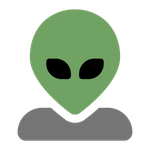Delete, edit, and organize
Solve issues with deleting, editing, and organizing files and folders in your Dropbox account with support from the Dropbox Community.
- Dropbox Community
- :
- Ask the Community
- :
- Delete, edit, and organize
- :
- Creating an alias or symlink to a file within Drop...
- Subscribe to RSS Feed
- Mark Topic as New
- Mark Topic as Read
- Float this Topic for Current User
- Bookmark
- Subscribe
- Mute
- Printer Friendly Page
Creating an alias or symlink to a file within Dropbox
- Labels:
-
Desktop and Web
-
Dropbox Basic
-
Edit
-
Share
- Mark as New
- Bookmark
- Subscribe
- Mute
- Subscribe to RSS Feed
- Permalink
- Report Inappropriate Content
Is there a way to create a symlink or alias for a file or folder that points to a file within another Dropbox folder? For instance, making a symlink or alias for a large video file that resides in one folder within a Dropbox account, and then creating a pointer within another shared folder so that I don't have to have a duplicate of this large file residing in two places at once. I understand that whoever I share the symlink/alias with in the first shared folder would also need to have access to the target or destination folder as well. Basically what I'm doing is creating a media folder for a video editor to access that I would like to have links/pointers to these large files in, rather than making copies of all the media elements for this shared media folder and taking up twice the space. Thanks!
- Labels:
-
Desktop and Web
-
Dropbox Basic
-
Edit
-
Share
- 0 Likes
- 13 Replies
- 4,057 Views
- Mackeroy
- /t5/Delete-edit-and-organize/Creating-an-alias-or-symlink-to-a-file-within-Dropbox/td-p/496685
Accepted Solutions
- Mark as New
- Bookmark
- Subscribe
- Mute
- Subscribe to RSS Feed
- Permalink
- Report Inappropriate Content
Symlinks and aliases are not currently supported by Dropbox, but perhaps I could suggest a work around for this.
Since you can create a shortcut to a web link with these steps, perhaps you could use this feature to add a shared link to the file you want to access from another folder.
When you open a shared link to a file that you already have access to, and you're signed into your account online, it will simply point you to the file within your account.
Let me know if that would do the trick!
Daphne
Community Moderator @ Dropbox
dropbox.com/support
![]() Did this post help you? If so, please give it a Like below.
Did this post help you? If so, please give it a Like below.![]() Still stuck? Ask me a question!
Still stuck? Ask me a question!![]() Tips & Tricks Find new ways to stay in flow or share your tips on how you work smarter with Dropbox.
Tips & Tricks Find new ways to stay in flow or share your tips on how you work smarter with Dropbox.
- Mark as New
- Bookmark
- Subscribe
- Mute
- Subscribe to RSS Feed
- Permalink
- Report Inappropriate Content
Symlinks and aliases are not currently supported by Dropbox, but perhaps I could suggest a work around for this.
Since you can create a shortcut to a web link with these steps, perhaps you could use this feature to add a shared link to the file you want to access from another folder.
When you open a shared link to a file that you already have access to, and you're signed into your account online, it will simply point you to the file within your account.
Let me know if that would do the trick!
Daphne
Community Moderator @ Dropbox
dropbox.com/support
![]() Did this post help you? If so, please give it a Like below.
Did this post help you? If so, please give it a Like below.![]() Still stuck? Ask me a question!
Still stuck? Ask me a question!![]() Tips & Tricks Find new ways to stay in flow or share your tips on how you work smarter with Dropbox.
Tips & Tricks Find new ways to stay in flow or share your tips on how you work smarter with Dropbox.
- Mark as New
- Bookmark
- Subscribe
- Mute
- Subscribe to RSS Feed
- Permalink
- Report Inappropriate Content
Not good enough!
I've got two folders in DropBox and I want to access the same file/folder from both. From any OS, directly in the OS file system. If I need to use a web link, then what's the point in using Dropbox rather than any of the gazillion cloud storage providers?
- Mark as New
- Bookmark
- Subscribe
- Mute
- Subscribe to RSS Feed
- Permalink
- Report Inappropriate Content
From Dropbox's point its around data integrity and safety - syncing only occurs on symlinks as and when the software restarts which means that it doesnt always have the most up to date files on all systems.
![]() -
- ![]() -
- ![]() -
- ![]() -
- ![]()
![]() Did this post help you? If so please mark it for some Kudos below.
Did this post help you? If so please mark it for some Kudos below.
![]() Did this post fix your issue/answer your question? If so please press the 'Accept as Solution' button to help others find it.
Did this post fix your issue/answer your question? If so please press the 'Accept as Solution' button to help others find it.
![]() Did this post not resolve your issue? If so please give us some more information so we can try and help - please remember we cannot see over your shoulder so be as descriptive as possible!
Did this post not resolve your issue? If so please give us some more information so we can try and help - please remember we cannot see over your shoulder so be as descriptive as possible!
- Mark as New
- Bookmark
- Subscribe
- Mute
- Subscribe to RSS Feed
- Permalink
- Report Inappropriate Content
Sorry Mark but I can't see the link (pun!) with the question.
- Mark as New
- Bookmark
- Subscribe
- Mute
- Subscribe to RSS Feed
- Permalink
- Report Inappropriate Content
Basically the way Dropbox works is that it only looks at things in its own folder, so, when symlinks DID work they only updated and uploaded/changed/modified files when Dropbox was restarted. This meant that files and folders were frequently out of date and also caused conflicted files.
![]() -
- ![]() -
- ![]() -
- ![]() -
- ![]()
![]() Did this post help you? If so please mark it for some Kudos below.
Did this post help you? If so please mark it for some Kudos below.
![]() Did this post fix your issue/answer your question? If so please press the 'Accept as Solution' button to help others find it.
Did this post fix your issue/answer your question? If so please press the 'Accept as Solution' button to help others find it.
![]() Did this post not resolve your issue? If so please give us some more information so we can try and help - please remember we cannot see over your shoulder so be as descriptive as possible!
Did this post not resolve your issue? If so please give us some more information so we can try and help - please remember we cannot see over your shoulder so be as descriptive as possible!
- Mark as New
- Bookmark
- Subscribe
- Mute
- Subscribe to RSS Feed
- Permalink
- Report Inappropriate Content
Ahh I get you thank you. I'm not really interested in OS-specific symlinks connected to god knows what and where.
My context (and the original question as far as I can understand) is different. Everything is inside Dropbox. File A, folder B and folder C are all in DropBox. Synced all the time. File A is in folder B. I want "something" in folder C to behave like file A. This is what as a user I'm expecting to work on my desktop OS and I want the same mechanism to work in a shared file system.
As a user, I'm not interested in the slightest how this "something" is implemented inside Dropbox. What I'm interested in, is that it will behave "well" everywhere.
If I'm on a Mac it has to look and behave like an alias. On Windows like a shortcut, on Linux like a symlink. On the web interface similar to a file but with some visual clue.
- Mark as New
- Bookmark
- Subscribe
- Mute
- Subscribe to RSS Feed
- Permalink
- Report Inappropriate Content
Exactly - and thats the point, it didnt so because it was causing issues for people they just stopped it. Ultimately data integrity is paramount
![]() -
- ![]() -
- ![]() -
- ![]() -
- ![]()
![]() Did this post help you? If so please mark it for some Kudos below.
Did this post help you? If so please mark it for some Kudos below.
![]() Did this post fix your issue/answer your question? If so please press the 'Accept as Solution' button to help others find it.
Did this post fix your issue/answer your question? If so please press the 'Accept as Solution' button to help others find it.
![]() Did this post not resolve your issue? If so please give us some more information so we can try and help - please remember we cannot see over your shoulder so be as descriptive as possible!
Did this post not resolve your issue? If so please give us some more information so we can try and help - please remember we cannot see over your shoulder so be as descriptive as possible!
- Mark as New
- Bookmark
- Subscribe
- Mute
- Subscribe to RSS Feed
- Permalink
- Report Inappropriate Content
Thank you Mark. Absolutely, data integrity is paramount. On the other hand, one has to think about the value of this product in this day and age when the feature set is just not good enough. Unfortunately in our case there soon will be no data left on Dropbox to keep safe. What a shame! Thank you again.
- Mark as New
- Bookmark
- Subscribe
- Mute
- Subscribe to RSS Feed
- Permalink
- Report Inappropriate Content
Can you explain how an Alias is not supported on a Mac? And then why NOT? Its is critical to using drop box. If I have hundreds of folders, I need to be able create short cuts to my files! No one has said this to me after many tech support calls!
Dropbox Support Ticket #15688184: Dropbox Support and Apple case 101599952443. This VERY frustrating!
Hi there!
If you need more help you can view your support options (expected response time for a ticket is 24 hours), or contact us on X or Facebook.
For more info on available support options for your Dropbox plan, see this article.
If you found the answer to your question in this Community thread, please 'like' the post to say thanks and to let us know it was useful!