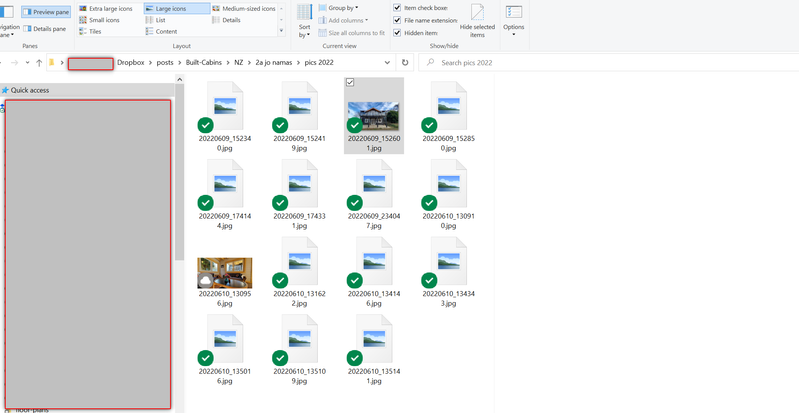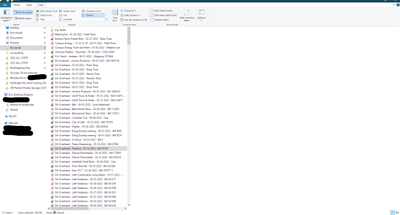View, download, and export
Need support with viewing, downloading, and exporting files and folders from your Dropbox account? Find help from the Dropbox Community.
- Dropbox Community
- :
- Ask the Community
- :
- View, download, and export
- :
- Dropbox Problem with Preview Pane in Windows 10 Ex...
- Subscribe to RSS Feed
- Mark Topic as New
- Mark Topic as Read
- Float this Topic for Current User
- Bookmark
- Subscribe
- Mute
- Printer Friendly Page
Dropbox Problem with Preview Pane in Windows 10 Explorer.
- Labels:
-
Preview
Dropbox Problem with Preview Pane in Windows 10 Explorer.
- Mark as New
- Bookmark
- Subscribe
- Mute
- Subscribe to RSS Feed
- Permalink
- Report Inappropriate Content
Just wondering if anyone has encountered a strange problem, the issue is when in MS Windows Explorer > Navigating to Dropbox Folders and having Windows Preview Pane opened in Windows Explorer. The file shows up on the preview pan, but once you click away or continue to the next file then go back to the previous file the preview pane doesn't show a preview no longer.
The work around ive found was to right click on the file and set to online - only in which case it allows for 1 preview pane viewing then it no longer works until i do it again.
Is there a better solution to this issue?
- Labels:
-
Preview
- 1 Likes
- 37 Replies
- 4,760 Views
- Conkerah
- /t5/View-download-and-export/Dropbox-Problem-with-Preview-Pane-in-Windows-10-Explorer/td-p/531639
- Mark as New
- Bookmark
- Subscribe
- Mute
- Subscribe to RSS Feed
- Permalink
- Report Inappropriate Content
I am replying to myself to finish the description of the issue. The problem of not appearing in the window after the first shot, is only with respect to Word files a created a year or so before. The problem does not exist with respect to newly created Word files. Yes, I have tried saving the Word file to a new version; but it does not solve the issue. Any solutions, I would love to hear. It interferes with work, as the side window is a tremendous time savor!
- Mark as New
- Bookmark
- Subscribe
- Mute
- Subscribe to RSS Feed
- Permalink
- Report Inappropriate Content
Could you please send us a screenshot of what you see so that we can have a visual too?
While we're at it, have you tried moving those files outside of your Dropbox folder and them back in?
Walter
Community Moderator @ Dropbox
dropbox.com/support
![]() Did this post help you? If so, give it a Like below to let us know.
Did this post help you? If so, give it a Like below to let us know.![]() Need help with something else? Ask me a question!
Need help with something else? Ask me a question!![]() Find Tips & Tricks Discover more ways to use Dropbox here!
Find Tips & Tricks Discover more ways to use Dropbox here!![]() Interested in Community Groups? Click here to join
Interested in Community Groups? Click here to join
- Mark as New
- Bookmark
- Subscribe
- Mute
- Subscribe to RSS Feed
- Permalink
- Report Inappropriate Content
having the same problem any solution?
- Mark as New
- Bookmark
- Subscribe
- Mute
- Subscribe to RSS Feed
- Permalink
- Report Inappropriate Content
We ran into this problem recently as well for our clients and were able to replicate it across accounts, across computers, across networks. The issue is something to do with Dropbox specifically, but the 3 techs I worked with had no idea how to resolve the issue. What wound up being parroted back to me is there is an unknown 3rd party app causing file preview to not work (but only in the Dropbo folder, not anywhere else). We replicated the issue after uninstalling One Drive and even on fresh Windows installs, so it is safe to say that in some instances file preview simply doesn't work in the Dropbox folder anymore.
- Mark as New
- Bookmark
- Subscribe
- Mute
- Subscribe to RSS Feed
- Permalink
- Report Inappropriate Content
I'm having the same issue with windows 11. I love how they blame issues on third party apps and have no real solution. I had another issue with Dropbox functioning correctly. After over a month of going back and forth and all they could come up with is that it's most likely a third party app. I had to reboot my computer. If Dropbox wants to keep their clints they better find someone that can help solve the issues and not just blame it on other apps.
I wish my job didn't use Dropbox
- Mark as New
- Bookmark
- Subscribe
- Mute
- Subscribe to RSS Feed
- Permalink
- Report Inappropriate Content
I am having the same issue, the only 3rd party app I have is a Raven Scanner. All the files I scan seem to have this problem but I know there is also an issue with a few of my excel files that were never scanned. Does anyone else having this issue actually have a 3rd party application connected to their dropbox?
- Mark as New
- Bookmark
- Subscribe
- Mute
- Subscribe to RSS Feed
- Permalink
- Report Inappropriate Content
Hey everyone! Thanks for the nudges here.
Are you all still experiencing this issue?
Can you all send over some screenshots of what you see on your end, so we can have a visual of the situation?
Also which version of Dropbox are you using and what's the sync status of the app?
You can see that by hovering your mouse over the Dropbox icon in your system tray.
Hannah
Community Moderator @ Dropbox
dropbox.com/support
![]() Did this post help you? If so, give it a Like below to let us know.
Did this post help you? If so, give it a Like below to let us know.![]() Need help with something else? Ask me a question!
Need help with something else? Ask me a question!![]() Find Tips & Tricks Discover more ways to use Dropbox here!
Find Tips & Tricks Discover more ways to use Dropbox here!![]() Interested in Community Groups? Click here to join!
Interested in Community Groups? Click here to join!
- Mark as New
- Bookmark
- Subscribe
- Mute
- Subscribe to RSS Feed
- Permalink
- Report Inappropriate Content
Hi all,
Yes, I am experiencing this issue as well and it is extremely annoying. Pls find the screenshot attached
Files outside Dropbox do not have this issue.
Any solution on this issue as yet?
- Mark as New
- Bookmark
- Subscribe
- Mute
- Subscribe to RSS Feed
- Permalink
- Report Inappropriate Content
Hi @YZYkithomes, I'd recommend getting in contact with the support team directly for further assistance.
Once you get a ticket ID, please let me know the number here so I can locate it here.
Jay
Community Moderator @ Dropbox
dropbox.com/support
![]() Did this post help you? If so, give it a Like below to let us know.
Did this post help you? If so, give it a Like below to let us know.![]() Need help with something else? Ask me a question!
Need help with something else? Ask me a question!![]() Find Tips & Tricks Discover more ways to use Dropbox here!
Find Tips & Tricks Discover more ways to use Dropbox here!![]() Interested in Community Groups? Click here to join!
Interested in Community Groups? Click here to join!
- Mark as New
- Bookmark
- Subscribe
- Mute
- Subscribe to RSS Feed
- Permalink
- Report Inappropriate Content
Anything with a green checkmark does not show a preview. (These are all in Dropbox).
Hi there!
If you need more help you can view your support options (expected response time for a ticket is 24 hours), or contact us on X or Facebook.
For more info on available support options for your Dropbox plan, see this article.
If you found the answer to your question in this Community thread, please 'like' the post to say thanks and to let us know it was useful!
Top contributors to this post
-
Megan Dropbox Staff
-
christophertaylor New member | Level 2
-
CouruDavance Explorer | Level 3
-
DixbiX New member | Level 2
-
Hannah Dropbox Staff