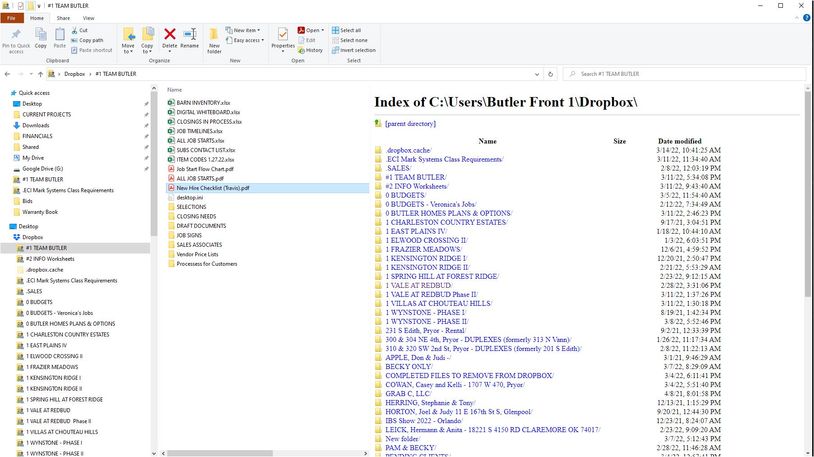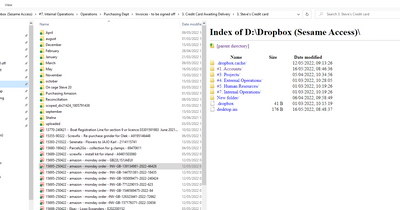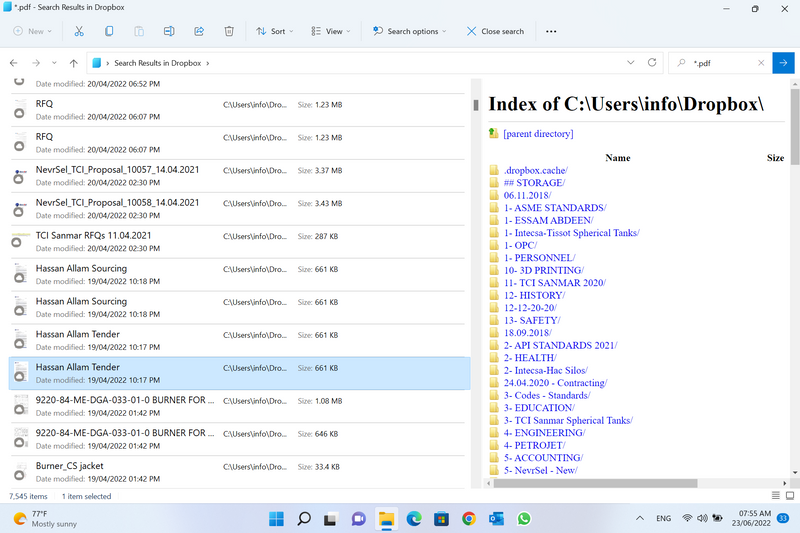View, download, and export
Need support with viewing, downloading, and exporting files and folders from your Dropbox account? Find help from the Dropbox Community.
- Dropbox Community
- :
- Ask the Community
- :
- View, download, and export
- :
- Dropbox files Preview pane
- Subscribe to RSS Feed
- Mark Topic as New
- Mark Topic as Read
- Float this Topic for Current User
- Bookmark
- Subscribe
- Mute
- Printer Friendly Page
Dropbox files Preview pane
- Labels:
-
Desktop and Web
-
Preview
-
Share
-
Sort and Preview
- Mark as New
- Bookmark
- Subscribe
- Mute
- Subscribe to RSS Feed
- Permalink
- Report Inappropriate Content
From File Manager, when I click on a .pdf, the preview pane shows this:
Index of C:\users\owner\dropbox\ and then lists everything in my dropbox. This shows on everyone's pc I have shared the folders with.
This is only happening in the first two folders that I know of. I have at least 25 folders.
- Labels:
-
Desktop and Web
-
Preview
-
Share
-
Sort and Preview
- 1 Likes
- 10 Replies
- 7,723 Views
- BeckyO
- /t5/View-download-and-export/Dropbox-files-Preview-pane/td-p/583137
Accepted Solutions
- Mark as New
- Bookmark
- Subscribe
- Mute
- Subscribe to RSS Feed
- Permalink
- Report Inappropriate Content
@BeckyO wrote:
This Index shows only and on ALL .pdf's in the first two Dropbox folders, above the .dropbox.cache (you can see to the left)
This isn't a Dropbox issue. Remove the pound sign # from your folder name
- Mark as New
- Bookmark
- Subscribe
- Mute
- Subscribe to RSS Feed
- Permalink
- Report Inappropriate Content
In order to understand exactly what you're seeing, could you attach a screenshot showing this behavior on your device?
Could you also let me know what version of Windows you're running?
This will help me to assist further!
Jay
Community Moderator @ Dropbox
dropbox.com/support
![]() Did this post help you? If so, give it a Like below to let us know.
Did this post help you? If so, give it a Like below to let us know.![]() Need help with something else? Ask me a question!
Need help with something else? Ask me a question!![]() Find Tips & Tricks Discover more ways to use Dropbox here!
Find Tips & Tricks Discover more ways to use Dropbox here!![]() Interested in Community Groups? Click here to join!
Interested in Community Groups? Click here to join!
- Mark as New
- Bookmark
- Subscribe
- Mute
- Subscribe to RSS Feed
- Permalink
- Report Inappropriate Content
Jay, I have windows 10. This Index shows only and on ALL .pdf's in the first two Dropbox folders, above the .dropbox.cache (you can see to the left) Normally I would see the actual .pdf and I still do on all the files after the cache folder.
- Mark as New
- Bookmark
- Subscribe
- Mute
- Subscribe to RSS Feed
- Permalink
- Report Inappropriate Content
@BeckyO wrote:
This Index shows only and on ALL .pdf's in the first two Dropbox folders, above the .dropbox.cache (you can see to the left)
This isn't a Dropbox issue. Remove the pound sign # from your folder name
- Mark as New
- Bookmark
- Subscribe
- Mute
- Subscribe to RSS Feed
- Permalink
- Report Inappropriate Content
THIS WORKED!!!! Thank you!
- Mark as New
- Bookmark
- Subscribe
- Mute
- Subscribe to RSS Feed
- Permalink
- Report Inappropriate Content
hi I have the same problem but this is what I can see
- Mark as New
- Bookmark
- Subscribe
- Mute
- Subscribe to RSS Feed
- Permalink
- Report Inappropriate Content
Hey @Sesame1, sorry to jump in here, but have you tried removing the # sign from your folder names as @Rich suggested?
I can see at least 6 folders with that symbol in their names in your screenshot.
Walter
Community Moderator @ Dropbox
dropbox.com/support
![]() Did this post help you? If so, give it a Like below to let us know.
Did this post help you? If so, give it a Like below to let us know.![]() Need help with something else? Ask me a question!
Need help with something else? Ask me a question!![]() Find Tips & Tricks Discover more ways to use Dropbox here!
Find Tips & Tricks Discover more ways to use Dropbox here!![]() Interested in Community Groups? Click here to join
Interested in Community Groups? Click here to join
- Mark as New
- Bookmark
- Subscribe
- Mute
- Subscribe to RSS Feed
- Permalink
- Report Inappropriate Content
Yes, It was the # causing the issue. I removed all of them and directed my other team members to do the same and the issue was cleared up!
So Thankful for this community!!!
- Mark as New
- Bookmark
- Subscribe
- Mute
- Subscribe to RSS Feed
- Permalink
- Report Inappropriate Content
- Mark as New
- Bookmark
- Subscribe
- Mute
- Subscribe to RSS Feed
- Permalink
- Report Inappropriate Content
Hey @essamabdeen, thanks for posting to our Community.
I appreciate the screenshot, but can you please give us some more info here? Are you having some kind of issue?
Is the info in this thread perhaps what you're looking for?
Keep me posted.
Hannah
Community Moderator @ Dropbox
dropbox.com/support
![]() Did this post help you? If so, give it a Like below to let us know.
Did this post help you? If so, give it a Like below to let us know.![]() Need help with something else? Ask me a question!
Need help with something else? Ask me a question!![]() Find Tips & Tricks Discover more ways to use Dropbox here!
Find Tips & Tricks Discover more ways to use Dropbox here!![]() Interested in Community Groups? Click here to join!
Interested in Community Groups? Click here to join!
Hi there!
If you need more help you can view your support options (expected response time for a ticket is 24 hours), or contact us on X or Facebook.
For more info on available support options for your Dropbox plan, see this article.
If you found the answer to your question in this Community thread, please 'like' the post to say thanks and to let us know it was useful!
Top contributors to this post
-
Rich Super User II
-
Hannah Dropbox Staff
-
essamabdeen New member | Level 2
-
BeckyO Explorer | Level 4
-
Walter Dropbox Staff