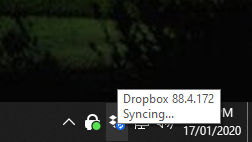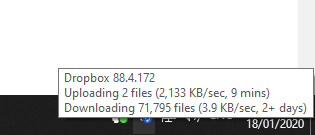View, download, and export
Need support with viewing, downloading, and exporting files and folders from your Dropbox account? Find help from the Dropbox Community.
- Dropbox Community
- :
- Ask the Community
- :
- View, download, and export
- :
- Dropbox is stuck syncing after an update, what can...
- Subscribe to RSS Feed
- Mark Topic as New
- Mark Topic as Read
- Float this Topic for Current User
- Bookmark
- Subscribe
- Mute
- Printer Friendly Page
Dropbox is stuck syncing after an update, what can I do?
Dropbox is stuck syncing after an update, what can I do?
- Mark as New
- Bookmark
- Subscribe
- Mute
- Subscribe to RSS Feed
- Permalink
- Report Inappropriate Content
I have the "Dropbox Plus" subscription and I run the client on 4 computers.
Yesterday (Monday, 13-Jan-2020) I signed onto my desktop (which is always on) and has a full local sync of my dropbox that a number of new files added Saturday had big red Xs on them -- JPEGs I had scanned Saturday and which were in sync to my laptop on Sunday morning.
I checked my other workstation (also always on) and Dropbox wasn't even running. I launched it, and it pretty immediately ran a "one time update". Once this completed, it appeared to go into a full-on sync mode, indexing thousands of files and downloading thousands more (my total dropbox footprint is ~17k files, 600 GB of data). This has been running for 24 hours without making any apparent progress, despite the drive being materially in sync with my first workstation (using BeyondCompare to check). Plus not enough system activity to indicate any actual indexing or download was taking place.
I paused workstation 2, uninstalled dropbox on workstation 1 and reinstalled it. Just prior to this, workstation 1 was "stuck" uploading 2 files and downloading 7 files, which it had been on since last night.
Workstation 1 now shows "indexing" for around 8k files and "downloading" for 9k files. Trouble is, Resource Monitor doesn't show disk activity or network activity for that kind of activity.
What's going on? I was perfectly in sync as of Saturday morning and over the last 24 hours it's gotten bad.
Oddly, my laptop ("laptop 1") is apparently fine, showing more or less normal sync status as far as I can tell (and is on build 88.4.172).
- 0 Likes
- 165 Replies
- 9,633 Views
- Shawn B.14
- /t5/View-download-and-export/Dropbox-is-stuck-syncing-after-an-update-what-can-I-do/td-p/389422
- Mark as New
- Bookmark
- Subscribe
- Mute
- Subscribe to RSS Feed
- Permalink
- Report Inappropriate Content
Hey peeps, thanks for joining the discussion!
@Shawn B.14, I've reached out to your email to have a better look into this. Please just check your inbox when you have a moment and we'll take it from there.
After trying the "Fix..." options through the desktop app, it can take some time for the changes to apply and then syncing to progress @lucaspinhro. This can also depend on the amount of data that you have within your Dropbox folder.
If you're not seeing progress after some time, can you just check for me that your bandwidth settings aren't limited?
If you haven't already, @user2891 can you try the steps I mentioned here?
Keep me posted - thanks!
Daphne
Community Moderator @ Dropbox
dropbox.com/support
![]() Did this post help you? If so, please give it a Like below.
Did this post help you? If so, please give it a Like below.![]() Still stuck? Ask me a question!
Still stuck? Ask me a question!![]() Tips & Tricks Find new ways to stay in flow or share your tips on how you work smarter with Dropbox.
Tips & Tricks Find new ways to stay in flow or share your tips on how you work smarter with Dropbox.
- Mark as New
- Bookmark
- Subscribe
- Mute
- Subscribe to RSS Feed
- Permalink
- Report Inappropriate Content
I have exactly the same problem also, 3 desktops and 1 notebook. For some unkonw reason the notebook didnt have this problem, but that one is not fully synced.
The other three dekstops has/had the same problems. Two of them now is working ok, but my main PC is still stuck in sync..
The other two took quite a while to get out of sync, couple hours. My main has 600Gb of data. And this is the only one that is fully synced.
I was on chat with tech, they wanted me to uninstall the client but uninstall also got stuck. Now I am waiting for an email from them.
DB built 88.4.172
- Mark as New
- Bookmark
- Subscribe
- Mute
- Subscribe to RSS Feed
- Permalink
- Report Inappropriate Content
Hey @Daphne and guys!
Just letting you know that my problem was solved a short time after i've tried the "fix..." options.
Thanks for your support!
- Mark as New
- Bookmark
- Subscribe
- Mute
- Subscribe to RSS Feed
- Permalink
- Report Inappropriate Content
Same problem here. Last night support chat couldn't solve it either. Two weeks ago something similar happened. This time, it is just "Syncing..." No numbers, no indexing.
Such a shame, Dropbox used to be a reliable service. If it is not solved this weekend I'm just going to cancel my subscription.
- Mark as New
- Bookmark
- Subscribe
- Mute
- Subscribe to RSS Feed
- Permalink
- Report Inappropriate Content
Yes I am having the exact same problem!
- Notification stuck at 'Syncing...'
- Just happened all of a sudden with recent Dropbox update 88.4.172
- Tried the 'Fix hardlinks' and 'Fix permissions' and didn't help.
- Wasted hours with tech support about this and they kept insisting it's just a "wait and let it sync" thing!
So many people are experiencing the same thing so clearly it's a bug! If so many people are complaining about this issue then it's time Dropbox look at what's really happening instead of giving us generic solutions.
I clearly explained to the tech support what was happening and they kept insisting I just need to let it "Sync" when I told them the Sync is stuck/not doing anything and that I have nothing to upload/download/re-index.
If you log out and then rename your Dropbox folder to something else and then create a new empty Dropbox folder then log back in, Dropbox will actually start the full sync and download process SHOWING notification updates like 'Downloading 10 files...'. But the download speed is massively slow. Again, there are many complaints that download speed is slow recently but Dropbox will handball it with generic solutions.
- Mark as New
- Bookmark
- Subscribe
- Mute
- Subscribe to RSS Feed
- Permalink
- Report Inappropriate Content
Just leave it there it will sort itself out. My main PC took a day to sync it up (160k+ files, 570 GB). It didnt display any information during sync and seemed like it stuck. There wasn't any activity during sync, no uploads or downloads. After sync was completed all new/modified files were downloaded/uploaded.
- Mark as New
- Bookmark
- Subscribe
- Mute
- Subscribe to RSS Feed
- Permalink
- Report Inappropriate Content
Dont do that, if you do that it will actually redownload the whole thing. Just leave the sync alone, it seems like it stuck but it is not.
- Mark as New
- Bookmark
- Subscribe
- Mute
- Subscribe to RSS Feed
- Permalink
- Report Inappropriate Content
Thanks, it's good to know that information.
I would still consider this a bug because there should be more information other than 'Sync...' to tell people to wait. I also have roughly 600GB data to sync and clearly we can't upload new files during this time so trusting that a simple 'Sync...' message is going to work after 24+ hours of waiting needs addressing.
Or at least tech support inform us that the new update has in fact caused this and we should expect to wait a long time.
- Mark as New
- Bookmark
- Subscribe
- Mute
- Subscribe to RSS Feed
- Permalink
- Report Inappropriate Content
I only did the renaming to see if the Notifications actually changed and showed information. Which it did! This is why I didn't trust the 'Syncing....' message and kept telling tech support it is actually stuck.
I've renamed the old folder back to Dropbox of course and now just let it Sync....
- Mark as New
- Bookmark
- Subscribe
- Mute
- Subscribe to RSS Feed
- Permalink
- Report Inappropriate Content
I think this sync is more of a server side update. Though a note whould have been nice from DB to let us know that you wont have full access/controll of your DB during this update. Actually it took more then a day for me, it was more like day and a half, but everything is good now.
Hi there!
If you need more help you can view your support options (expected response time for a ticket is 24 hours), or contact us on X or Facebook.
For more info on available support options for your Dropbox plan, see this article.
If you found the answer to your question in this Community thread, please 'like' the post to say thanks and to let us know it was useful!
Top contributors to this post
-
marcoross83 Helpful | Level 5
-
MaxLebled Helpful | Level 6
-
Server_Align Collaborator | Level 10
-
Daphne Dropbox Staff