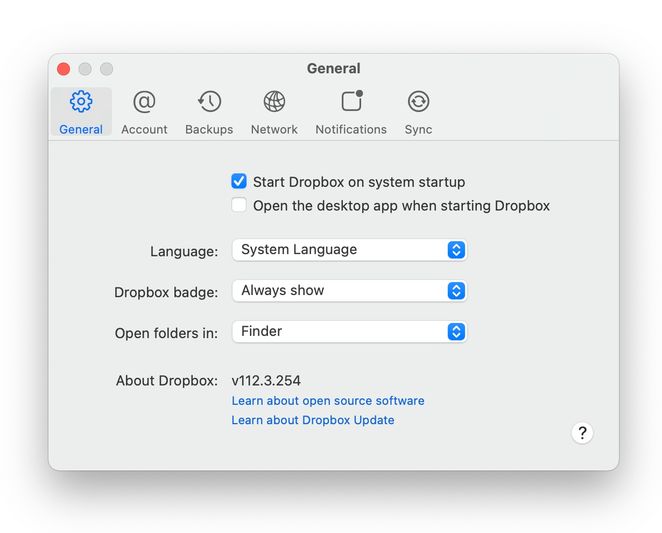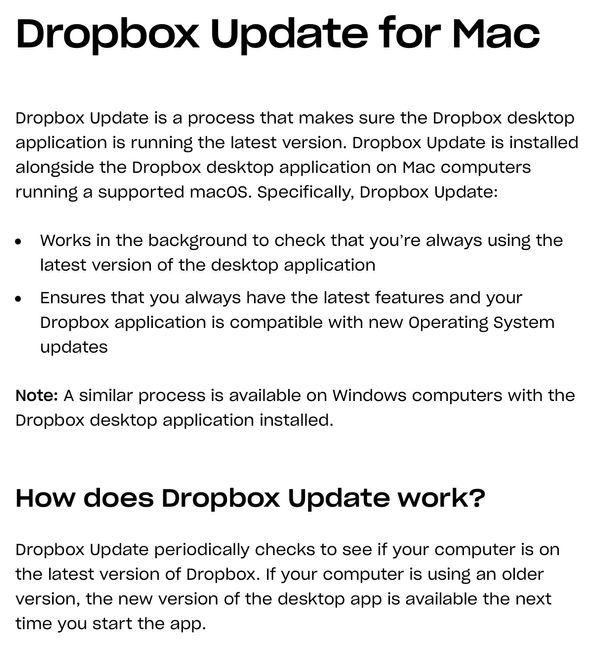Create, upload, and share
Find help to solve issues with creating, uploading, and sharing files and folders in Dropbox. Get support and advice from the Dropbox Community.
- Dropbox Community
- :
- Ask the Community
- :
- Create, upload, and share
- :
- Dropbox macOS 11 Big Sur Problem: Finder Integrati...
- Subscribe to RSS Feed
- Mark Topic as New
- Mark Topic as Read
- Float this Topic for Current User
- Bookmark
- Subscribe
- Mute
- Printer Friendly Page
Dropbox macOS 11 Big Sur Problem: Finder Integration and Smart Sync
- Labels:
-
Desktop and Web
-
Sync and upload
- Mark as New
- Bookmark
- Subscribe
- Mute
- Subscribe to RSS Feed
- Permalink
- Report Inappropriate Content
Dropbox version v110.3425 in macOS 11 is not showing integration in the finder menu. It is also not showing smart sync notifications in finder windows. Anyone else have this problem?
- Labels:
-
Desktop and Web
-
Sync and upload
- 22 Likes
- 76 Replies
- 46.1K Views
- JOfE
- /t5/Create-upload-and-share/Dropbox-macOS-11-Big-Sur-Problem-Finder-Integration-and-Smart/td-p/469577
- Mark as New
- Bookmark
- Subscribe
- Mute
- Subscribe to RSS Feed
- Permalink
- Report Inappropriate Content
This problem was recently resolved on my MacBook Pro with Dropbox update v112.3.247. I am running macOS Big Sur Version 11.1 Beta (20C5048k), and Dropbox should also work on the standard public release of Big Sur. Hopefully this can close out the problems reported in this thread.
- Mark as New
- Bookmark
- Subscribe
- Mute
- Subscribe to RSS Feed
- Permalink
- Report Inappropriate Content
How do you get that latest version? I'm on 110.4.458
- Mark as New
- Bookmark
- Subscribe
- Mute
- Subscribe to RSS Feed
- Permalink
- Report Inappropriate Content
Hi John,
I just saw your question, and sorry not to answer it earlier. The app automatically updates itself when needed. To learn more, open the Dropbox Preferences screen from the app.
From this preferences screen, click on Learn about Dropbox Update. It takes you to a Dropbox website page that starts as follows:
Information about the actual update process that runs alongside the main Dropbox process can be found at https://help.dropbox.com/installs-integrations/desktop/upgrade-latest-version. There is no manual method for updating Dropbox, other than to download the latest file and install it over the current version. Dropbox installer is designed to automatically update Dropbox when it detects a slowdown in main app activity, and as explained on the referenced webpage, there is no way to turn that behavior off. Sounds like the Dropbox team made that decision due to high reliability requirements, tight coupling with Finder, and also the need to rapidly roll out updates for functionality and security when called for. If your version of Dropbox is not automatically updating, it may be that you need to manually download and reinstall Dropbox on your computer, after which it should update itself automatically in the future.
- Mark as New
- Bookmark
- Subscribe
- Mute
- Subscribe to RSS Feed
- Permalink
- Report Inappropriate Content
Thanks for the reply. This has always been a bit of mystery to me why dropbox updates others to newer versions and others not. (I first noticed it when I worked with 2 identical computers side by side)
I am now at version 111.4.472 and the problem persists. My dropbox is not busy with other tasks. I recently re-downloaded the app, thinking I could jump-start the process and pull the latest version. Here I stay at version 111.4.472 as do the problems with size calculations and badge icons. And because dropbox is not setting its folder to zero bytes, my computer is crippled. I opened a ticket with dropbox support 2 days ago and have gone back and forth with a dropbox technician. Here I wait.
- Mark as New
- Bookmark
- Subscribe
- Mute
- Subscribe to RSS Feed
- Permalink
- Report Inappropriate Content
- Mark as New
- Bookmark
- Subscribe
- Mute
- Subscribe to RSS Feed
- Permalink
- Report Inappropriate Content
I was having the same issue <no right click, contextual menu intergation into finder folowing OS upgrade to Big Sur 11.1>. I just did a delete of my Dropbox desktop app, including removing the Dropbox folder from /Library, then a fresh reinstall - now working fine again.
- Mark as New
- Bookmark
- Subscribe
- Mute
- Subscribe to RSS Feed
- Permalink
- Report Inappropriate Content
Hi everyone. Is this problem solved?
I have re-installed Dropbox multiple times but it only lasted an hour before.
- Mark as New
- Bookmark
- Subscribe
- Mute
- Subscribe to RSS Feed
- Permalink
- Report Inappropriate Content
I found that I needed to completely uninstall and reinstall Dropbox using the steps on this page:
https://help.dropbox.com/installs-integrations/desktop/advanced-reinstall
I was already running the latest version of Big Sur and Dropbox as of 29-Dec-2020.
- Mark as New
- Bookmark
- Subscribe
- Mute
- Subscribe to RSS Feed
- Permalink
- Report Inappropriate Content
I am now on 13.3.427. No resolution. Working with Dropbox support for weeks on this issue, now escalated to the 3rd tech. I have done multiple advance reinstalls. No progress. I will report if anything is resolved.
- Mark as New
- Bookmark
- Subscribe
- Mute
- Subscribe to RSS Feed
- Permalink
- Report Inappropriate Content
Same, I'm on 113.3.427 and still have the same problems with Finder integration and no right-click menu.
macOS v11.1
Hi there!
If you need more help you can view your support options (expected response time for a ticket is 24 hours), or contact us on X or Facebook.
For more info on available support options for your Dropbox plan, see this article.
If you found the answer to your question in this Community thread, please 'like' the post to say thanks and to let us know it was useful!
Top contributors to this post
-
mavis1980 Explorer | Level 4
-
jaschanarveson Explorer | Level 4
-
MildT New member | Level 2
-
thehankjacobs New member | Level 2