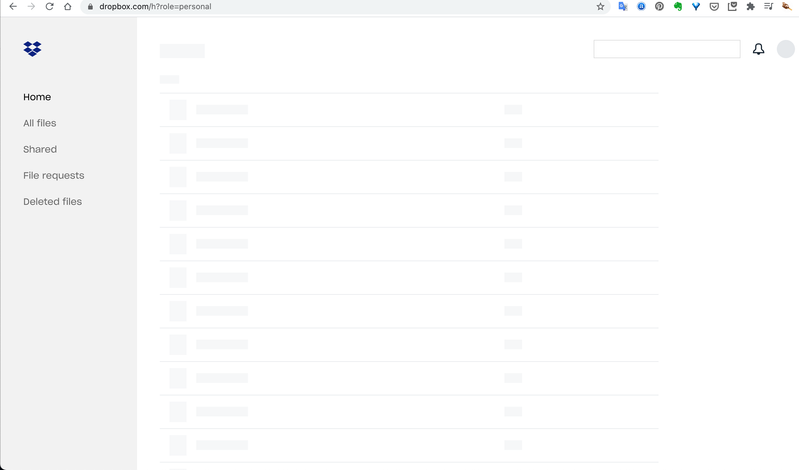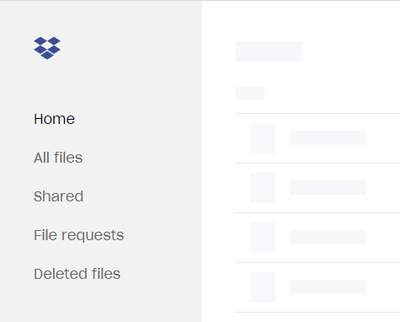Delete, edit, and organize
Solve issues with deleting, editing, and organizing files and folders in your Dropbox account with support from the Dropbox Community.
- Dropbox Community
- :
- Ask the Community
- :
- Delete, edit, and organize
- :
- Dropbox not displaying in Chrome
- Subscribe to RSS Feed
- Mark Topic as New
- Mark Topic as Read
- Float this Topic for Current User
- Bookmark
- Subscribe
- Mute
- Printer Friendly Page
Dropbox not displaying in Chrome
- Labels:
-
Delete
-
Desktop and Web
- Mark as New
- Bookmark
- Subscribe
- Mute
- Subscribe to RSS Feed
- Permalink
- Report Inappropriate Content
Hi everyone, I'm having a strangely annoying thing go on today with Dropbox on Chrome. I didn't have it yesterday. First I can't display files sent to me via a Dropbox link on Chrome. The link displays as a Jpeg of the first slide and that's it (no dropbox menu or anything). I could display the file sent opening an incognito window, or on another browser (Safari). The link was Keynote slide document in this case - but no Dropbox file links seem to work on Chrome at the moment, though they do on Safari.
Then I tried accessing my Dropbox account on Chrome and only got a blank screen just white screen with a black cookie warning bar on the top. Clicking learn more led me to Dropbox support website which worked, but clicking OK did nothing (I didn't take a screenshot). Meanwhile Dropbox on the desktop seems fine as well, as far as I can work out my account is syncing all my folders and files fine.
Given it seemed to be something going on with Chrome, I emptied my cache, deleted cookies, restarted multiple times, updated Mac OS just in case, restarted my laptop again. The main page of Dropbox showed up where I could log in to my account on Chrome so I thought it was sorted, but now it only shows me this screen. It looks like it's loading but just stops there. It seems some setting on Chrome (?) but I can't figure out what, and I haven't actually changed anything between yesterday and today... I'm a little stumped, happy to have ideas of things I could or should be doing, thank you!
- Labels:
-
Delete
-
Desktop and Web
- 5 Likes
- 39 Replies
- 5,965 Views
- Willemvdh
- /t5/Delete-edit-and-organize/Dropbox-not-displaying-in-Chrome/td-p/501375
- « Previous
- Next »
- Mark as New
- Bookmark
- Subscribe
- Mute
- Subscribe to RSS Feed
- Permalink
- Report Inappropriate Content
dropbox.com in Chrome is nearly blank. Left menu is visible, but not files. Links in left menu work, but look like this too. Profile image is not selectable.
dropbox.com works in Edge.
Cleared data for dropbox.com in Chrome. Same result.
Restarted Chrome. Same result.
- Mark as New
- Bookmark
- Subscribe
- Mute
- Subscribe to RSS Feed
- Permalink
- Report Inappropriate Content
Select Chrome three dots "Settings | Privacy and security | Clear browsing data | Cached images and files" and select "Clear data"
- Mark as New
- Bookmark
- Subscribe
- Mute
- Subscribe to RSS Feed
- Permalink
- Report Inappropriate Content
Hi @Mastermaker, @scottdurkee, could you try the steps in this thread to see if they help with your issue?
Keep me updated!
Jay
Community Moderator @ Dropbox
dropbox.com/support
![]() Did this post help you? If so, give it a Like below to let us know.
Did this post help you? If so, give it a Like below to let us know.![]() Need help with something else? Ask me a question!
Need help with something else? Ask me a question!![]() Find Tips & Tricks Discover more ways to use Dropbox here!
Find Tips & Tricks Discover more ways to use Dropbox here!![]() Interested in Community Groups? Click here to join!
Interested in Community Groups? Click here to join!
- Mark as New
- Bookmark
- Subscribe
- Mute
- Subscribe to RSS Feed
- Permalink
- Report Inappropriate Content
Thanks community.. Private browser works now.. Seems DDG was the prob, but Im gonna stick with a PB and keep using DDG coz I prefer it to the wide range CHROME
- Mark as New
- Bookmark
- Subscribe
- Mute
- Subscribe to RSS Feed
- Permalink
- Report Inappropriate Content
- Mark as New
- Bookmark
- Subscribe
- Mute
- Subscribe to RSS Feed
- Permalink
- Report Inappropriate Content
@Bimdan It's definitely a DuckDuckGo issue, it does the same to my pcloud.
- Mark as New
- Bookmark
- Subscribe
- Mute
- Subscribe to RSS Feed
- Permalink
- Report Inappropriate Content
Once I disabled Duck Duck Go extension and chose a different search engine for my browsers dropbox worked fine again.
- Mark as New
- Bookmark
- Subscribe
- Mute
- Subscribe to RSS Feed
- Permalink
- Report Inappropriate Content
DDG is not on my PC, but anyway in Chrome I cannot even open a dropbox website:
Die Website ist nicht erreichbar
www.dropbox.com hat die Verbindung abgelehnt.
"website not reachable, dropbox has refused the connection."
I cleared the browser data/history, restarted PC ... but everything works in Opera, not in Chrome
what now?
- Mark as New
- Bookmark
- Subscribe
- Mute
- Subscribe to RSS Feed
- Permalink
- Report Inappropriate Content
Jay
Community Moderator @ Dropbox
dropbox.com/support
![]() Did this post help you? If so, give it a Like below to let us know.
Did this post help you? If so, give it a Like below to let us know.![]() Need help with something else? Ask me a question!
Need help with something else? Ask me a question!![]() Find Tips & Tricks Discover more ways to use Dropbox here!
Find Tips & Tricks Discover more ways to use Dropbox here!![]() Interested in Community Groups? Click here to join!
Interested in Community Groups? Click here to join!
- Mark as New
- Bookmark
- Subscribe
- Mute
- Subscribe to RSS Feed
- Permalink
- Report Inappropriate Content
excludes several extensions, (I don't remember now which ones, but most were) and returned to normal. My suggestion is: delete all possible extensions and then look at the dropbox page.
- « Previous
- Next »
Hi there!
If you need more help you can view your support options (expected response time for a ticket is 24 hours), or contact us on X or Facebook.
For more info on available support options for your Dropbox plan, see this article.
If you found the answer to your question in this Community thread, please 'like' the post to say thanks and to let us know it was useful!
Top contributors to this post
-
yamazawa New member | Level 2
-
Jay Dropbox Staff
-
kaikubel New member | Level 2
-
psykobilly New member | Level 2
-
MurielTX New member | Level 2