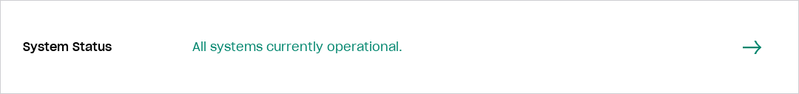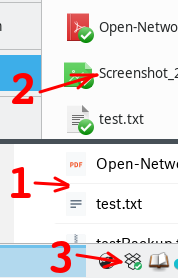Delete, edit, and organize
Solve issues with deleting, editing, and organizing files and folders in your Dropbox account with support from the Dropbox Community.
- Dropbox Community
- :
- Ask the Community
- :
- Delete, edit, and organize
- :
- Dropbox not syncing - as of about 2 days ago
- Subscribe to RSS Feed
- Mark Topic as New
- Mark Topic as Read
- Float this Topic for Current User
- Bookmark
- Subscribe
- Mute
- Printer Friendly Page
Dropbox not syncing - as of about 2 days ago
- Labels:
-
Delete
-
Desktop and Web
-
Sync and upload
- Mark as New
- Bookmark
- Subscribe
- Mute
- Subscribe to RSS Feed
- Permalink
- Report Inappropriate Content
My dropbox folder on my Windows 10 (v20H2) PC has stopped syncing.
I think perhaps it was because I ran an automated upgrade to the Dropbox software yesterday and perhaps something went wrong - but I am not sure about that.
Regardless, here what I have tried to get it working again, and my current situation:
I tried all the steps here: https://help.dropbox.com/installs-integrations/sync-uploads/files-update-issues
Also, I completely uninstalled Dropbox from my machine and installed it again. I am signed on correctly and can see all my other dropbox files/folders just fine; they all have a green circle with a checkmark in them; they are also all present as expected.
I reviewed some past community posts, one suggested the use of a tool called ISS Crypto, which I installed and ran, followed by a reboot - but still no love.
What is not happening, but had worked for months and months, is I am creating a Dropbox file thru the use of a service called IFTTT and once that file is created and synced to my PC, a program running on my PC opens it up, processes it, and deletes it.
However, now, while the file is getting created by IFTTT it is not being synced to my PC as it had in the past.
Originally, I thought that the problem might have been with IFTTT, but it is not (see notes below).
Having that said, if I sign on to dropbox.com and navigate to the folder that I expect the file to be created in, and then trigger IFTTT to create the file, I see it being created via the web interface (following a refresh my browser (chrome)) and in that case it is then immediately synced to my computer as it should be.
I checked my syncing options and they seem correct. Some of the documentation said I could disable selective sync but I don't see that option as one which exists now. Regardless, the folder and subfolder in which the file is being created are both 'checked' to be synced - and as I mentioned, when I am signed onto the dropbox.com site and refresh my browser it all works fine. It just does not work without me doing that.
I've spent several hours today trying to work this out, but am at a loss and am now reaching out for support. Any help would be very much appreciated.
Thank you
- Labels:
-
Delete
-
Desktop and Web
-
Sync and upload
- 0 Likes
- 39 Replies
- 4,891 Views
- RobLatour
- /t5/Delete-edit-and-organize/Dropbox-not-syncing-as-of-about-2-days-ago/td-p/491128
Accepted Solutions
- Mark as New
- Bookmark
- Subscribe
- Mute
- Subscribe to RSS Feed
- Permalink
- Report Inappropriate Content
It seems to be back working again. But only after I disconnected my IFTTT applet and then connected that same IFTTT applet again.
- Mark as New
- Bookmark
- Subscribe
- Mute
- Subscribe to RSS Feed
- Permalink
- Report Inappropriate Content
I'm pretty sure the dropbox desktop app version 115.3.529 caused these issues. I've also got a strong feeling dropbox will not admit that. I've had the same issue of not syncing suddenly for about the last week, on two different machines. I ran through all the various steps recommended and it was still stuck indexing the same 500k+ files for multiple days. Wasted multiple hours on multiple days when I should have been getting actual work accomplished. Instead I was installing, uninstalling, rebooting, unlinking, relinking, cleaning uninstalling etc etc. Requested support via a ticket (that as a business customer I should have gotten a response to within 12 hours and still haven't heard back)
Today one of my machines auto udpated to version 115.3.533 (no other changes on my side) and suddenly the number of files being indexed is actually reducing. It's not completely finished yet... but fingers crossed.
Anyway... seems like dropbox released a buggy version and broke their app from doing the very fundemental thing that it's supposed to do. Then quietly (may have) released a fix.
- Mark as New
- Bookmark
- Subscribe
- Mute
- Subscribe to RSS Feed
- Permalink
- Report Inappropriate Content
Well, that would both be a shame and a blessing if it turns out to be the case. I too spent several hours on this today but would be happy to see it fixed with something as simple as a behind-the-scenes auto-update to a newer version. However, with that said, the version of the installer I downloaded and ran today was 1.3.415.1 and the dropbox.exe file has a version number of 114.4.426 on it so neither match the numbers you have.
- Mark as New
- Bookmark
- Subscribe
- Mute
- Subscribe to RSS Feed
- Permalink
- Report Inappropriate Content
We all need to turn off the early release option in setting (in the webaite).
- Mark as New
- Bookmark
- Subscribe
- Mute
- Subscribe to RSS Feed
- Permalink
- Report Inappropriate Content
Solution found!
So after continued digging, and following the advice on this page:
I got dropbox back working (/syncing) again.
More specifically this is what I did:
- Click the Dropbox icon in your system tray.
- Click your profile picture or initials, and select Exit Dropbox.
- Press the Windows Key + R (at the same time).
- Type cmd and press Enter to open the command prompt.
- Copy and paste the following lines one at a time into the command prompt. Press Enter after each one.
- If the location of your Dropbox folder is not C:\Users\YourUser\Dropbox, modify the first command to point to its actual location. For example, if your Dropbox is in D:\Dropbox, change the command to:
icacls "D:\Dropbox" /grant "%USERNAME%":(F) /T
- Regardless of where your Dropbox folder is located, other commands remain unchanged.
- Depending on the size of your Dropbox, this operation can take more time to complete. Wait for the C:\ prompt to appear before moving to the next step.
icacls "%HOMEPATH%\Dropbox" /grant "%USERNAME%":(F) /T icacls "%APPDATA%\Dropbox" /grant "%USERNAME%":(F) /T
- If the location of your Dropbox folder is not C:\Users\YourUser\Dropbox, modify the first command to point to its actual location. For example, if your Dropbox is in D:\Dropbox, change the command to:
- Go to the Start menu and select Program Files.
- Select Dropbox.
Also, for clarity, for the first part of step 5 I entered
icacls "C:\Dropbox" /grant "%USERNAME%":(F) /T
Because on my system the Dropbox folder is on the c: drive
- Mark as New
- Bookmark
- Subscribe
- Mute
- Subscribe to RSS Feed
- Permalink
- Report Inappropriate Content
It workes for you just because dropbox updated the app...
- Mark as New
- Bookmark
- Subscribe
- Mute
- Subscribe to RSS Feed
- Permalink
- Report Inappropriate Content
@idanfo 'Early releases' was and is turned off for me; I suspect (but am not sure) in my particular case it had to do with the way I installed the latest version of Dropbox yesterday. I used a thrid party tool that indicated the dropbox software was out of date, and used it to auto-installed the update. Also potentially tied to this, or perhaps the underlying problem itself, is my user id is my name "Rob Latour", and I have seen that cause problems with other software. Not so much that other software doesn't like me personally, but because of the space between my first and second name.
- Mark as New
- Bookmark
- Subscribe
- Mute
- Subscribe to RSS Feed
- Permalink
- Report Inappropriate Content
Trust me.... You didn't do anything.
Dropbox updated the app at night
The app worked for you till a week ago with those settings? What changed? Just the app version... They just need to admit that the had a buggy version.
We all had the same problems with this version.
- Mark as New
- Bookmark
- Subscribe
- Mute
- Subscribe to RSS Feed
- Permalink
- Report Inappropriate Content
Looks like I spoke too soon.
After shutting down my computer last night, and starting it up again this morning the problem has returned.
That is to say, it is not syncing to my PC unless I open up my web browser, and navigate to the folder that has the created file in it. When I do that the file syncs immediately. If I leave my browser running, the file will not sync unless I refresh the webpage ( for example by pressing F5 ).
I tried to reapply the fix noted above, but it still did not work.
- Mark as New
- Bookmark
- Subscribe
- Mute
- Subscribe to RSS Feed
- Permalink
- Report Inappropriate Content
Hi guys,
Don't try any tricks with your applications. That's something unrelated to any application. Seems, the Dropbox system got down partially (for some reason). Time ago I was being able observe what's going on when change something in my account using my phone, for example, while looking at web interface (without need to refresh). Now, it's not possible without "nudge"! Seems change events are not emitted automatically any more. As you have mentioned already, it needs a refresh in web browser and/or resume application sync. May be something is changing in Dropbox servers and the things are going wrong. Whatever is going on (or least supposed to), final result is the sync system limited functionality (to put in mildly)! 🤷
All supported type of systems are affected - Mac, Linux, Windows, and Web. The funny part is that status shows still:
Let's hope supports people will take care everything get back to work with full functionality and the shown in status be not a false anymore. 🤞 If could be earlier, would be fine!
PS: To the attention of @Greg-DB. The discussed above affect Dropbox API too! I just checked and found this out. To reproduce:
- Call "list_folder/get_latest_cursor".
- Call "list_folder/longpoll" with the cursor from previous call.
- Add a photo, for example, on a phone with link to the same account. What is expected to be here? What actually happens?!
- Open web interface of the same account. Is something changing?
Hope, you can investigate the issue from your point of view too.
One more example. See the screenshot:
I removed the added picture (a screenshot) from my account using Dropbox Web (#1). 1 minute later Dropbox application on my computer still doesn't remove the file (#2) and keeps "Up to Date" state (#3). Immediately after web page refresh, the file gets removed.
Hi there!
If you need more help you can view your support options (expected response time for a ticket is 24 hours), or contact us on X or Facebook.
For more info on available support options for your Dropbox plan, see this article.
If you found the answer to your question in this Community thread, please 'like' the post to say thanks and to let us know it was useful!