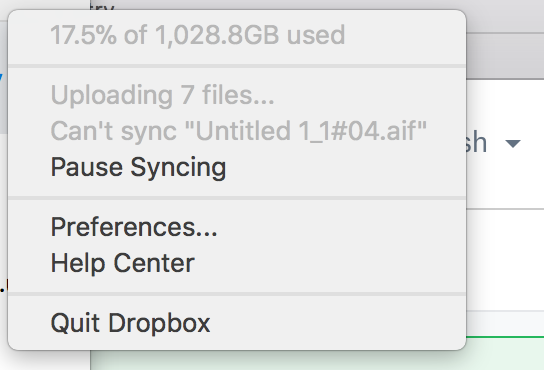Create, upload, and share
Find help to solve issues with creating, uploading, and sharing files and folders in Dropbox. Get support and advice from the Dropbox Community.
- Dropbox Community
- :
- Ask the Community
- :
- Create, upload, and share
- :
- Re: Dropbox not syncing certain files
- Subscribe to RSS Feed
- Mark Topic as New
- Mark Topic as Read
- Float this Topic for Current User
- Bookmark
- Subscribe
- Mute
- Printer Friendly Page
Re: Dropbox not syncing certain files
- Labels:
-
Sync and upload
- Mark as New
- Bookmark
- Subscribe
- Mute
- Subscribe to RSS Feed
- Permalink
- Report Inappropriate Content
For the past few days, dropbox has not synced a few specific files on my mac.
I get this when I check the status in menu bar
I've cleared cache, fixed permissions, and run check disk on my mac drive and no luck. Thoughts?
- Labels:
-
Sync and upload
- 0 Likes
- 49 Replies
- 6,609 Views
- bauss
- /t5/Create-upload-and-share/Dropbox-not-syncing-certain-files/td-p/251868
- Mark as New
- Bookmark
- Subscribe
- Mute
- Subscribe to RSS Feed
- Permalink
- Report Inappropriate Content
Just did.. thanks!
- Mark as New
- Bookmark
- Subscribe
- Mute
- Subscribe to RSS Feed
- Permalink
- Report Inappropriate Content
Having the same exact issue, and all the files that won't sync came from Logic Studio X (High Sierra). The same exact files and folders synced just fine, without any errors whatsoever from my Sierra computer, so this is most definitely a High Sierra Dropbox app issue.
- Mark as New
- Bookmark
- Subscribe
- Mute
- Subscribe to RSS Feed
- Permalink
- Report Inappropriate Content
I am having a similar issue with some font files. They've been in my Dropbox and fine for years. All of a sudden, syncing seems to be stuck, and Dropbox is reporting it can't sync the files.
- Mark as New
- Bookmark
- Subscribe
- Mute
- Subscribe to RSS Feed
- Permalink
- Report Inappropriate Content
- Mark as New
- Bookmark
- Subscribe
- Mute
- Subscribe to RSS Feed
- Permalink
- Report Inappropriate Content
Jane
Community Moderator @ Dropbox
dropbox.com/support
![]() Did this post help you? If so please give it a Like below.
Did this post help you? If so please give it a Like below. ![]() Did this post fix your issue/answer your question? If so please press the 'Accept as Best Answer' button to help others find it.
Did this post fix your issue/answer your question? If so please press the 'Accept as Best Answer' button to help others find it.![]() Still stuck? Ask me a question! (Questions asked in the community will likely receive an answer within 4 hours!)
Still stuck? Ask me a question! (Questions asked in the community will likely receive an answer within 4 hours!)
- Mark as New
- Bookmark
- Subscribe
- Mute
- Subscribe to RSS Feed
- Permalink
- Report Inappropriate Content
My ticket ID is 7242407
- Mark as New
- Bookmark
- Subscribe
- Mute
- Subscribe to RSS Feed
- Permalink
- Report Inappropriate Content
Ticket #7245385
- Mark as New
- Bookmark
- Subscribe
- Mute
- Subscribe to RSS Feed
- Permalink
- Report Inappropriate Content
Hey @Chazza & @sweetsound2001, I’ve located your support tickets on our system and I can see you're in direct communication with our colleagues there.
Please include all details on the case there, rest assured that you're in safe hands!
Hope this is helpful to you & wishing you a lovely rest of the day ahead!
Jane
Community Moderator @ Dropbox
dropbox.com/support
![]() Did this post help you? If so please give it a Like below.
Did this post help you? If so please give it a Like below. ![]() Did this post fix your issue/answer your question? If so please press the 'Accept as Best Answer' button to help others find it.
Did this post fix your issue/answer your question? If so please press the 'Accept as Best Answer' button to help others find it.![]() Still stuck? Ask me a question! (Questions asked in the community will likely receive an answer within 4 hours!)
Still stuck? Ask me a question! (Questions asked in the community will likely receive an answer within 4 hours!)
- Mark as New
- Bookmark
- Subscribe
- Mute
- Subscribe to RSS Feed
- Permalink
- Report Inappropriate Content
- Mark as New
- Bookmark
- Subscribe
- Mute
- Subscribe to RSS Feed
- Permalink
- Report Inappropriate Content
I am having the same problem of Dropbox not syncing at least half of my songs/audio files (and it follows the alphabetical order that the files are sorted in a folder/path Cakewalk Projects>Audio, then the individual audio files (wave) by the song names . These files were recorded with Cakewalk Sonar (a recording program similar to Logic). Total files in the file dragged into the Dropbox PC folder is about 4 GB. There is no error message, etc.; it just completes the sync, but stops too early and doesn't complete the transfer. I tried a number of times and can't find anything I'm doing different than my usual DBox procedures. Any suggestions? I've been with Dropbox for years, but just started using it for audio backup. Unfortunately, this is a deal killer if I can get this to work and I will have to go to another service. I hope you can help.
Hi there!
If you need more help you can view your support options (expected response time for a ticket is 24 hours), or contact us on X or Facebook.
For more info on available support options for your Dropbox plan, see this article.
If you found the answer to your question in this Community thread, please 'like' the post to say thanks and to let us know it was useful!