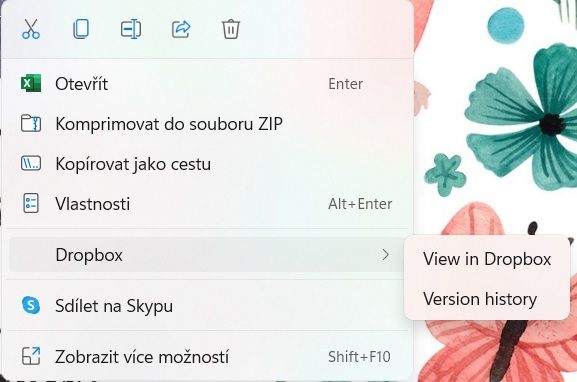View, download, and export
Need support with viewing, downloading, and exporting files and folders from your Dropbox account? Find help from the Dropbox Community.
- Dropbox Community
- :
- Ask the Community
- :
- View, download, and export
- :
- Dropbox transfer right-click option vanished from ...
- Subscribe to RSS Feed
- Mark Topic as New
- Mark Topic as Read
- Float this Topic for Current User
- Bookmark
- Subscribe
- Mute
- Printer Friendly Page
Dropbox transfer right-click option vanished from windows 11
- Labels:
-
Desktop
-
Dropbox Transfer
-
View
Dropbox transfer right-click option vanished from windows 11
- Mark as New
- Bookmark
- Subscribe
- Mute
- Subscribe to RSS Feed
- Permalink
- Report Inappropriate Content
Hello,
would like to ask for a hepl with Dropbox transfer.
I used Dropbox transfer from my Windows 11 by clicking right button on my mouse and there was "send with dropbox transfer" option. I could select more files and do the same.
But now I can not see this option anymore in my windows. There is just Dropbox > View in Dropbox / Version history.
Any guess what shall I do? I have account with 5 TB storage including this transfer feature.
Thanks in advance, Jana
- Labels:
-
Desktop
-
Dropbox Transfer
-
View
- 0 Likes
- 26 Replies
- 3,055 Views
- jaajuska
- /t5/View-download-and-export/Dropbox-transfer-right-click-option-vanished-from-windows-11/td-p/599885
- Mark as New
- Bookmark
- Subscribe
- Mute
- Subscribe to RSS Feed
- Permalink
- Report Inappropriate Content
Hey @jaajuska, welcome to our Community!
Can you please let me know if you are having this issue on all your Dropbox files?
Or do you see this behavior only in your backup (PC) folder?
Also, what is the sync status of your Dropbox app? You can see that by hovering your mouse over the Dropbox icon in your system tray.
Keep me posted.
Hannah
Community Moderator @ Dropbox
dropbox.com/support
![]() Did this post help you? If so, give it a Like below to let us know.
Did this post help you? If so, give it a Like below to let us know.![]() Need help with something else? Ask me a question!
Need help with something else? Ask me a question!![]() Find Tips & Tricks Discover more ways to use Dropbox here!
Find Tips & Tricks Discover more ways to use Dropbox here!![]() Interested in Community Groups? Click here to join!
Interested in Community Groups? Click here to join!
- Mark as New
- Bookmark
- Subscribe
- Mute
- Subscribe to RSS Feed
- Permalink
- Report Inappropriate Content
Hello Hannah,
I have this issue on all mine Dropbox files - the ones with green mark and also ones with grey cloud. All have same options.
I can see this behavior not only in my backup folder but everywhere. There is no file I can send via tranfer even without any mark (grey cloud or green mark).
When I click on Dropbox icon there is "Backup updated today at 16:07".
Any idea? Thanks, Jana
- Mark as New
- Bookmark
- Subscribe
- Mute
- Subscribe to RSS Feed
- Permalink
- Report Inappropriate Content
Hey Jana, I hope it’s alright if I jump in here.
Can you let me know what are the other options you see when right clicking on your Dropbox files? If you can upload a screenshot, that’d be great, too.
Just make sure there’s no personal info showing.
Thanks!
Nancy
Community Moderator @ Dropbox
dropbox.com/support
![]() Did this post help you? If so, give it a Like below to let us know.
Did this post help you? If so, give it a Like below to let us know.![]() Need help with something else? Ask me a question!
Need help with something else? Ask me a question!![]() Find Tips & Tricks Discover more ways to use Dropbox here!
Find Tips & Tricks Discover more ways to use Dropbox here!![]() Interested in Community Groups? Click here to join!
Interested in Community Groups? Click here to join!
- Mark as New
- Bookmark
- Subscribe
- Mute
- Subscribe to RSS Feed
- Permalink
- Report Inappropriate Content
Sure, no problem. Here you go - the screen shot. Basically there are two options - view in Dropbox and Version history.
- Mark as New
- Bookmark
- Subscribe
- Mute
- Subscribe to RSS Feed
- Permalink
- Report Inappropriate Content
Hi @jaajuska, sorry to jump in here!
Can you let me know your app's syncing status while we speak? Have you tried restarting the device too?
Megan
Community Moderator @ Dropbox
dropbox.com/support
![]() Did this post help you? If so, give it a Like below to let us know.
Did this post help you? If so, give it a Like below to let us know.![]() Need help with something else? Ask me a question!
Need help with something else? Ask me a question!![]() Find Tips & Tricks Discover more ways to use Dropbox here!
Find Tips & Tricks Discover more ways to use Dropbox here!![]() Interested in Community Groups? Click here to join!
Interested in Community Groups? Click here to join!
- Mark as New
- Bookmark
- Subscribe
- Mute
- Subscribe to RSS Feed
- Permalink
- Report Inappropriate Content
Hello Megan,
app's syncing status is up to date - synced today afternoon. I restared my NB multiple times.
Jana
- Mark as New
- Bookmark
- Subscribe
- Mute
- Subscribe to RSS Feed
- Permalink
- Report Inappropriate Content
Hi @jaajuska, how are you today?
Can you please click on the Dropbox icon in your system tray and then on the folder icon?
This should open your Dropbox folder. Is that the same folder you're having this issue with?
And if you right click on your files from there, are the Dropbox options like 'send with transfer' still missing?
Hannah
Community Moderator @ Dropbox
dropbox.com/support
![]() Did this post help you? If so, give it a Like below to let us know.
Did this post help you? If so, give it a Like below to let us know.![]() Need help with something else? Ask me a question!
Need help with something else? Ask me a question!![]() Find Tips & Tricks Discover more ways to use Dropbox here!
Find Tips & Tricks Discover more ways to use Dropbox here!![]() Interested in Community Groups? Click here to join!
Interested in Community Groups? Click here to join!
- Mark as New
- Bookmark
- Subscribe
- Mute
- Subscribe to RSS Feed
- Permalink
- Report Inappropriate Content
Dear Hannah,
when I go like this - through the app - I can see the options send with transfer :-).
But before I could see it everywhere. When i clicked on any item on my desktop.
What can I do to change it back?
Jana
- Mark as New
- Bookmark
- Subscribe
- Mute
- Subscribe to RSS Feed
- Permalink
- Report Inappropriate Content
Thanks for the update, Jana!
So, the Dropbox options when right clicking are only available for files in your Dropbox folder, the one you accessed from the Dropbox icon.
Are you perhaps looking at a different folder path? One outside of Dropbox?
Or perhaps an older Dropbox folder that no loner syncs to your account?
Hannah
Community Moderator @ Dropbox
dropbox.com/support
![]() Did this post help you? If so, give it a Like below to let us know.
Did this post help you? If so, give it a Like below to let us know.![]() Need help with something else? Ask me a question!
Need help with something else? Ask me a question!![]() Find Tips & Tricks Discover more ways to use Dropbox here!
Find Tips & Tricks Discover more ways to use Dropbox here!![]() Interested in Community Groups? Click here to join!
Interested in Community Groups? Click here to join!
Hi there!
If you need more help you can view your support options (expected response time for a ticket is 24 hours), or contact us on X or Facebook.
For more info on available support options for your Dropbox plan, see this article.
If you found the answer to your question in this Community thread, please 'like' the post to say thanks and to let us know it was useful!