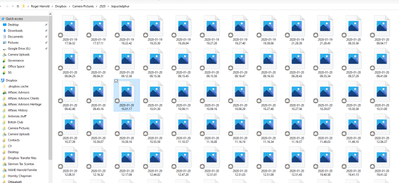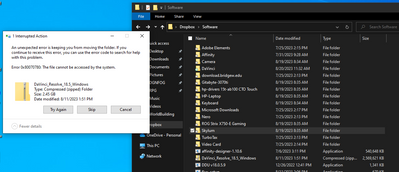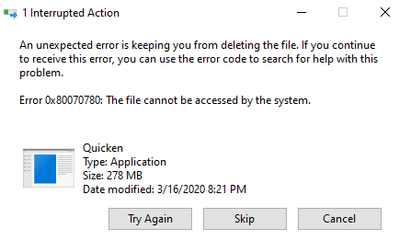View, download, and export
Need support with viewing, downloading, and exporting files and folders from your Dropbox account? Find help from the Dropbox Community.
- Dropbox Community
- :
- Ask the Community
- :
- View, download, and export
- :
- ERROR: 0X80070780 File cannot be opened by the s...
- Subscribe to RSS Feed
- Mark Topic as New
- Mark Topic as Read
- Float this Topic for Current User
- Bookmark
- Subscribe
- Mute
- Printer Friendly Page
ERROR: 0X80070780 File cannot be opened by the system
- Labels:
-
Desktop and Web
-
Error Messages
-
View
- Mark as New
- Bookmark
- Subscribe
- Mute
- Subscribe to RSS Feed
- Permalink
- Report Inappropriate Content
Greetings,
The frequency of the following error is occurring more and more:
ERROR: 0X80070780 File cannot be opened by the system
Trying to open several PDFs and it says it is impossible to do. It feels like the I am working off a corrupted hard drive. This strikes at the heart and soul of using Dropbox as it quickly leads to the conclusion that Dropbox "Cannot Be Trusted".
Cannot see anything I am doing wrong. Help would be "Much, Much Apreciated"
Thank you very much, Dan
- Labels:
-
Desktop and Web
-
Error Messages
-
View
- 2 Likes
- 10 Replies
- 6,709 Views
- danens1863
- /t5/View-download-and-export/ERROR-0X80070780-File-cannot-be-opened-by-the-system/td-p/487601
Accepted Solutions
- Mark as New
- Bookmark
- Subscribe
- Mute
- Subscribe to RSS Feed
- Permalink
- Report Inappropriate Content
I was able to fix this -- you have to uninstall (reboot) and then re-install dropbox. That re-installed all the permission stuff and got it working. Sadly there is no 'repair' option and I just went right for uninstall/reinstall.
- Mark as New
- Bookmark
- Subscribe
- Mute
- Subscribe to RSS Feed
- Permalink
- Report Inappropriate Content
Hi @danens1863,
I agree with you, that many new "features" of Dropbox look like bugs. According your description, seems you are disturbing by a bug with name "Smart Sync". Very poorly implemented and as a result such issues come up. If you can, turn this feature (bug) off. If you need to save disk space, considered "Selective Sync". As a last resort (you can't live without "Smart Sync") make sure the files you are working on are set 'local' in advance. 🤷 That's all you can do with Dropbox right now.
Good luck.
- Mark as New
- Bookmark
- Subscribe
- Mute
- Subscribe to RSS Feed
- Permalink
- Report Inappropriate Content
The problem is related to credentials. Dropbox app in Windows uses onedrive to create a virtual drive. You want to be sure that you are logged into onedrive with credentials that grant you access to the windows local drives or Adobe apps you expect to use.
Best to uninstall and reinstall the dropbox app, and it should reset credentials. Worked for me.
- Mark as New
- Bookmark
- Subscribe
- Mute
- Subscribe to RSS Feed
- Permalink
- Report Inappropriate Content
I can see this error as well. It has corrupted all my photos which is causing now a very painful process. Thank god I have a cold back up - I dont think I will use Dropbox for photo any longer. Its just very poor management and user experience.
I also have not been able to fix it and I dont want to involve Microsoft windows or any other software, I bought drobox because I want to use that one application - not be forced to use others.
- Mark as New
- Bookmark
- Subscribe
- Mute
- Subscribe to RSS Feed
- Permalink
- Report Inappropriate Content
Would it be possible to provide a screenshot of any errors you keep receiving when trying to open your files?
Also, does this happen specifically for files that are set as Online-only or for local ones, too?
Let me know!
Nancy
Community Moderator @ Dropbox
dropbox.com/support
![]() Did this post help you? If so, give it a Like below to let us know.
Did this post help you? If so, give it a Like below to let us know.![]() Need help with something else? Ask me a question!
Need help with something else? Ask me a question!![]() Find Tips & Tricks Discover more ways to use Dropbox here!
Find Tips & Tricks Discover more ways to use Dropbox here!![]() Interested in Community Groups? Click here to join!
Interested in Community Groups? Click here to join!
- Mark as New
- Bookmark
- Subscribe
- Mute
- Subscribe to RSS Feed
- Permalink
- Report Inappropriate Content
Nancy Thanks for your response. It seems to be a problem when I view photos on my PC (Dell Laptop running windows 10 and link to dropbox. When I go into dropbox directly thankfully all photos are there.
and
any advice or assistance would really be appreciated. Not sure what triggered this corruption, It could have been a recent windows upgrade, as they used to work for many years very nicely.
- Mark as New
- Bookmark
- Subscribe
- Mute
- Subscribe to RSS Feed
- Permalink
- Report Inappropriate Content
Are you able to open your files when they are set to local?
Hannah
Community Moderator @ Dropbox
dropbox.com/support
![]() Did this post help you? If so, give it a Like below to let us know.
Did this post help you? If so, give it a Like below to let us know.![]() Need help with something else? Ask me a question!
Need help with something else? Ask me a question!![]() Find Tips & Tricks Discover more ways to use Dropbox here!
Find Tips & Tricks Discover more ways to use Dropbox here!![]() Interested in Community Groups? Click here to join!
Interested in Community Groups? Click here to join!
- Mark as New
- Bookmark
- Subscribe
- Mute
- Subscribe to RSS Feed
- Permalink
- Report Inappropriate Content
Hi
Yes but I have to individually click each picture and ask for local. Not sure why this changed but its quite painful. It is a real issue in the file manager - I can see them all if I go into drobox directly.
- Mark as New
- Bookmark
- Subscribe
- Mute
- Subscribe to RSS Feed
- Permalink
- Report Inappropriate Content
I'm getting this error. I'm trying to move an 'online-only' file to a different folder via cut/paste and it isn't working on my laptop. When I'm at home on my top tier PC I don't have issues, but on this laptop I'm getting errors. -- Obviously I can download and move the file. But I don't want to do that on my limited bandwidth when I'm not home.
Why can I not move files that are 'online-only'? Is there a setting I'm missing? All it should be doing is updating metadata on files and tell dropbox to move then. I can normally do this, but on this PC I can't.
I also want to delete a file, but it won't let me.
- Mark as New
- Bookmark
- Subscribe
- Mute
- Subscribe to RSS Feed
- Permalink
- Report Inappropriate Content
I've recently had the same issue and fully agree with Здравко.
To make sure that I can open an online only file I have to first set it to be "Make Available Offline". The type of files affected were JPG's and Zip's - compressed data.
Hi there!
If you need more help you can view your support options (expected response time for a ticket is 24 hours), or contact us on X or Facebook.
For more info on available support options for your Dropbox plan, see this article.
If you found the answer to your question in this Community thread, please 'like' the post to say thanks and to let us know it was useful!
Top contributors to this post
-
Larzous New member | Level 2
-
 anonymous Not applicable
anonymous Not applicable -
Roger H.15 Explorer | Level 4
-
Hannah Dropbox Staff