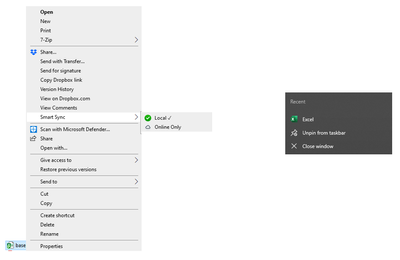Create, upload, and share
Find help to solve issues with creating, uploading, and sharing files and folders in Dropbox. Get support and advice from the Dropbox Community.
- Dropbox Community
- :
- Ask the Community
- :
- Create, upload, and share
- :
- Excel Pinned Files on Taskbar - Doesn't show DropB...
- Subscribe to RSS Feed
- Mark Topic as New
- Mark Topic as Read
- Float this Topic for Current User
- Bookmark
- Subscribe
- Mute
- Printer Friendly Page
Excel Pinned Files on Taskbar - Doesn't show DropBox files
- Labels:
-
Create
-
Desktop and Web
-
Dropbox Basic
- Mark as New
- Bookmark
- Subscribe
- Mute
- Subscribe to RSS Feed
- Permalink
- Report Inappropriate Content
Hi there,
I've had this problem before and can't remember how I fixed it. Basically there is a weird bug where spreadsheets stored in DropBox don't show up in the recent files when you right click the Excel icon in the Windows taskbar. It's something to do with cloud files I think but there is a way you can get around it. It's really annoying because I always pin my shortcuts down there new files don't show up half the time.
Does anyone know the fix?
- Labels:
-
Create
-
Desktop and Web
-
Dropbox Basic
- 0 Likes
- 10 Replies
- 3,226 Views
- OllyL
- /t5/Create-upload-and-share/Excel-Pinned-Files-on-Taskbar-Doesn-t-show-DropBox-files/td-p/509689
Accepted Solutions
- Mark as New
- Bookmark
- Subscribe
- Mute
- Subscribe to RSS Feed
- Permalink
- Report Inappropriate Content
This helped solved my problem with pinning files to an app.
https://help.dropbox.com/installs-integrations/third-party/adding-place-microsoft-office
- Mark as New
- Bookmark
- Subscribe
- Mute
- Subscribe to RSS Feed
- Permalink
- Report Inappropriate Content
Does this happen with all Excel files in Dropbox?
Or do you see this happening for "Online only" files compared to "Local" files?
If possible, please try testing this by pinning a file that is "Online only", check to see if it's pinned, and then right click the file and choose "Smart Sync - Local" to see if it appears then.
Keep me posted with your findings!
Daphne
Community Moderator @ Dropbox
dropbox.com/support
![]() Did this post help you? If so, please give it a Like below.
Did this post help you? If so, please give it a Like below.![]() Still stuck? Ask me a question!
Still stuck? Ask me a question!![]() Tips & Tricks Find new ways to stay in flow or share your tips on how you work smarter with Dropbox.
Tips & Tricks Find new ways to stay in flow or share your tips on how you work smarter with Dropbox.
- Mark as New
- Bookmark
- Subscribe
- Mute
- Subscribe to RSS Feed
- Permalink
- Report Inappropriate Content
This exact problem is happening to me now that i've upgraded to windows 10. And i check and its across multiple file types (doc, xls, ppt). And they are all local when i check smart sync status.
Any help would be appreciate, this is very frustrating
- Mark as New
- Bookmark
- Subscribe
- Mute
- Subscribe to RSS Feed
- Permalink
- Report Inappropriate Content
Would you be able to send me a screenshot demonstrating what you see on your end?
I'd appreciate having a clear visual.
Also, what version of the app do you use? You can see this simply by hovering your mouse over the Dropbox icon, near your WiFi.
Keep me posted!
Megan
Community Moderator @ Dropbox
dropbox.com/support
![]() Did this post help you? If so, give it a Like below to let us know.
Did this post help you? If so, give it a Like below to let us know.![]() Need help with something else? Ask me a question!
Need help with something else? Ask me a question!![]() Find Tips & Tricks Discover more ways to use Dropbox here!
Find Tips & Tricks Discover more ways to use Dropbox here!![]() Interested in Community Groups? Click here to join!
Interested in Community Groups? Click here to join!
- Mark as New
- Bookmark
- Subscribe
- Mute
- Subscribe to RSS Feed
- Permalink
- Report Inappropriate Content
Using 128.4.2870. Below image on left shows the file when looking at smart sync. So i opened the file in question and saved and closed it. but then when right clicking on excel thats pinned to my taskbar i do not see the file. This same thing happens with excel, ppt, etc.
Recent views is turned on as if i do this with files saved to my C drive it works.
- Mark as New
- Bookmark
- Subscribe
- Mute
- Subscribe to RSS Feed
- Permalink
- Report Inappropriate Content
If you quit the app, and then follow the same steps, do you see the files?
Megan
Community Moderator @ Dropbox
dropbox.com/support
![]() Did this post help you? If so, give it a Like below to let us know.
Did this post help you? If so, give it a Like below to let us know.![]() Need help with something else? Ask me a question!
Need help with something else? Ask me a question!![]() Find Tips & Tricks Discover more ways to use Dropbox here!
Find Tips & Tricks Discover more ways to use Dropbox here!![]() Interested in Community Groups? Click here to join!
Interested in Community Groups? Click here to join!
- Mark as New
- Bookmark
- Subscribe
- Mute
- Subscribe to RSS Feed
- Permalink
- Report Inappropriate Content
Is there any solution for this? I ran into this issue on Windows 10 device setup new.
On my former device I did not have that issue. Same file in status 'Local', can be pinned on the old device, not on the new one...
- Mark as New
- Bookmark
- Subscribe
- Mute
- Subscribe to RSS Feed
- Permalink
- Report Inappropriate Content
Still no fix that I've found, the dropbox dev people have been useless
- Mark as New
- Bookmark
- Subscribe
- Mute
- Subscribe to RSS Feed
- Permalink
- Report Inappropriate Content
I'm also having this problem. I'm using dropbox 134.4.4115, office 365 (version 2110) and Windows 10 Pro 21H1. currently open files dont even show in the jump list when the file is open in excel. This prevents me from even pinning it to the jump list. No recently opened files populate the jump list either. This happens for files in local and online only mode if stored in the drop box.
- Mark as New
- Bookmark
- Subscribe
- Mute
- Subscribe to RSS Feed
- Permalink
- Report Inappropriate Content
This helped solved my problem with pinning files to an app.
https://help.dropbox.com/installs-integrations/third-party/adding-place-microsoft-office
Hi there!
If you need more help you can view your support options (expected response time for a ticket is 24 hours), or contact us on X or Facebook.
For more info on available support options for your Dropbox plan, see this article.
If you found the answer to your question in this Community thread, please 'like' the post to say thanks and to let us know it was useful!
Top contributors to this post
-
jpadron101 New member | Level 2
-
jenolinz New member | Level 2
-
fordfan485 New member | Level 2
-
mm33 New member | Level 2
-
tom_at_dragon New member | Level 2