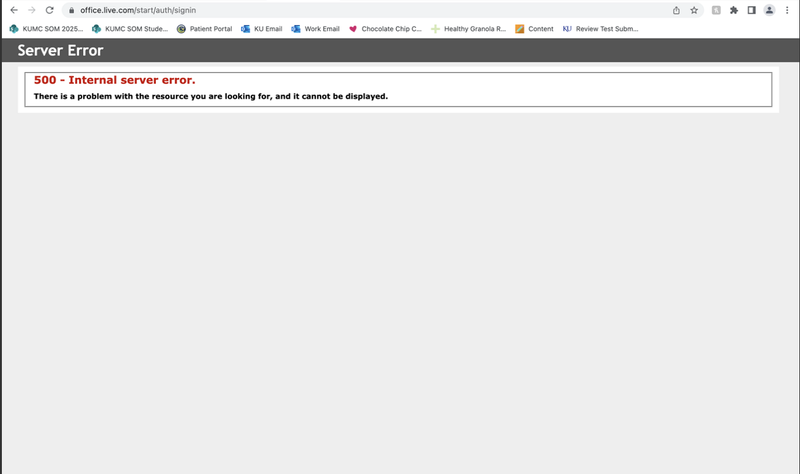View, download, and export
Need support with viewing, downloading, and exporting files and folders from your Dropbox account? Find help from the Dropbox Community.
- Dropbox Community
- :
- Ask the Community
- :
- View, download, and export
- :
- Excel for web: error 500
- Subscribe to RSS Feed
- Mark Topic as New
- Mark Topic as Read
- Float this Topic for Current User
- Bookmark
- Subscribe
- Mute
- Printer Friendly Page
Excel for web: error 500
- Labels:
-
Dropbox for Business
-
View
Excel for web: error 500
- Mark as New
- Bookmark
- Subscribe
- Mute
- Subscribe to RSS Feed
- Permalink
- Report Inappropriate Content
When I attempt to open Any office document (word, excel, powerpoint) in the web version from drop box, I get a login prompt for office then it puts me on a error500 internal error screen.
this issue persists across all browsers (chrome, safari, firefox)
and in incognito windows
- Labels:
-
Dropbox for Business
-
View
- 1 Likes
- 26 Replies
- 2,004 Views
- Ian Levy
- /t5/View-download-and-export/Excel-for-web-error-500/td-p/605872
- Mark as New
- Bookmark
- Subscribe
- Mute
- Subscribe to RSS Feed
- Permalink
- Report Inappropriate Content
Seeing the exact same issue for multiple users in my organization. Files still sync to the desktop app and can be opened locally just fine (either from the synced files, or downloaded from online). It appears to only be affecting opening office files in their "for the web" apps on dropbox online. We use this for real-time collaboration on some very busy excel files. Need a fix asap.
- Mark as New
- Bookmark
- Subscribe
- Mute
- Subscribe to RSS Feed
- Permalink
- Report Inappropriate Content
Hey @Ian Levy & @nbf_menuna, sorry to hear you're having issues with this.
Could you please try disconnecting the integration from your account's Connected apps tab and re-connecting it anew from the App Center?
Let me know how it goes!
Walter
Community Moderator @ Dropbox
dropbox.com/support
![]() Did this post help you? If so, give it a Like below to let us know.
Did this post help you? If so, give it a Like below to let us know.![]() Need help with something else? Ask me a question!
Need help with something else? Ask me a question!![]() Find Tips & Tricks Discover more ways to use Dropbox here!
Find Tips & Tricks Discover more ways to use Dropbox here!![]() Interested in Community Groups? Click here to join
Interested in Community Groups? Click here to join
- Mark as New
- Bookmark
- Subscribe
- Mute
- Subscribe to RSS Feed
- Permalink
- Report Inappropriate Content
Removed the integration as instructed and re-added it.
problem persists
- Mark as New
- Bookmark
- Subscribe
- Mute
- Subscribe to RSS Feed
- Permalink
- Report Inappropriate Content
Sorry to hear that, Ian.
Can you clear your browser's cache and try once more?
If you still get the same error, I'd appreciate a screenshot too.
Walter
Community Moderator @ Dropbox
dropbox.com/support
![]() Did this post help you? If so, give it a Like below to let us know.
Did this post help you? If so, give it a Like below to let us know.![]() Need help with something else? Ask me a question!
Need help with something else? Ask me a question!![]() Find Tips & Tricks Discover more ways to use Dropbox here!
Find Tips & Tricks Discover more ways to use Dropbox here!![]() Interested in Community Groups? Click here to join
Interested in Community Groups? Click here to join
- Mark as New
- Bookmark
- Subscribe
- Mute
- Subscribe to RSS Feed
- Permalink
- Report Inappropriate Content
Same with me, removing and re-adding the office app didn't solve it. I get asked to allow office to acces files, and it then asks me to sign into my office account, which I click, and then I see the error 500 again.
- Mark as New
- Bookmark
- Subscribe
- Mute
- Subscribe to RSS Feed
- Permalink
- Report Inappropriate Content
Have you tried clearing your browser's cache, to see if that helps, @nbf_menuna?
I'd also suggest you try from a different browser or a private browsing window.
Hannah
Community Moderator @ Dropbox
dropbox.com/support
![]() Did this post help you? If so, give it a Like below to let us know.
Did this post help you? If so, give it a Like below to let us know.![]() Need help with something else? Ask me a question!
Need help with something else? Ask me a question!![]() Find Tips & Tricks Discover more ways to use Dropbox here!
Find Tips & Tricks Discover more ways to use Dropbox here!![]() Interested in Community Groups? Click here to join!
Interested in Community Groups? Click here to join!
- Mark as New
- Bookmark
- Subscribe
- Mute
- Subscribe to RSS Feed
- Permalink
- Report Inappropriate Content
I have one user (of eight) that began experiencing this problem yesterday. I tried all of the steps suggested, but she is still having the problem. Has anyone found or has Dropbox proposed a solution to the issue?
- Mark as New
- Bookmark
- Subscribe
- Mute
- Subscribe to RSS Feed
- Permalink
- Report Inappropriate Content
Disconnected the integration again, cleared the cache, closed the browser completely, then re-added the integration. running into the same problem
- Mark as New
- Bookmark
- Subscribe
- Mute
- Subscribe to RSS Feed
- Permalink
- Report Inappropriate Content
Hi !
I am receiving the same issue, and this is shared among my team in using dropbox. Hopefully dropbox can troubleshoot soon!
Hi there!
If you need more help you can view your support options (expected response time for a ticket is 24 hours), or contact us on X or Facebook.
For more info on available support options for your Dropbox plan, see this article.
If you found the answer to your question in this Community thread, please 'like' the post to say thanks and to let us know it was useful!
Top contributors to this post
-
Walter Dropbox Staff
-
jlmferguson New member | Level 2
-
Megan Dropbox Staff
-
megfrieden New member | Level 2