Create, upload, and share
Find help to solve issues with creating, uploading, and sharing files and folders in Dropbox. Get support and advice from the Dropbox Community.
- Dropbox Community
- :
- Ask the Community
- :
- Create, upload, and share
- :
- Exclude folders on Mac
- Subscribe to RSS Feed
- Mark Topic as New
- Mark Topic as Read
- Float this Topic for Current User
- Bookmark
- Subscribe
- Mute
- Printer Friendly Page
Exclude folders on Mac
- Mark as New
- Bookmark
- Subscribe
- Mute
- Subscribe to RSS Feed
- Permalink
- Report Inappropriate Content
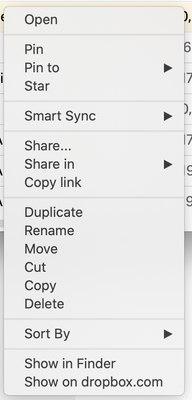
- 0 Likes
- 2 Replies
- 1,153 Views
- Pindarodge
- /t5/Create-upload-and-share/Exclude-folders-on-Mac/td-p/470019
Accepted Solutions
- Mark as New
- Bookmark
- Subscribe
- Mute
- Subscribe to RSS Feed
- Permalink
- Report Inappropriate Content
Hi Lusil,
Somehow the option appeared when I was checking if the folder was shared. So now the dropdown did have the "don't sync to dropbox.com" option present. Not a clue what caused the change. Maybe a reboot? But thanks for the reply otherwise I wouldn't have taken this action:)
Best,
Rogier
- Mark as New
- Bookmark
- Subscribe
- Mute
- Subscribe to RSS Feed
- Permalink
- Report Inappropriate Content
Hey there @Pindarodge, let's see what we can find.
I could only recreate the same options that you see when selecting a shared folder.
Could you let me know if you're trying to choose a shared folder to be ignored?
Looking forward to hearing back from you!
Lusil
Community Moderator @ Dropbox
dropbox.com/support
![]() Did this post help you? If so, please give it a Like below.
Did this post help you? If so, please give it a Like below.![]() Still stuck? Ask me a question!
Still stuck? Ask me a question!![]() Tips & Tricks Find new ways to stay in flow or share your tips on how you work smarter with Dropbox.
Tips & Tricks Find new ways to stay in flow or share your tips on how you work smarter with Dropbox.
- Mark as New
- Bookmark
- Subscribe
- Mute
- Subscribe to RSS Feed
- Permalink
- Report Inappropriate Content
Hi Lusil,
Somehow the option appeared when I was checking if the folder was shared. So now the dropdown did have the "don't sync to dropbox.com" option present. Not a clue what caused the change. Maybe a reboot? But thanks for the reply otherwise I wouldn't have taken this action:)
Best,
Rogier
Hi there!
If you need more help you can view your support options (expected response time for a ticket is 24 hours), or contact us on X or Facebook.
For more info on available support options for your Dropbox plan, see this article.
If you found the answer to your question in this Community thread, please 'like' the post to say thanks and to let us know it was useful!
