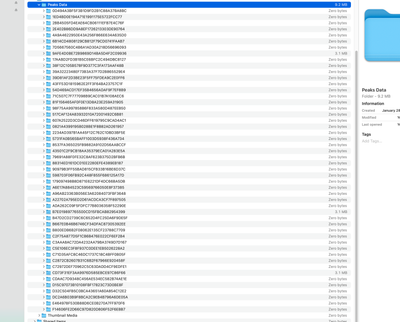Create, upload, and share
Find help to solve issues with creating, uploading, and sharing files and folders in Dropbox. Get support and advice from the Dropbox Community.
- Dropbox Community
- :
- Ask the Community
- :
- Create, upload, and share
- :
- Re: Folder showing a Share Icon
- Subscribe to RSS Feed
- Mark Topic as New
- Mark Topic as Read
- Float this Topic for Current User
- Bookmark
- Subscribe
- Mute
- Printer Friendly Page
Re: Folder showing a Share Icon
- Labels:
-
Sync and upload
- Mark as New
- Bookmark
- Subscribe
- Mute
- Subscribe to RSS Feed
- Permalink
- Report Inappropriate Content
Why do some folders in Dropbox.com show a sharing icon when the folder is not shared? I am refering to the sharing icon visible on dropbox.com not on the computer version. See the screenshot.
- Labels:
-
Sync and upload
- 0 Likes
- 21 Replies
- 3,494 Views
- JOfE
- /t5/Create-upload-and-share/Folder-showing-a-Share-Icon/td-p/500376
- Mark as New
- Bookmark
- Subscribe
- Mute
- Subscribe to RSS Feed
- Permalink
- Report Inappropriate Content
Since you mentioned never sharing the folders, if you created them via the website, is it possible you chose to create a new shared folder rather than a normal folder?
Otherwise, I'm quite stumped as to why they appear as a shared folder if you never chose to share them with others.
Daphne
Community Moderator @ Dropbox
dropbox.com/support
![]() Did this post help you? If so, please give it a Like below.
Did this post help you? If so, please give it a Like below.![]() Still stuck? Ask me a question!
Still stuck? Ask me a question!![]() Tips & Tricks Find new ways to stay in flow or share your tips on how you work smarter with Dropbox.
Tips & Tricks Find new ways to stay in flow or share your tips on how you work smarter with Dropbox.
- Mark as New
- Bookmark
- Subscribe
- Mute
- Subscribe to RSS Feed
- Permalink
- Report Inappropriate Content
I actually think these folders were originally created in a TEAM folder and then at later date moved out to a private folder.
This 'bug' creates a few problems for a business team moving shared files in this way.
We are literally going through thousands of folders and finding hundreds of 'shared' folders like this in our account. We are able to find these problem folders only by syncing the entire business account to a drive. We can pinpoint the problem folders only by their larger than normal file size. Some are buried deep in video file bundles.
A few months ago we notice that some of our dropbox files were not showing ZERO file numbers. We created a ticket with Dropbox tech support to address this issue. It has been 2 months of back and forth and no solution.
Your insight @Daphne that the folders are somehow 'shared' and showing a shared icon, I believe, is the key to that problem. We notice that 'unsharing' an unshared folder resulted in the file size being to reset to zero. So good for you @Daphne. You solved a problem the techs could not.
I also noticed you can "unshare" any individual file in Dropbox in the way you described (Share, top-right gear icon, bottom left "unshare") ad Infinitum.
None of us here are impressed by this bug in dropbox and the work it has created for us.
We are also finding files that show a 'shared icon' but are apparently shared with no one.
Happily, your fix @Daphne works on these stranded folders also.
- Mark as New
- Bookmark
- Subscribe
- Mute
- Subscribe to RSS Feed
- Permalink
- Report Inappropriate Content
Would you mind sharing the ticket number (eg. #1234567) for your case with our Support team with me, so that I can check on this from my side?
Also, in the meantime, perhaps checking from your share tab here to locate the "shared" folders will help with this.
If you're not sure what/where the folder is, you can click the name to open it in another tab, so you can see the contents and full folder path.
From there you can also click the "..." menu, where you'll see the "Share" option to be able to unshare the folder directly from there too.
Daphne
Community Moderator @ Dropbox
dropbox.com/support
![]() Did this post help you? If so, please give it a Like below.
Did this post help you? If so, please give it a Like below.![]() Still stuck? Ask me a question!
Still stuck? Ask me a question!![]() Tips & Tricks Find new ways to stay in flow or share your tips on how you work smarter with Dropbox.
Tips & Tricks Find new ways to stay in flow or share your tips on how you work smarter with Dropbox.
- Mark as New
- Bookmark
- Subscribe
- Mute
- Subscribe to RSS Feed
- Permalink
- Report Inappropriate Content
Thank you for the tip as to where we can find all our shared folders. As a business account, this will take some time.
It is ticket number #11802005. It was created 2 months ago with messages back and forth with absolutely no progress. I had not received a reply on the ticket for the last 6 days. Yesterday I copied this thread to the ticket. No response.
- Mark as New
- Bookmark
- Subscribe
- Mute
- Subscribe to RSS Feed
- Permalink
- Report Inappropriate Content
I am a member of @John's business account. I remember that these folders were team folders. Problems arose when we moved files out of teams folders to archive them. This is my guess about where these sharing issues came form.
We have to unshared these folders one by one. I feel in am working with cloud sharing 101. A simple features like being able to 'unshare' multiple folders would be nice. Or removing 'unshare' option from files that are not shared would be something I'd have removed day one. Attention to details Dropbox! : )
- Mark as New
- Bookmark
- Subscribe
- Mute
- Subscribe to RSS Feed
- Permalink
- Report Inappropriate Content
@AmyTYM Get back to work 😉
- Mark as New
- Bookmark
- Subscribe
- Mute
- Subscribe to RSS Feed
- Permalink
- Report Inappropriate Content
I have the same problem and I did not find any unshare folder option
- Mark as New
- Bookmark
- Subscribe
- Mute
- Subscribe to RSS Feed
- Permalink
- Report Inappropriate Content
Hey @danielpassos, have you checked the steps to unshare a folder here?
Hannah
Community Moderator @ Dropbox
dropbox.com/support
![]() Did this post help you? If so, give it a Like below to let us know.
Did this post help you? If so, give it a Like below to let us know.![]() Need help with something else? Ask me a question!
Need help with something else? Ask me a question!![]() Find Tips & Tricks Discover more ways to use Dropbox here!
Find Tips & Tricks Discover more ways to use Dropbox here!![]() Interested in Community Groups? Click here to join!
Interested in Community Groups? Click here to join!
- Mark as New
- Bookmark
- Subscribe
- Mute
- Subscribe to RSS Feed
- Permalink
- Report Inappropriate Content
Yes, I did. My folder is not shared and I have no other folder inside. I don't see the Unshare folder option
- Mark as New
- Bookmark
- Subscribe
- Mute
- Subscribe to RSS Feed
- Permalink
- Report Inappropriate Content
Can you send us a screenshot of what you see when you click on the "share" icon, Daniel?
Just make sure to hide any personal info, like email addresses.
Hannah
Community Moderator @ Dropbox
dropbox.com/support
![]() Did this post help you? If so, give it a Like below to let us know.
Did this post help you? If so, give it a Like below to let us know.![]() Need help with something else? Ask me a question!
Need help with something else? Ask me a question!![]() Find Tips & Tricks Discover more ways to use Dropbox here!
Find Tips & Tricks Discover more ways to use Dropbox here!![]() Interested in Community Groups? Click here to join!
Interested in Community Groups? Click here to join!
Hi there!
If you need more help you can view your support options (expected response time for a ticket is 24 hours), or contact us on X or Facebook.
For more info on available support options for your Dropbox plan, see this article.
If you found the answer to your question in this Community thread, please 'like' the post to say thanks and to let us know it was useful!