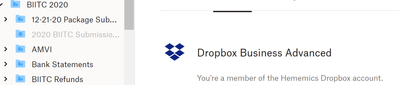Create, upload, and share
Find help to solve issues with creating, uploading, and sharing files and folders in Dropbox. Get support and advice from the Dropbox Community.
- Dropbox Community
- :
- Ask the Community
- :
- Create, upload, and share
- :
- Folders grayed out
- Subscribe to RSS Feed
- Mark Topic as New
- Mark Topic as Read
- Float this Topic for Current User
- Bookmark
- Subscribe
- Mute
- Printer Friendly Page
Folders grayed out
- Labels:
-
Sync and upload
- Mark as New
- Bookmark
- Subscribe
- Mute
- Subscribe to RSS Feed
- Permalink
- Report Inappropriate Content
Good morning,
I just joined a company that uses Dropbox. Currently under Business advanced plan.
I was given access to the file folders but certain folders appeared to be grayed out. I logged out and back into dropbox and restarted the PC but niehter helped.
I was given permission for those folders and I also quickly searched the forum but didn't see the exact issue. Would really appreciate any hint and help. Thanks. Pls see screen shot below.
- Labels:
-
Sync and upload
- 0 Likes
- 1 Replies
- 2,035 Views
- RLCFA
- /t5/Create-upload-and-share/Folders-grayed-out/td-p/540946
Accepted Solutions
- Mark as New
- Bookmark
- Subscribe
- Mute
- Subscribe to RSS Feed
- Permalink
- Report Inappropriate Content
All, I have resolved this on my own. It was a fairly obvious authorization issue but the authorizer wasn't familiar with it. Thanks.
- Mark as New
- Bookmark
- Subscribe
- Mute
- Subscribe to RSS Feed
- Permalink
- Report Inappropriate Content
All, I have resolved this on my own. It was a fairly obvious authorization issue but the authorizer wasn't familiar with it. Thanks.
Hi there!
If you need more help you can view your support options (expected response time for a ticket is 24 hours), or contact us on X or Facebook.
For more info on available support options for your Dropbox plan, see this article.
If you found the answer to your question in this Community thread, please 'like' the post to say thanks and to let us know it was useful!