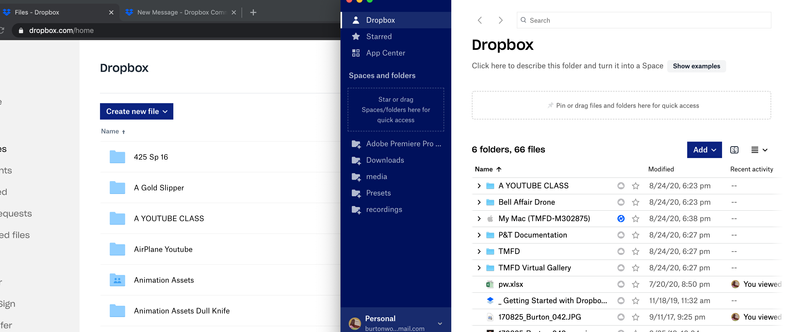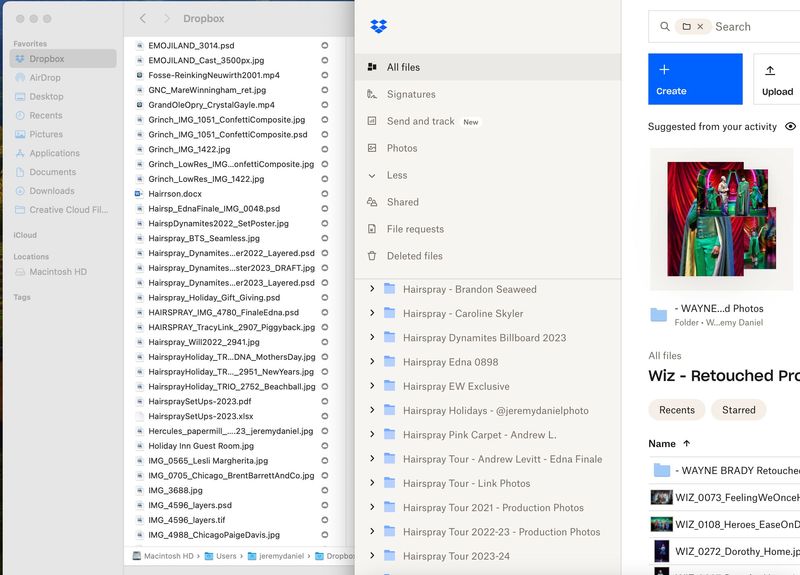Create, upload, and share
Find help to solve issues with creating, uploading, and sharing files and folders in Dropbox. Get support and advice from the Dropbox Community.
- Dropbox Community
- :
- Ask the Community
- :
- Create, upload, and share
- :
- Re: Folders online not visible on MAC Dropbox App
- Subscribe to RSS Feed
- Mark Topic as New
- Mark Topic as Read
- Float this Topic for Current User
- Bookmark
- Subscribe
- Mute
- Printer Friendly Page
Re: Folders online not visible on MAC Dropbox App
- Labels:
-
Desktop and Web
-
Sync and upload
- Mark as New
- Bookmark
- Subscribe
- Mute
- Subscribe to RSS Feed
- Permalink
- Report Inappropriate Content
Hi Dropbox community,
I have several devices synced to Dropbox (Windows, iPad, iPhone, and Macbook) I have many folders and each are syncing perfectly except on the Macbook.
I am running Mojave 10.14.6. The Dropbox app on this machine will not display all folders in my Dropbox account. Pictured here is the beginning of a complete list of folders online (left) and only some folders (right)
I have uninstalled the App and but the same folder list shows in the app... not the complete list.
The app runs showing all folders on my Windows machine.
All are signed into the same account.
Any suggestions?
- Labels:
-
Desktop and Web
-
Sync and upload
- 0 Likes
- 7 Replies
- 1,907 Views
- burtonworldart
- /t5/Create-upload-and-share/Folders-online-not-visible-on-MAC-Dropbox-App/td-p/447997
Accepted Solutions
- Mark as New
- Bookmark
- Subscribe
- Mute
- Subscribe to RSS Feed
- Permalink
- Report Inappropriate Content
Hi there, @JeremyD, and thanks for joining our Community!
Is it possible that the folders you're missing from your local Dropbox folder have been unsynced with selective sync?
Check out the steps here, to confirm.
Hannah
Community Moderator @ Dropbox
dropbox.com/support
![]() Did this post help you? If so, give it a Like below to let us know.
Did this post help you? If so, give it a Like below to let us know.![]() Need help with something else? Ask me a question!
Need help with something else? Ask me a question!![]() Find Tips & Tricks Discover more ways to use Dropbox here!
Find Tips & Tricks Discover more ways to use Dropbox here!![]() Interested in Community Groups? Click here to join!
Interested in Community Groups? Click here to join!
- Mark as New
- Bookmark
- Subscribe
- Mute
- Subscribe to RSS Feed
- Permalink
- Report Inappropriate Content
Hi @burtonworldart, I'd be happy to help look into this with you.
I'll just need a bit more information to make sure that we're on the same page. For example:
- Are you running the latest version of the desktop app (104.4.175)?
- What do you see when you hover over the Dropbox icon that's next to your computer's clock?
- Could it be that the folders you're not seeing are selectively synced?
Looking forward to hearing back from you!
Lusil
Community Moderator @ Dropbox
dropbox.com/support
![]() Did this post help you? If so, please give it a Like below.
Did this post help you? If so, please give it a Like below.![]() Still stuck? Ask me a question!
Still stuck? Ask me a question!![]() Tips & Tricks Find new ways to stay in flow or share your tips on how you work smarter with Dropbox.
Tips & Tricks Find new ways to stay in flow or share your tips on how you work smarter with Dropbox.
- Mark as New
- Bookmark
- Subscribe
- Mute
- Subscribe to RSS Feed
- Permalink
- Report Inappropriate Content
Thanks Lusil! I unlinked and updated to the latest version (104.4.175) and I'mnow able to selectively sync again. I should have tried that.
Thank you for you help!
- Mark as New
- Bookmark
- Subscribe
- Mute
- Subscribe to RSS Feed
- Permalink
- Report Inappropriate Content
Hello, I believe I'm having a similar problem where I can see one folder that was shared with me on my iPad but on my mac it doesn't appear. This has never happened before, and not sure how to fix it or selectively sync it. Do you have any suggestions?
Thank you
- Mark as New
- Bookmark
- Subscribe
- Mute
- Subscribe to RSS Feed
- Permalink
- Report Inappropriate Content
Hey @saturn9k - did you check the app's preferences under the sync tab to see if the folder is selectively un-synced from your computer?
Assuming that the desktop app is 'up to date' and not still syncing in your menu bar that is.
Walter
Community Moderator @ Dropbox
dropbox.com/support
![]() Did this post help you? If so, give it a Like below to let us know.
Did this post help you? If so, give it a Like below to let us know.![]() Need help with something else? Ask me a question!
Need help with something else? Ask me a question!![]() Find Tips & Tricks Discover more ways to use Dropbox here!
Find Tips & Tricks Discover more ways to use Dropbox here!![]() Interested in Community Groups? Click here to join
Interested in Community Groups? Click here to join
- Mark as New
- Bookmark
- Subscribe
- Mute
- Subscribe to RSS Feed
- Permalink
- Report Inappropriate Content
Hi folks,
Brand-new MacBook Pro 2023 here. For some reason, Dropbox is only syncing select files. Oddly enough, it's not syncing 95% of the FOLDERS in my account. (But syncing is totally fine on my other older Macs.)
I can see the folders in the online account -- but they're not appearing in the actual laptop files.
Here's a screen grab (with files/folders beginning with the letter "H" for example). On the left, you can see the folders don't appear in my Dropbox folder on the Mac ... but on the right, you'll see they appear in my online account just fine.
Any idea how to fix this? I'd love to be able to access these folders directly. Thanks!
- Mark as New
- Bookmark
- Subscribe
- Mute
- Subscribe to RSS Feed
- Permalink
- Report Inappropriate Content
Hi there, @JeremyD, and thanks for joining our Community!
Is it possible that the folders you're missing from your local Dropbox folder have been unsynced with selective sync?
Check out the steps here, to confirm.
Hannah
Community Moderator @ Dropbox
dropbox.com/support
![]() Did this post help you? If so, give it a Like below to let us know.
Did this post help you? If so, give it a Like below to let us know.![]() Need help with something else? Ask me a question!
Need help with something else? Ask me a question!![]() Find Tips & Tricks Discover more ways to use Dropbox here!
Find Tips & Tricks Discover more ways to use Dropbox here!![]() Interested in Community Groups? Click here to join!
Interested in Community Groups? Click here to join!
- Mark as New
- Bookmark
- Subscribe
- Mute
- Subscribe to RSS Feed
- Permalink
- Report Inappropriate Content
Ahh -- that's it!!!! Thanks so much! Everything is sync'ing now.
Appreciate it!!
Hi there!
If you need more help you can view your support options (expected response time for a ticket is 24 hours), or contact us on X or Facebook.
For more info on available support options for your Dropbox plan, see this article.
If you found the answer to your question in this Community thread, please 'like' the post to say thanks and to let us know it was useful!