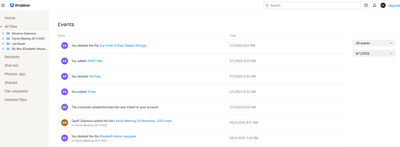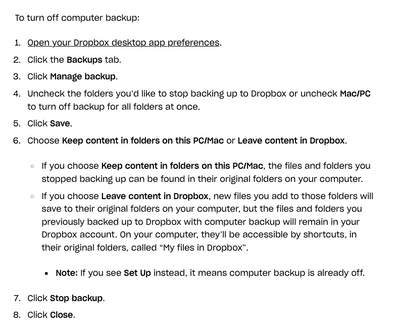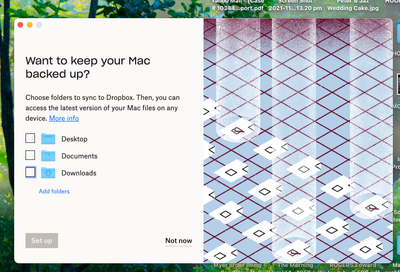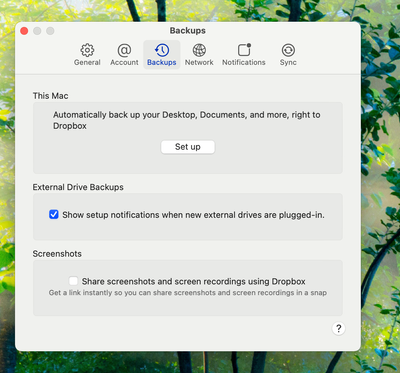View, download, and export
Need support with viewing, downloading, and exporting files and folders from your Dropbox account? Find help from the Dropbox Community.
- Dropbox Community
- :
- Ask the Community
- :
- View, download, and export
- :
- Re: HELP! Dropbox has messed up my files and VM fi...
- Subscribe to RSS Feed
- Mark Topic as New
- Mark Topic as Read
- Float this Topic for Current User
- Bookmark
- Subscribe
- Mute
- Printer Friendly Page
Re: HELP! Dropbox has messed up my files and VM file path
- Labels:
-
Dropbox Basic
-
View
HELP! Dropbox has messed up my files and VM file path
- Mark as New
- Bookmark
- Subscribe
- Mute
- Subscribe to RSS Feed
- Permalink
- Report Inappropriate Content
Hello Dropbox Community,
Thanks in advance for those willing to read through my issues and more thanks to those who can give advice. I will attempt to explain in enough detail the issues.
I'm using MacbookPro macOS Big Sur v11.4. I also use VMware 12.2.1 with Windows 7 Home Premium x64 bit for one windows based application. My Mac desktop and computer is is viewable and accessible through my VM using windows. NO files are store in windows. ALL files are on my Mac.
I have been using Dropbox for a number of years but only for shared files between friends accessible on the web with icon in Mac my menu bar. It's worked well until now.
I also have a Dropbox icon in Finder menu. Nothing on my desktop.
Recently I must have received a prompt for syncing/backup and I responded thinking it wouldn't hurt, and be additional to my existing backupdrive...my bad. It has caused heaps of problems;
Dropbox began syncing all my files and of course I had too many files for Dropbox basic. So after the warning message I paused the Sync (via the icon in the Mac Menubar).
Logging into Dropbox via the web I could see all the files (in a newly created folder by Dropbox, not me!) and deleted them, thinking they were a duplicate. I discovered that my desktop was missing a whole heap of files. I knew I couldn't resume the syncing as I would need to pay for more space and I didn't want to do either. So I went to my Mac Time Machine backup and restored what I could, knowing I would have to live with losing some files over the few days since it all began. I am unsure if there are other files missing as the sync/backup (whatever it was doing) appeared to be very random - odd files from odd folders.
I thought all was resolved until I went to open my VM - Windows would not open. I discovered the filepath was via Dropbox (?!?!?!) and since I had deleted the files it couldn't be found. Arghhh! I have managed to reload windows, however I can't see my Macbook desktop anymore, hence can't open my application or files. This problem remains and once my issues with Dropbox are resolved I will most likely need to reload VMware and Windows. But Dropbox issues still remain.
Even though syncing has been paused, I have discovered that Dropbox via FINDER seems to be where ALL my Macbook files live - not on my hard drive? (See image attached) It shows in Dropbox as My Mac (Elizabeths-Macbook-Pro.local) in FINDER. Every time I add a document to the desktop, it appears in Dropbox via FINDER.
What I would like to do is remove Dropbox from FINDER - ensuring my files revert to their original place in my file structure which I would think should be Macintosh HD. There is a screen shot showing current contents of Macintosh HD with folders; Desktop, Documents & Download, showing as locked (these were the folders originally checked for dropbox syncing via web but are now unchecked).
To prepare I have copied all my Desktop files & folders and also all files & folders in ‘Documents’ onto a separate drive. (I also have regular Time Machine backups.)
Any help to resolve this would be very, very appreciated.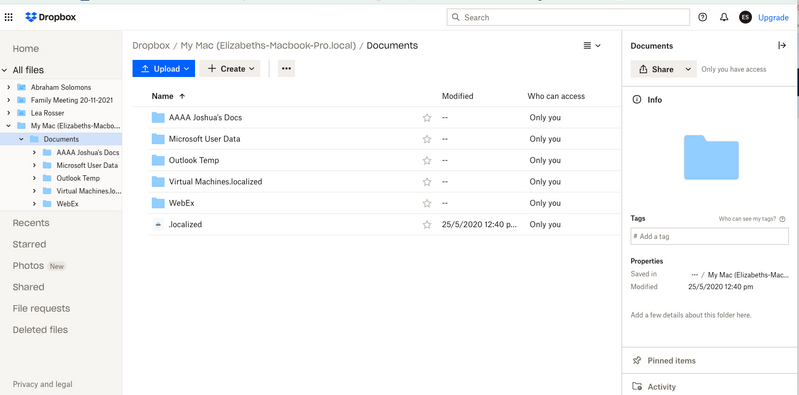
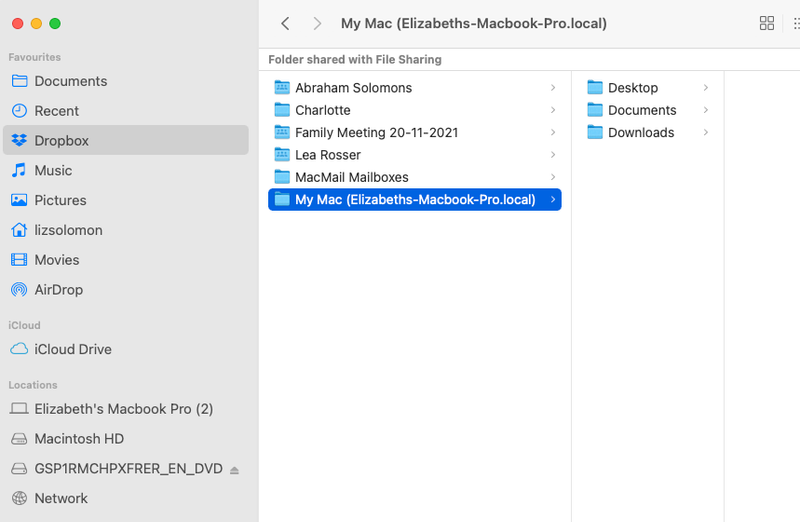
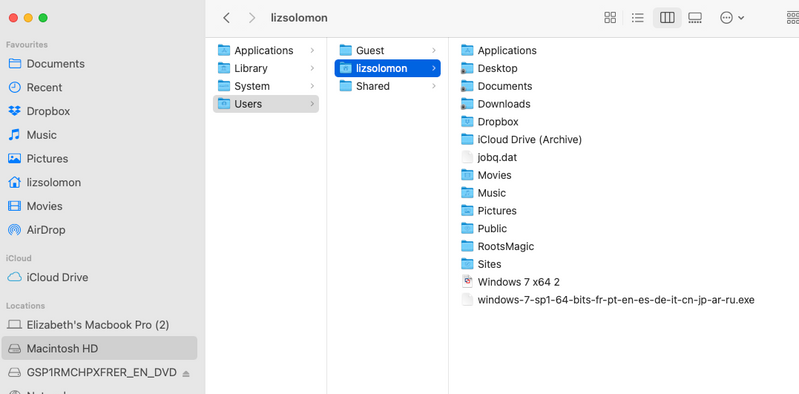
- Labels:
-
Dropbox Basic
-
View
- 0 Likes
- 6 Replies
- 2,449 Views
- Ganache
- /t5/View-download-and-export/HELP-Dropbox-has-messed-up-my-files-and-VM-file-path/td-p/573688
- Mark as New
- Bookmark
- Subscribe
- Mute
- Subscribe to RSS Feed
- Permalink
- Report Inappropriate Content
It sounds like you enabled the automatic computer backup feature in the Dropbox desktop application. Could you first try disabling the computer backup from Dropbox using the steps in the above article to see if this helps?
Afterwards, you'll get the option to move the folders and files back to their previous locations, which will also delete them from the Dropbox account online.
Keep me updated with any progress!
Jay
Community Moderator @ Dropbox
dropbox.com/support
![]() Did this post help you? If so, give it a Like below to let us know.
Did this post help you? If so, give it a Like below to let us know.![]() Need help with something else? Ask me a question!
Need help with something else? Ask me a question!![]() Find Tips & Tricks Discover more ways to use Dropbox here!
Find Tips & Tricks Discover more ways to use Dropbox here!![]() Interested in Community Groups? Click here to join!
Interested in Community Groups? Click here to join!
- Mark as New
- Bookmark
- Subscribe
- Mute
- Subscribe to RSS Feed
- Permalink
- Report Inappropriate Content
Hi Jay,
I appreciate your help. I read the instructions on how to 'Turn off Backup' but my screen doesn't seem to follow the instructions?
Attached are screenshots showing;
Backup screen - I'm assuming it's NOT setup to backup?
then after clicking on Backup screen Set up button - I unchecked all the boxes, but when I go back in the boxes are still checked???
If it is that Dropbox is not backing up, then how do I disconnect my mac from dropbox and get back to before ie no Dropbox showing in finder?
This whole thing has caused problems with my VM as the pathway was through Dropbox and I must have deleted the windows file. I want to get back to before Dropbox inserted itself in file paths.
I'm thinking that after I sort the Dropbox backup and remove Dropbox app (? assuming that will restore old file paths) that I restore ALL my files and apps from 6 Jan (before the first dropbox file delete). But if I Dropbox started backing up before 6 Jan, would that restore Dropbox too? I feel like I'm in a time loop with all this! This is all making me very upset. It's so hard to sort this over messages. Is there anyway to find out when Dropbox backup started?
- Mark as New
- Bookmark
- Subscribe
- Mute
- Subscribe to RSS Feed
- Permalink
- Report Inappropriate Content
You can't directly see when the feature was enabled. However, you can have a look at your events page.
The Events page gives you an overview of all activity in your account, including file events (adds, edits, and deletes), as well as adding or removing shared folders.
This way, you can see when the files were synced with the web.
As for your screenshots, it seems that they haven't been attached along with your reply. Can you try again?
Megan
Community Moderator @ Dropbox
dropbox.com/support
![]() Did this post help you? If so, give it a Like below to let us know.
Did this post help you? If so, give it a Like below to let us know.![]() Need help with something else? Ask me a question!
Need help with something else? Ask me a question!![]() Find Tips & Tricks Discover more ways to use Dropbox here!
Find Tips & Tricks Discover more ways to use Dropbox here!![]() Interested in Community Groups? Click here to join!
Interested in Community Groups? Click here to join!
- Mark as New
- Bookmark
- Subscribe
- Mute
- Subscribe to RSS Feed
- Permalink
- Report Inappropriate Content
Hi Megan!
Oops, I've attached all the screenshots from the previous message.
And thank you for the Events tip! I've looked at can see Dropbox was added 7 Jan 2022 - screenshot attached.
I'm thinking...perhaps I could restore all files and apps from Mac Time Machine 6 Jan 2022, BEFORE I added Dropbox
Would I still need to do anything with Dropbox?
- Mark as New
- Bookmark
- Subscribe
- Mute
- Subscribe to RSS Feed
- Permalink
- Report Inappropriate Content
You can definitely try to restore your files by using Time Machine on your computer. When doing so, make sure to select the folders/files you wish to recover.
In case you come across any issues though, give me a nudge!
Nancy
Community Moderator @ Dropbox
dropbox.com/support
![]() Did this post help you? If so, give it a Like below to let us know.
Did this post help you? If so, give it a Like below to let us know.![]() Need help with something else? Ask me a question!
Need help with something else? Ask me a question!![]() Find Tips & Tricks Discover more ways to use Dropbox here!
Find Tips & Tricks Discover more ways to use Dropbox here!![]() Interested in Community Groups? Click here to join!
Interested in Community Groups? Click here to join!
- Mark as New
- Bookmark
- Subscribe
- Mute
- Subscribe to RSS Feed
- Permalink
- Report Inappropriate Content
Hi there!
If you need more help you can view your support options (expected response time for a ticket is 24 hours), or contact us on X or Facebook.
For more info on available support options for your Dropbox plan, see this article.
If you found the answer to your question in this Community thread, please 'like' the post to say thanks and to let us know it was useful!