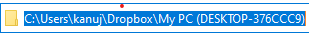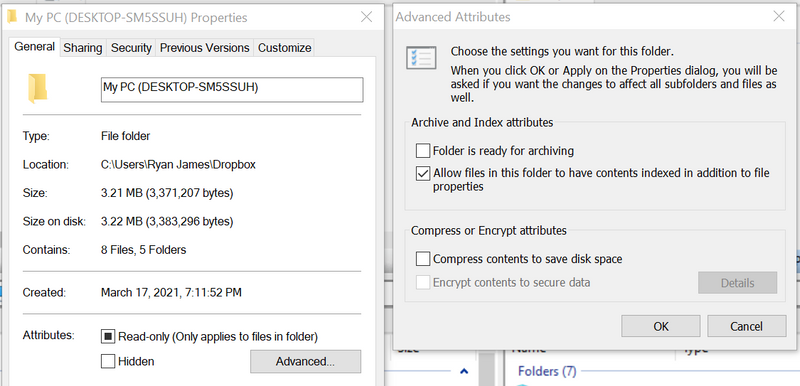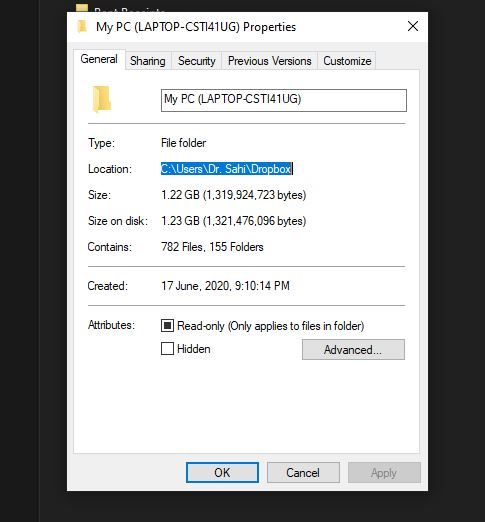Delete, edit, and organize
Solve issues with deleting, editing, and organizing files and folders in your Dropbox account with support from the Dropbox Community.
- Dropbox Community
- :
- Ask the Community
- :
- Delete, edit, and organize
- :
- How To Remove The /DropBox from the path In C Driv...
- Subscribe to RSS Feed
- Mark Topic as New
- Mark Topic as Read
- Float this Topic for Current User
- Bookmark
- Subscribe
- Mute
- Printer Friendly Page
How To Remove The /DropBox from the path In C Drive
- Labels:
-
Delete
-
Desktop and Web
-
Restore or delete
- Mark as New
- Bookmark
- Subscribe
- Mute
- Subscribe to RSS Feed
- Permalink
- Report Inappropriate Content
Whenver I navigate through my folder, and go to the main drive, the path makes no sense as it is /dropbox/my pc. I deleted dropbox and its still there pls help. How do i remove the dropbox folder and dropbox from the path. its driving me nuts!
that is the /dropbox thing im talking about. i want it removed!!!
- Labels:
-
Delete
-
Desktop and Web
-
Restore or delete
- 1 Likes
- 59 Replies
- 9,608 Views
- TitanxD
- /t5/Delete-edit-and-organize/How-To-Remove-The-DropBox-from-the-path-In-C-Drive/td-p/463639
- Mark as New
- Bookmark
- Subscribe
- Mute
- Subscribe to RSS Feed
- Permalink
- Report Inappropriate Content
In that case, could you click on the 'Advanced' button and then navigate to the 'Location' tab @ryanjames?
It should be the 4th tab from left to right.
Walter
Community Moderator @ Dropbox
dropbox.com/support
![]() Did this post help you? If so, give it a Like below to let us know.
Did this post help you? If so, give it a Like below to let us know.![]() Need help with something else? Ask me a question!
Need help with something else? Ask me a question!![]() Find Tips & Tricks Discover more ways to use Dropbox here!
Find Tips & Tricks Discover more ways to use Dropbox here!![]() Interested in Community Groups? Click here to join
Interested in Community Groups? Click here to join
- Mark as New
- Bookmark
- Subscribe
- Mute
- Subscribe to RSS Feed
- Permalink
- Report Inappropriate Content
Still not seeing what you think I should be seeing. This is the properties and then the second box is what comes up after the ADVANCED box. What am I missing?
- Mark as New
- Bookmark
- Subscribe
- Mute
- Subscribe to RSS Feed
- Permalink
- Report Inappropriate Content
Give it one more try and let us know how it goes, thanks!
Lusil
Community Moderator @ Dropbox
dropbox.com/support
![]() Did this post help you? If so, please give it a Like below.
Did this post help you? If so, please give it a Like below.![]() Still stuck? Ask me a question!
Still stuck? Ask me a question!![]() Tips & Tricks Find new ways to stay in flow or share your tips on how you work smarter with Dropbox.
Tips & Tricks Find new ways to stay in flow or share your tips on how you work smarter with Dropbox.
- Mark as New
- Bookmark
- Subscribe
- Mute
- Subscribe to RSS Feed
- Permalink
- Report Inappropriate Content
I have the same problem and i can`t change the location file to default because i got this error : can`t redirect into reparse point, please choose different target path.
- Mark as New
- Bookmark
- Subscribe
- Mute
- Subscribe to RSS Feed
- Permalink
- Report Inappropriate Content
I solved the problem by reformatting the hard drive. No more issues. An extreme measure, but the only solution that worked.
- Mark as New
- Bookmark
- Subscribe
- Mute
- Subscribe to RSS Feed
- Permalink
- Report Inappropriate Content
Hi Daphne,
I saw your post, I am having difficulty in probably getting the correct file path, I want to remove Dropbox from my C drive, that too without having to format the hard drive. I saw your instructions but am not able to get to location - I think I`m doing it wrong. Can you please send me screen shots on how to do it and restore the file path to my regular C drive - I am using windows 10 home version, and have inserted a screenshot for reference.
Thanks
Vivek
- Mark as New
- Bookmark
- Subscribe
- Mute
- Subscribe to RSS Feed
- Permalink
- Report Inappropriate Content
Can you clarify if you wish to move your Dropbox folder on a different path in your hard drive?
Or if you want to restore the Documents, Downloads, and Desktop folders to their original locations?
Megan
Community Moderator @ Dropbox
dropbox.com/support
![]() Did this post help you? If so, give it a Like below to let us know.
Did this post help you? If so, give it a Like below to let us know.![]() Need help with something else? Ask me a question!
Need help with something else? Ask me a question!![]() Find Tips & Tricks Discover more ways to use Dropbox here!
Find Tips & Tricks Discover more ways to use Dropbox here!![]() Interested in Community Groups? Click here to join!
Interested in Community Groups? Click here to join!
- Mark as New
- Bookmark
- Subscribe
- Mute
- Subscribe to RSS Feed
- Permalink
- Report Inappropriate Content
I tried this to no avail. Nothing is changing my default folders back to my hard drive. Please advise.
- Mark as New
- Bookmark
- Subscribe
- Mute
- Subscribe to RSS Feed
- Permalink
- Report Inappropriate Content
There is no location tab. I have uninstalled your program yet there are remnants of its existence. What do I need to do to restore my pc and eliminate any traces dropbox ever existed.
I get the same error for can't redirect into resparse point, chose a different path. Windows knows the original and your software is blocking it.
need a fix
- Mark as New
- Bookmark
- Subscribe
- Mute
- Subscribe to RSS Feed
- Permalink
- Report Inappropriate Content
Having the same problem here. This is kind of ridiculous and will definitely not be using dropbox ever again. This should not be such an issue.
Edit: I figured it a workaround that will placate some of us that had this issue.
After going to the "location" in the "documents property"---you can just create a new location with a small change such as C:\Users\(your user name)\Documents1 and or however you want to rename a new folder to create...move items and then you now have that silly dropbox link gone. How invasive of dropbox without an easy out. Still do not plan to use dropbox out of frustration.
Hi there!
If you need more help you can view your support options (expected response time for a ticket is 24 hours), or contact us on X or Facebook.
For more info on available support options for your Dropbox plan, see this article.
If you found the answer to your question in this Community thread, please 'like' the post to say thanks and to let us know it was useful!