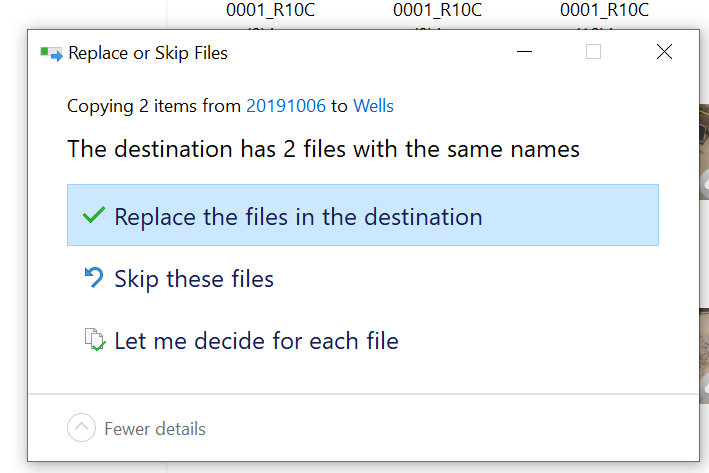Delete, edit, and organize
Solve issues with deleting, editing, and organizing files and folders in your Dropbox account with support from the Dropbox Community.
- Dropbox Community
- :
- Ask the Community
- :
- Delete, edit, and organize
- :
- How can I copy multiple files with the same name i...
- Subscribe to RSS Feed
- Mark Topic as New
- Mark Topic as Read
- Float this Topic for Current User
- Bookmark
- Subscribe
- Mute
- Printer Friendly Page
How can I copy multiple files with the same name into one folder?
- Mark as New
- Bookmark
- Subscribe
- Mute
- Subscribe to RSS Feed
- Permalink
- Report Inappropriate Content
Hello!
I'm collecting hundreds to thousands of images into a folder for a project. These images, while coming from various other folders, many have the same file name. Starting out Dropbpox would allow multiple images with the same file name and just assign it a number at the end. Now a window pops up alerting me of duplicate file names and asking me to select the file to keep or I can go and select both. It would save me a lot of time if I didn't have to do this with each copy/paste/drag/drop. I don't understand why I was able to do this with hundreds of images/files before and all of a sudden it won't allow me to do it. Any recommendations?
- 0 Likes
- 3 Replies
- 4,872 Views
- NSKoepli
- /t5/Delete-edit-and-organize/How-can-I-copy-multiple-files-with-the-same-name-into-one-folder/td-p/406813
Accepted Solutions
- Mark as New
- Bookmark
- Subscribe
- Mute
- Subscribe to RSS Feed
- Permalink
- Report Inappropriate Content
Yes, this is a Windows prompt for choosing what to do with multiple files.
It’s possible that there was a recent change or update to Windows that affected what happened earlier.
Jay
Community Moderator @ Dropbox
dropbox.com/support
![]() Did this post help you? If so, give it a Like below to let us know.
Did this post help you? If so, give it a Like below to let us know.![]() Need help with something else? Ask me a question!
Need help with something else? Ask me a question!![]() Find Tips & Tricks Discover more ways to use Dropbox here!
Find Tips & Tricks Discover more ways to use Dropbox here!![]() Interested in Community Groups? Click here to join!
Interested in Community Groups? Click here to join!
- Mark as New
- Bookmark
- Subscribe
- Mute
- Subscribe to RSS Feed
- Permalink
- Report Inappropriate Content
Hi @NSKoepli, thanks for joining the Community!
Are you copying the files into Explorer/Finder, or are you using the new Dropbox desktop application, or the site?
Any info you can provide regarding the pasting would help, including screenshots!
Jay
Community Moderator @ Dropbox
dropbox.com/support
![]() Did this post help you? If so, give it a Like below to let us know.
Did this post help you? If so, give it a Like below to let us know.![]() Need help with something else? Ask me a question!
Need help with something else? Ask me a question!![]() Find Tips & Tricks Discover more ways to use Dropbox here!
Find Tips & Tricks Discover more ways to use Dropbox here!![]() Interested in Community Groups? Click here to join!
Interested in Community Groups? Click here to join!
- Mark as New
- Bookmark
- Subscribe
- Mute
- Subscribe to RSS Feed
- Permalink
- Report Inappropriate Content
Hi Jay,
I'm using the Dropbox icon on my desktop, which looks like it opens Windows Explorer. Here is a snap of the window I get, which I never got before when copying the hundreds of other files, most which had the same file name. My version of Dropbox is v94.4.384. I am able to copy files over with no problem on the website, but not on desktop. I just can't understand why it stopped allowing multiple same file names. I guess it's a Windows issue? Thanks for your help.
- Mark as New
- Bookmark
- Subscribe
- Mute
- Subscribe to RSS Feed
- Permalink
- Report Inappropriate Content
Yes, this is a Windows prompt for choosing what to do with multiple files.
It’s possible that there was a recent change or update to Windows that affected what happened earlier.
Jay
Community Moderator @ Dropbox
dropbox.com/support
![]() Did this post help you? If so, give it a Like below to let us know.
Did this post help you? If so, give it a Like below to let us know.![]() Need help with something else? Ask me a question!
Need help with something else? Ask me a question!![]() Find Tips & Tricks Discover more ways to use Dropbox here!
Find Tips & Tricks Discover more ways to use Dropbox here!![]() Interested in Community Groups? Click here to join!
Interested in Community Groups? Click here to join!
Hi there!
If you need more help you can view your support options (expected response time for a ticket is 24 hours), or contact us on X or Facebook.
For more info on available support options for your Dropbox plan, see this article.
If you found the answer to your question in this Community thread, please 'like' the post to say thanks and to let us know it was useful!