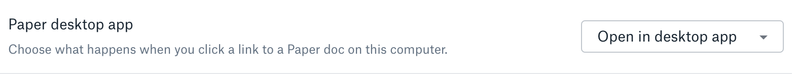Apps and Installations
Have a question about a Dropbox app or installation? Reach out to the Dropbox Community and get solutions, help, and advice from members.
- Dropbox Community
- :
- Ask the Community
- :
- Apps and Installations
- :
- How can I get the Paper desktop app?
- Subscribe to RSS Feed
- Mark Topic as New
- Mark Topic as Read
- Float this Topic for Current User
- Bookmark
- Subscribe
- Mute
- Printer Friendly Page
How can I get the Paper desktop app?
- Labels:
-
Dropbox Paper
-
Setting up the apps
- Mark as New
- Bookmark
- Subscribe
- Mute
- Subscribe to RSS Feed
- Permalink
- Report Inappropriate Content
Hi, I found this setting under Settings- Connected apps, but where can I get the Paper desktop app?
Thanks in advance!
- Labels:
-
Dropbox Paper
-
Setting up the apps
- 4 Likes
- 66 Replies
- 42.7K Views
- mcrpanda
- /t5/Apps-and-Installations/How-can-I-get-the-Paper-desktop-app/td-p/334335
- Mark as New
- Bookmark
- Subscribe
- Mute
- Subscribe to RSS Feed
- Permalink
- Report Inappropriate Content
Hi there!
I thought the new dropbox desktop app (MacOS) would include Paper. Is it not (yet) the case or do I need to activate something somewhere? Thanks 🙏
- Mark as New
- Bookmark
- Subscribe
- Mute
- Subscribe to RSS Feed
- Permalink
- Report Inappropriate Content
Thanks for your interest in this @Fredericw!
Sadly, if you don't see this available on your new desktop app it means that it's not yet available to you (it's still in a closed beta phase).
Worry not though for you'll get plenty of email notifications once we roll it out to all of our users!
Welcome to our Community and thanks for using Paper Frederic ![]()
Walter
Community Moderator @ Dropbox
dropbox.com/support
![]() Did this post help you? If so, give it a Like below to let us know.
Did this post help you? If so, give it a Like below to let us know.![]() Need help with something else? Ask me a question!
Need help with something else? Ask me a question!![]() Find Tips & Tricks Discover more ways to use Dropbox here!
Find Tips & Tricks Discover more ways to use Dropbox here!![]() Interested in Community Groups? Click here to join
Interested in Community Groups? Click here to join
- Mark as New
- Bookmark
- Subscribe
- Mute
- Subscribe to RSS Feed
- Permalink
- Report Inappropriate Content
Thanks for your message Walter!
I love Paper and use it everyday with my customers. Looking forward seeing it on my desktop app!
Any idea on the delivery date?
Have a great day,
Frédéric
- Mark as New
- Bookmark
- Subscribe
- Mute
- Subscribe to RSS Feed
- Permalink
- Report Inappropriate Content
Thanks for your quick response Frédéric!
Unfortunately, I don't have any timeline to offer at the time; rest assured we'll inform you accordingly when the time comes though.
If you have anything to ask, please don't hesitate to reach back out; we're always a post away![]()
Walter
Community Moderator @ Dropbox
dropbox.com/support
![]() Did this post help you? If so, give it a Like below to let us know.
Did this post help you? If so, give it a Like below to let us know.![]() Need help with something else? Ask me a question!
Need help with something else? Ask me a question!![]() Find Tips & Tricks Discover more ways to use Dropbox here!
Find Tips & Tricks Discover more ways to use Dropbox here!![]() Interested in Community Groups? Click here to join
Interested in Community Groups? Click here to join
- Mark as New
- Bookmark
- Subscribe
- Mute
- Subscribe to RSS Feed
- Permalink
- Report Inappropriate Content
Hello, I was able to download the desktop app Paper on my MacBook Pro but would like to be able to open it as well on my Windows 10 PC, but can't find any link. Can you help me ?
- Mark as New
- Bookmark
- Subscribe
- Mute
- Subscribe to RSS Feed
- Permalink
- Report Inappropriate Content
Hey @Clementine11, thanks for joining us here!
Do you see a pop-up to install the desktop app when you visit the Paper home page here on the Windows computer?
Let me know what you find!
Daphne
Community Moderator @ Dropbox
dropbox.com/support
![]() Did this post help you? If so, please give it a Like below.
Did this post help you? If so, please give it a Like below.![]() Still stuck? Ask me a question!
Still stuck? Ask me a question!![]() Tips & Tricks Find new ways to stay in flow or share your tips on how you work smarter with Dropbox.
Tips & Tricks Find new ways to stay in flow or share your tips on how you work smarter with Dropbox.
- Mark as New
- Bookmark
- Subscribe
- Mute
- Subscribe to RSS Feed
- Permalink
- Report Inappropriate Content
Thank you @Daphne for your reply !
When I open this page nothing happens, but if open a paper doc then i have a pop up button saying "open in the app". If i click on it, nothing happens. I noticed on my dropbox app that i add a notification saying "Paper is downloading and will open when it's complete" but it's been two days and nothing happened. It's not installed on my PC and the only way i can open my paper docs from my computer is by right-clicking on it, open with, choose dropbox, which opens a new tab on Chrome.
- Mark as New
- Bookmark
- Subscribe
- Mute
- Subscribe to RSS Feed
- Permalink
- Report Inappropriate Content
Thanks for checking on that @Clementine11!
So we can have a better look at this, I've reached out to the email linked with your profile.
When you have the chance, please have a look in your inbox for my message and we can take it from there.
Cheers!
Daphne
Community Moderator @ Dropbox
dropbox.com/support
![]() Did this post help you? If so, please give it a Like below.
Did this post help you? If so, please give it a Like below.![]() Still stuck? Ask me a question!
Still stuck? Ask me a question!![]() Tips & Tricks Find new ways to stay in flow or share your tips on how you work smarter with Dropbox.
Tips & Tricks Find new ways to stay in flow or share your tips on how you work smarter with Dropbox.
- Mark as New
- Bookmark
- Subscribe
- Mute
- Subscribe to RSS Feed
- Permalink
- Report Inappropriate Content
- Mark as New
- Bookmark
- Subscribe
- Mute
- Subscribe to RSS Feed
- Permalink
- Report Inappropriate Content
Please can we have an update on the closed beta testing. Is the dektop application close to completion?
Hi there!
If you need more help you can view your support options (expected response time for a ticket is 24 hours), or contact us on X or Facebook.
For more info on available support options for your Dropbox plan, see this article.
If you found the answer to your question in this Community thread, please 'like' the post to say thanks and to let us know it was useful!
Top contributors to this post
-
AndrewK Explorer | Level 4
-
trungnghiatn Helpful | Level 5
-
MMartin1 Helpful | Level 6
-
Lamar Helpful | Level 6
-
killeraesthetic Helpful | Level 6