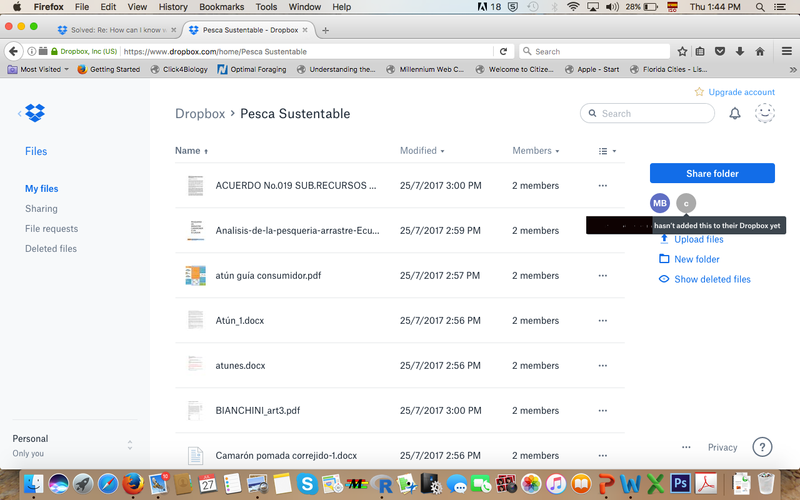Create, upload, and share
Find help to solve issues with creating, uploading, and sharing files and folders in Dropbox. Get support and advice from the Dropbox Community.
- Dropbox Community
- :
- Ask the Community
- :
- Create, upload, and share
- :
- Re: How can I know when someone accesses a shared ...
- Subscribe to RSS Feed
- Mark Topic as New
- Mark Topic as Read
- Float this Topic for Current User
- Bookmark
- Subscribe
- Mute
- Printer Friendly Page
Re: How can I know when someone accesses a shared folder?
- Labels:
-
Share
- Mark as New
- Bookmark
- Subscribe
- Mute
- Subscribe to RSS Feed
- Permalink
- Report Inappropriate Content
I used to be able to share a folder with someone, send them a link, and then be able to hover over their little icon to see if they had accessed the folder. This is very important when I am trying to meet a deadline and want to be sure the link has been received and used. I checked "recents", but it didn't have any lines about people opening shared folders. I also checked "sharing", but according to that page, I haven't created any links since last year sometime, and I know that isn't true. Has dropbox removed the ability to check to see if the link has been used or the folder been joined? Is there some other way to see if someone has accessed a shared folder or used a link that was sent to them? Thanks!
- Labels:
-
Share
- 0 Likes
- 23 Replies
- 24.9K Views
- graphicsquirrel
- /t5/Create-upload-and-share/How-can-I-know-when-someone-accesses-a-shared-folder/td-p/214938
- « Previous
- Next »
- Mark as New
- Bookmark
- Subscribe
- Mute
- Subscribe to RSS Feed
- Permalink
- Report Inappropriate Content
No. Just open your folder. Take a look at the picture attached. The files of the folder are listed on the left, and the names of the people on the right. MB is me. The other person I shared the folder with "c" hasn't accessed it yet. I know this by placing my cursor on top of the "c" and the message in grey (I covered her email address to protect her privacy) appears.
- Mark as New
- Bookmark
- Subscribe
- Mute
- Subscribe to RSS Feed
- Permalink
- Report Inappropriate Content
You have expressed it so well that I can't add anything to your portrayal - except that I very much agree. Question: is anyone at DropBox listening?
- Mark as New
- Bookmark
- Subscribe
- Mute
- Subscribe to RSS Feed
- Permalink
- Report Inappropriate Content
Know what? I've gone back to using Hightail. No complications, works a dream.
- Mark as New
- Bookmark
- Subscribe
- Mute
- Subscribe to RSS Feed
- Permalink
- Report Inappropriate Content
I totally agree that this is a problem, I work with people around the world in many time zones, with different levels of understanding of how dropbox works and sometimes with limited internet. Not knowing if they have accessed the folder is a huge pain, as I cannot pinpoint when someone is having problems. I like dropbox a lot, but just cannot imagine why anyone would want to remove this function... Especially, it works with files! if you select a file (not a folder) you can go in the activity log and check if someone has viewed it. So this gives you some indication about the folder (if they have viewed a file in it, they have accessed the folder). But still, it does not give a garantee of access to the folder if there are not files in it yet. If we have it for files, why not for folders?
- « Previous
- Next »
Hi there!
If you need more help you can view your support options (expected response time for a ticket is 24 hours), or contact us on X or Facebook.
For more info on available support options for your Dropbox plan, see this article.
If you found the answer to your question in this Community thread, please 'like' the post to say thanks and to let us know it was useful!