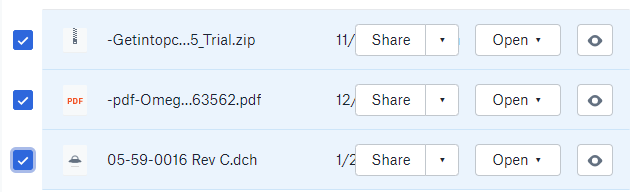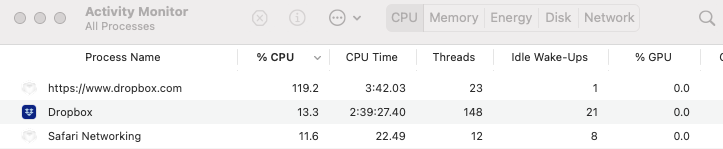View, download, and export
Need support with viewing, downloading, and exporting files and folders from your Dropbox account? Find help from the Dropbox Community.
- Dropbox Community
- :
- Ask the Community
- :
- View, download, and export
- :
- How can I move multiple files using the Dropbox si...
- Subscribe to RSS Feed
- Mark Topic as New
- Mark Topic as Read
- Float this Topic for Current User
- Bookmark
- Subscribe
- Mute
- Printer Friendly Page
How can I move multiple files using the Dropbox site?
- Labels:
-
Desktop and Web
-
View
- Mark as New
- Bookmark
- Subscribe
- Mute
- Subscribe to RSS Feed
- Permalink
- Report Inappropriate Content
I'm sorry, but I put this in the wrong thread. I have been looking for a solution to moving multiple files on the web app. I'm not using a phone or a tablet, just a web interface. When I sellect multiple files, the ellipses change to eyes for viewing the files (which makes no sense when multiple files are selected). I feel really dumb.
- Labels:
-
Desktop and Web
-
View
- 0 Likes
- 12 Replies
- 2,498 Views
- jrockel
- /t5/View-download-and-export/How-can-I-move-multiple-files-using-the-Dropbox-site/td-p/400761
- « Previous
-
- 1
- 2
- Next »
- Mark as New
- Bookmark
- Subscribe
- Mute
- Subscribe to RSS Feed
- Permalink
- Report Inappropriate Content
Hey @Mirage075, if you're moving files through the web and it's taking a long time to complete, could you check if you get the same experience if you do this from another browser?
Also, have a look at this article which mentions a few ways to tackle high CPU/RAM usage.
Lusil
Community Moderator @ Dropbox
dropbox.com/support
![]() Did this post help you? If so, please give it a Like below.
Did this post help you? If so, please give it a Like below.![]() Still stuck? Ask me a question!
Still stuck? Ask me a question!![]() Tips & Tricks Find new ways to stay in flow or share your tips on how you work smarter with Dropbox.
Tips & Tricks Find new ways to stay in flow or share your tips on how you work smarter with Dropbox.
- Mark as New
- Bookmark
- Subscribe
- Mute
- Subscribe to RSS Feed
- Permalink
- Report Inappropriate Content
I'm assuming your answer was meant for me as I'm the one with the CPU / speed issue.
Once again I would like to point out that ALL I'm doing is ONLINE, not on my own computer. The files are 100% in the cloud and 0% on my own harddrive.
I've now also tried it with Safari (before I tried with Chrome) and it's not better. Attached a screenshot of the activity monitor while scrolling to my camera uploads folder.. As soon as I start doing this the fan on my computer comes on and it won't stop until I close the browser window.
- Mark as New
- Bookmark
- Subscribe
- Mute
- Subscribe to RSS Feed
- Permalink
- Report Inappropriate Content
Thanks for the additional screenshot, @Mirage075.
Could you have a look at this page to see your options for contacting out Support team?
Lusil
Community Moderator @ Dropbox
dropbox.com/support
![]() Did this post help you? If so, please give it a Like below.
Did this post help you? If so, please give it a Like below.![]() Still stuck? Ask me a question!
Still stuck? Ask me a question!![]() Tips & Tricks Find new ways to stay in flow or share your tips on how you work smarter with Dropbox.
Tips & Tricks Find new ways to stay in flow or share your tips on how you work smarter with Dropbox.
- « Previous
-
- 1
- 2
- Next »
Hi there!
If you need more help you can view your support options (expected response time for a ticket is 24 hours), or contact us on X or Facebook.
For more info on available support options for your Dropbox plan, see this article.
If you found the answer to your question in this Community thread, please 'like' the post to say thanks and to let us know it was useful!