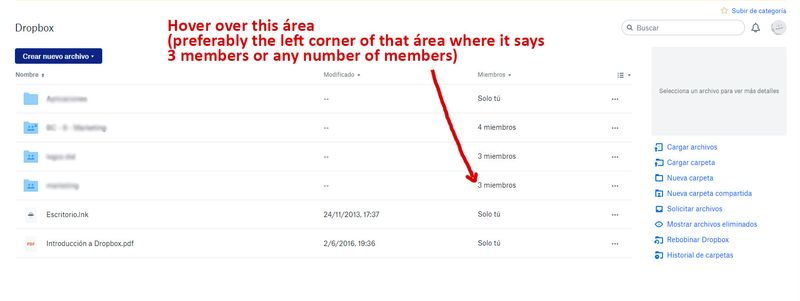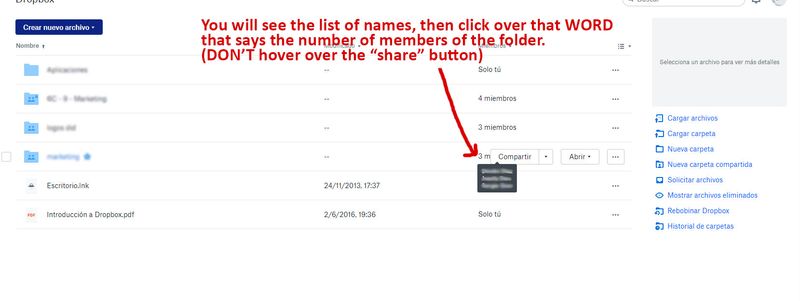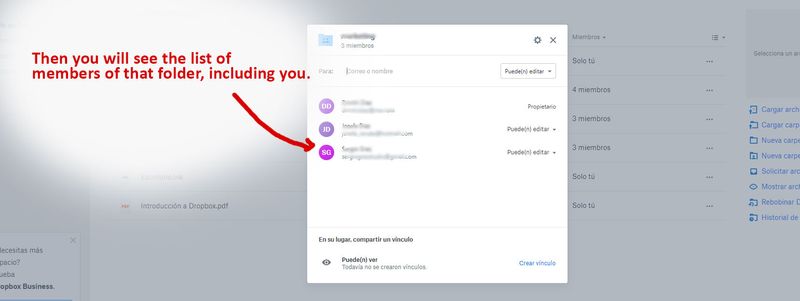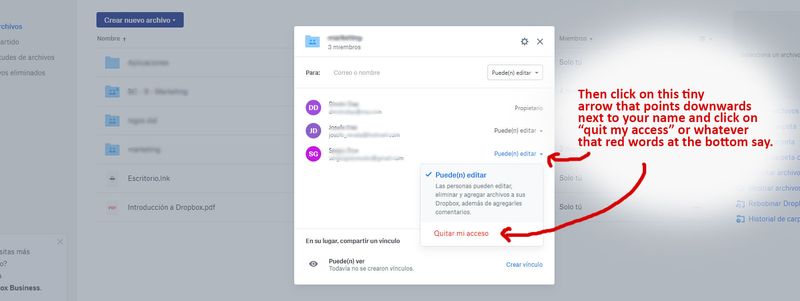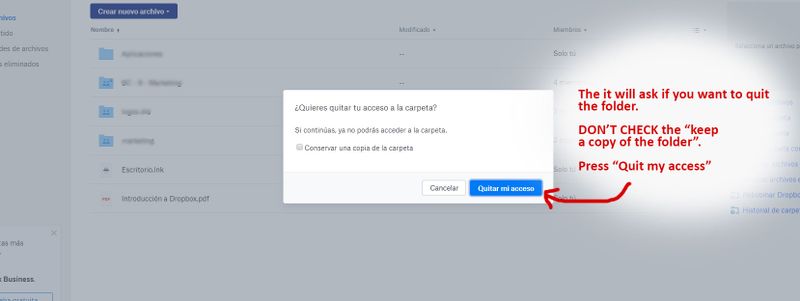Create, upload, and share
Find help to solve issues with creating, uploading, and sharing files and folders in Dropbox. Get support and advice from the Dropbox Community.
- Dropbox Community
- :
- Ask the Community
- :
- Create, upload, and share
- :
- How do I leave a shared Dropbox folder?
- Subscribe to RSS Feed
- Mark Topic as New
- Mark Topic as Read
- Float this Topic for Current User
- Bookmark
- Subscribe
- Mute
- Printer Friendly Page
How do I leave a shared Dropbox folder?
- Labels:
-
Share
- Mark as New
- Bookmark
- Subscribe
- Mute
- Subscribe to RSS Feed
- Permalink
- Report Inappropriate Content
My friend invited me to share a 3gb folder she had. I accepted. Now I want to leave the folder and cant. I followed the advice from:
https://www.youtube.com/watch?v=pZoTpNkvPCI
The problem is that no folders appear under 'Sharing' in my Dropbox so I cant remove myself. I also looked for other ways to leave the folder but see no option to remove myself.
Any ideas on how?
Thanks
- Labels:
-
Share
- 4 Likes
- 76 Replies
- 50K Views
- Padidto5
- /t5/Create-upload-and-share/How-do-I-leave-a-shared-Dropbox-folder/td-p/334484
- Mark as New
- Bookmark
- Subscribe
- Mute
- Subscribe to RSS Feed
- Permalink
- Report Inappropriate Content
Thanks for getting back to me, @hansK.
From what I understand, you're doing this from the website, but you're clicking on the little arrow icon that appears next to the Share button.
For this reason, could you please click on the Share button itself and see if that does the trick?
If you're still having trouble with this, let try something different:
- Hover over the folder in your Files tab.
- Without clicking on the folder, select the ellipsis (the button with the three dots on the right side of the folder).
- Click on the Share option that you should be given on the drop-down menu.
Let me know if this helps even a little bit!
Lusil
Community Moderator @ Dropbox
dropbox.com/support
![]() Did this post help you? If so, please give it a Like below.
Did this post help you? If so, please give it a Like below.![]() Still stuck? Ask me a question!
Still stuck? Ask me a question!![]() Tips & Tricks Find new ways to stay in flow or share your tips on how you work smarter with Dropbox.
Tips & Tricks Find new ways to stay in flow or share your tips on how you work smarter with Dropbox.
- Mark as New
- Bookmark
- Subscribe
- Mute
- Subscribe to RSS Feed
- Permalink
- Report Inappropriate Content
Lusil, THANKS!
it was exactly what you wrote, and clicking "Share" brought up the "Remove my sharing".
Quick and accurate support, much appreciated!!!
- Mark as New
- Bookmark
- Subscribe
- Mute
- Subscribe to RSS Feed
- Permalink
- Report Inappropriate Content
Anytime, @hansK!
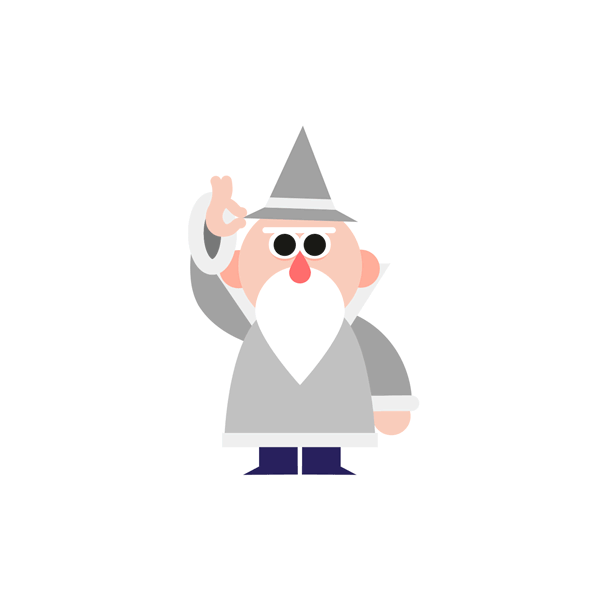
Lusil
Community Moderator @ Dropbox
dropbox.com/support
![]() Did this post help you? If so, please give it a Like below.
Did this post help you? If so, please give it a Like below.![]() Still stuck? Ask me a question!
Still stuck? Ask me a question!![]() Tips & Tricks Find new ways to stay in flow or share your tips on how you work smarter with Dropbox.
Tips & Tricks Find new ways to stay in flow or share your tips on how you work smarter with Dropbox.
- Mark as New
- Bookmark
- Subscribe
- Mute
- Subscribe to RSS Feed
- Permalink
- Report Inappropriate Content
Stepping on this solved thread but very similar to my issue except I want to remove my acces to some of the folders in a share not all. Basically I volunteer with a few non profit entities and one has a share folder of 10G, I only need like two of the folders in that and Dropbox is beind dumb and bothering me to upgrade my account because of being over storage limit. Its only those other files that I dont use or want BUT I cannot remove my access to single folders inside the drive and can only remove the entire share.
- Mark as New
- Bookmark
- Subscribe
- Mute
- Subscribe to RSS Feed
- Permalink
- Report Inappropriate Content
Hey @rafikijade, thanks for nudging us on this thread!
Currently, there's no option that allows you to remove yourself from individual subfolders of a shared folder.
However, you can ask the user who shared the folder to:
- Share the subfolders instead of the whole folder. In this case, they'll have to usnhare the already exisitng shared (parent) folder first.
- Send you a shared link to the subfolders. That way, you'll still able to preview the content and it won't take up space in your account.
I hope this helps, but let me know if you have any other questions. Thanks!
Lusil
Community Moderator @ Dropbox
dropbox.com/support
![]() Did this post help you? If so, please give it a Like below.
Did this post help you? If so, please give it a Like below.![]() Still stuck? Ask me a question!
Still stuck? Ask me a question!![]() Tips & Tricks Find new ways to stay in flow or share your tips on how you work smarter with Dropbox.
Tips & Tricks Find new ways to stay in flow or share your tips on how you work smarter with Dropbox.
- Mark as New
- Bookmark
- Subscribe
- Mute
- Subscribe to RSS Feed
- Permalink
- Report Inappropriate Content
Dear memmbers and fellows. I might have come to solution on how to quit a shared folder and get it out of your dropbox. Please follow as exact as possible. (I have uploaded photos as well as your guide). Though this gets rid of the folder I don't know if it may get rid of the space it once ocupied (It should free some space, adn if not, we have to ask why this happens to Dropbox Team).
Guide and images below.
Step 1. Go to your main panel in dropbox websitem where all the folders show up.
Step 2. Hover over the area where it says the number of members that folder has (DON'T hover over the "share" button) Be careful of hovering over the word "3 members" (or whatever the number of members there are.
Step 3. Click on that word (the number of members)
Step 4. A window will pop up with thelist of members of the folder (including you).
Step 5. Click that tiny arrow that points downward next to your name on the right side.
Step 6. A tiny window will pop up with a message. Then click on the las line hwere it says something like "quit my acces".
Step 7. You are now free of that folder! Have a look at the images below.
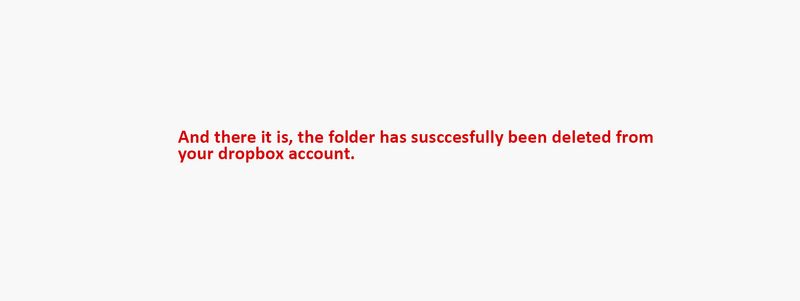
- Mark as New
- Bookmark
- Subscribe
- Mute
- Subscribe to RSS Feed
- Permalink
- Report Inappropriate Content
I'm having the same problem.
I try to remove this folder, but since it's not from the first page of all files - it's a "sub-folder", it doesn't show any option described above. Only my name and no option to click on it. I read it could be the use of Safari, also tried in Google Chrome. So basically I'm stuck in this situation, since I have no space for having new files.
But there is a whole folder with 7GB that I don't use and could "remove" without deleting for the others. How can I do it?
- Mark as New
- Bookmark
- Subscribe
- Mute
- Subscribe to RSS Feed
- Permalink
- Report Inappropriate Content
Hi there @Daniel Mendes, thanks for nudging us on this thread.
At first, if you want to keep a copy of the folder without it taking up space on your Dropbox account, you can save it locally to your computer by downloading it.
Also, whether a folder is at the top of the hierarchy or is a subfolder, you should still be able to remove it by following these steps.
If you're not able to, could you send me a screenshot (without any personal info) of the options you get when you click on the ellipsis?
Let me know what you find, thanks!
Lusil
Community Moderator @ Dropbox
dropbox.com/support
![]() Did this post help you? If so, please give it a Like below.
Did this post help you? If so, please give it a Like below.![]() Still stuck? Ask me a question!
Still stuck? Ask me a question!![]() Tips & Tricks Find new ways to stay in flow or share your tips on how you work smarter with Dropbox.
Tips & Tricks Find new ways to stay in flow or share your tips on how you work smarter with Dropbox.
- Mark as New
- Bookmark
- Subscribe
- Mute
- Subscribe to RSS Feed
- Permalink
- Report Inappropriate Content
HELP PLEASE:
I had 3 devices listed as linked to my Dropbox Business Account, I actually only had 2
- My Laptop
- My Cell phone
- My cell phone was listed again?
I was suddenly unable to connect to Dropbox via my cell phone and received this.
I am unable to connect to Dropbox because I'm not connected to the Internet and to try again later
This all the while I was in fact connected to the net and connected via high-speed internet on my router.
I have a voice recorder on my cell and had 800 recordings, suddenly when
I did re-connect they were gone and so was the file on Dropbox was empty..
Both cell phones had the exact same name but the stated last login on one of them was not me.
I removed links to both cell phones and left my laptop linked and changed passwords everywhere
I looked closer at my Dropbox setup
I had 2 large Dropbox folders, like 65GIG, I was somehow listed as the shared person. I removed myself via the Dropbox website and then all files deleted and then redownloaded themselves and appear fine, WHY?, it was scary and I felt that maybe someone was linked in the background thru my cell phone which is why my access was down for 2-days
THEN after all the adjustments and password changes I thought maybe i am ok....THEN..Sunday, June 14th @ 2pm I received a text that flashed on my cell screen on the bottom of my screen, it quoted verbatim a line from one of the missing recordings, when I clicked on it, the thing disappeared. It was not in logs, it was NO-WHERE...
Any help here is soooo appreciated.....
thanks
Bill Comeau
- Mark as New
- Bookmark
- Subscribe
- Mute
- Subscribe to RSS Feed
- Permalink
- Report Inappropriate Content
Hello @afocusedforce, thanks for reaching out to us and sorry to hear about this.
In order to have a better look into the matter, I'd recommend continuing via email due to account-specific info that'll be needed.
As such, I was able to locate the ongoing investigation that you have with a member of my team and have passed your comments along to them.
I can also see that they replied to you, so when you get the chance, please check your inbox for their latest message. Thanks!
Lusil
Community Moderator @ Dropbox
dropbox.com/support
![]() Did this post help you? If so, please give it a Like below.
Did this post help you? If so, please give it a Like below.![]() Still stuck? Ask me a question!
Still stuck? Ask me a question!![]() Tips & Tricks Find new ways to stay in flow or share your tips on how you work smarter with Dropbox.
Tips & Tricks Find new ways to stay in flow or share your tips on how you work smarter with Dropbox.
Hi there!
If you need more help you can view your support options (expected response time for a ticket is 24 hours), or contact us on X or Facebook.
For more info on available support options for your Dropbox plan, see this article.
If you found the answer to your question in this Community thread, please 'like' the post to say thanks and to let us know it was useful!