Create, upload, and share
Find help to solve issues with creating, uploading, and sharing files and folders in Dropbox. Get support and advice from the Dropbox Community.
- Dropbox Community
- :
- Ask the Community
- :
- Create, upload, and share
- :
- Re: How do I upload folders to my dropbox?
- Subscribe to RSS Feed
- Mark Topic as New
- Mark Topic as Read
- Float this Topic for Current User
- Bookmark
- Subscribe
- Mute
- Printer Friendly Page
Re: How do I upload folders to my dropbox?
- Labels:
-
Sync and upload
- Mark as New
- Bookmark
- Subscribe
- Mute
- Subscribe to RSS Feed
- Permalink
- Report Inappropriate Content
I am having an issue. I want to put all my files from my laptop into the dropbox as backup. I would then be able to delete some of those files on my laptop because it is full. The problem I keep having is I can only upload files and I need to upload whole folders. When I try to copy and paste them into the dropbox on my desktop, the files are put on my hard drive as well as my dropbox. How can I put folders into dropbox without also putting them on my hard drive?
- Labels:
-
Sync and upload
- 1 Likes
- 18 Replies
- 79K Views
- josh p.2
- /t5/Create-upload-and-share/How-do-I-upload-folders-to-my-dropbox/td-p/21758
- « Previous
-
- 1
- 2
- Next »
- Mark as New
- Bookmark
- Subscribe
- Mute
- Subscribe to RSS Feed
- Permalink
- Report Inappropriate Content
This is [censored] stupid... Unimaginable that you can drag-n-drop a "folder" into the Dropbox arena. Here is a "free" idea:
1. Create a "Right-Click" option that allows you to select "Dropbox" for an auto sync from a folder on your computer.
[censored] guys. How hard can it be for the millions of users you have enable a Folder upload!!
Jim
- Mark as New
- Bookmark
- Subscribe
- Mute
- Subscribe to RSS Feed
- Permalink
- Report Inappropriate Content
Come on guys - does anyone that works at "Dropbox" use their service?
- Mark as New
- Bookmark
- Subscribe
- Mute
- Subscribe to RSS Feed
- Permalink
- Report Inappropriate Content
Jim, I've edited your posts. Please watch your language here or your posts could be removed or your account suspended. Thank you.
- Mark as New
- Bookmark
- Subscribe
- Mute
- Subscribe to RSS Feed
- Permalink
- Report Inappropriate Content
prehistoric service...thinking of leaving too...
- Mark as New
- Bookmark
- Subscribe
- Mute
- Subscribe to RSS Feed
- Permalink
- Report Inappropriate Content
The ability to upload a folder is a limitation of your browser, not Dropbox. Even Firefox has acknowledged this. It works in Chrome, but no other browsers. Even on Google Drive, it only works in Chrome.
If you're using the web interface and you want to upload complete folders, use Chrome as your browser.
- Mark as New
- Bookmark
- Subscribe
- Mute
- Subscribe to RSS Feed
- Permalink
- Report Inappropriate Content
Hi Dropbox - I just wanted to let you know that as a result of this issue I am migrating my entire account to Onedrive and cancelling my sub.
"The ability to upload a folder is a limitation of your browser, not Dropbox. Even Firefox has acknowledged this. It works in Chrome, but no other browsers."
Not for me. But Microsoft have it working just fine.
Good day sirs.
- Mark as New
- Bookmark
- Subscribe
- Mute
- Subscribe to RSS Feed
- Permalink
- Report Inappropriate Content
bustab wrote:
But Microsoft have it working just fine.
As does Dropbox...
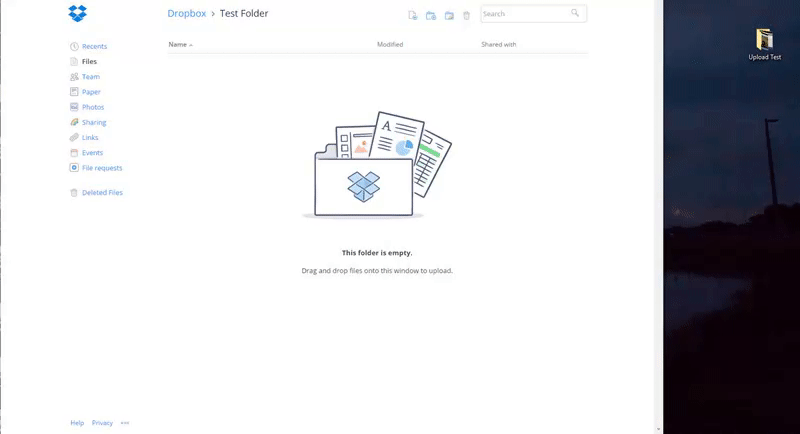
And look, in Firefox as well now...
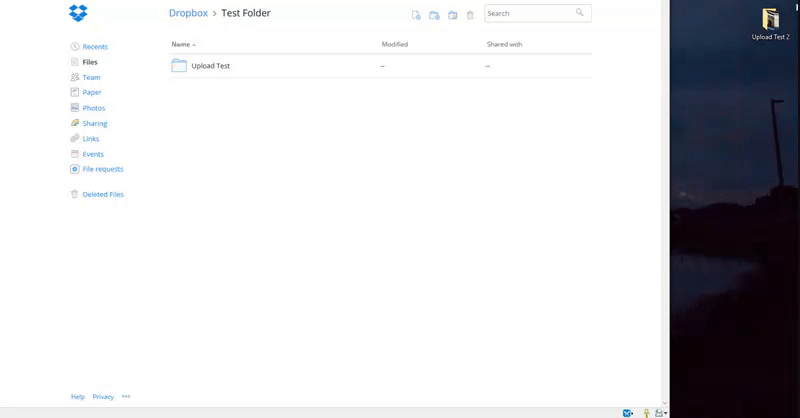
- Mark as New
- Bookmark
- Subscribe
- Mute
- Subscribe to RSS Feed
- Permalink
- Report Inappropriate Content
DropBox,
You are right. If in Chrome, you can drag and drop. However, your upload times and error rates are terrible. Unfortunately Google Drive has you licked on this one. Hope to see some improvement if you want to keep my business.
~TT
- Mark as New
- Bookmark
- Subscribe
- Mute
- Subscribe to RSS Feed
- Permalink
- Report Inappropriate Content
Thank you loads for this, you just saved me from major frustration!
I was attempting a folder upload using a Safari browser which wasn't allowing for whole folders upload!! I have now been able to do just that using Chrome!
Thank you for your post.
[This thread is now closed by moderators due to inactivity. If you're experiencing a similar behavior, feel free to start a new discussion in the Ask a Question section here.]
- « Previous
-
- 1
- 2
- Next »
Hi there!
If you need more help you can view your support options (expected response time for a ticket is 24 hours), or contact us on X or Facebook.
For more info on available support options for your Dropbox plan, see this article.
If you found the answer to your question in this Community thread, please 'like' the post to say thanks and to let us know it was useful!