Create, upload, and share
Find help to solve issues with creating, uploading, and sharing files and folders in Dropbox. Get support and advice from the Dropbox Community.
- Dropbox Community
- :
- Ask the Community
- :
- Create, upload, and share
- :
- How to autosave an excel file to Dropbox every 10 ...
- Subscribe to RSS Feed
- Mark Topic as New
- Mark Topic as Read
- Float this Topic for Current User
- Bookmark
- Subscribe
- Mute
- Printer Friendly Page
How to autosave an excel file to Dropbox every 10 min
- Labels:
-
Sync and upload
- Mark as New
- Bookmark
- Subscribe
- Mute
- Subscribe to RSS Feed
- Permalink
- Report Inappropriate Content
I just spent two hours on an excel file only to have excel crash before i saved it and lost my work. I am using MS Excel 97-2004 on a MacBook Pro and right now have to manually save all work. How can I set up MS Excel/Word/PPT to auto save every 10 minutes to my Business's Dropbox account? I want to be able to work without having to manually save my file every few minutes.
Thanks.
- Labels:
-
Sync and upload
- 1 Likes
- 22 Replies
- 26.9K Views
- slstewart249
- /t5/Create-upload-and-share/How-to-autosave-an-excel-file-to-Dropbox-every-10-min/td-p/268434
Accepted Solutions
- Mark as New
- Bookmark
- Subscribe
- Mute
- Subscribe to RSS Feed
- Permalink
- Report Inappropriate Content
Hello slstewart249
There isn't a way for Dropbox to do this but as I understand it there is an auto-save feature in Microsoft Excel. I believe most versions have this. Take a look at this article https://support.office.com/en-us/article/use-autosave-and-autorecover-to-help-protect-your-files-in-...
or https://www.justanswer.com/computer/1ay5s-turn-off-autosave-feature-excel.html
Hopes this helps
-------------------------
if this works and it was a solution, please click on Accept as Solution. Also clicking on Likes would be super. Thanks!
- Mark as New
- Bookmark
- Subscribe
- Mute
- Subscribe to RSS Feed
- Permalink
- Report Inappropriate Content
Hello slstewart249
There isn't a way for Dropbox to do this but as I understand it there is an auto-save feature in Microsoft Excel. I believe most versions have this. Take a look at this article https://support.office.com/en-us/article/use-autosave-and-autorecover-to-help-protect-your-files-in-...
or https://www.justanswer.com/computer/1ay5s-turn-off-autosave-feature-excel.html
Hopes this helps
-------------------------
if this works and it was a solution, please click on Accept as Solution. Also clicking on Likes would be super. Thanks!
- Mark as New
- Bookmark
- Subscribe
- Mute
- Subscribe to RSS Feed
- Permalink
- Report Inappropriate Content
Chris,
The problem is that Excel automatically turns off (and greys out) the auto-save function when saving to Dropbox. So there's no way to enable auto-save when saving to Dropbox.
Is anyone at Dropbox aware of this issue and working with Microsoft to resolve?
It's possible Microsoft does this to encourage people to save to OneDrive instead of Dropbox.
- Mark as New
- Bookmark
- Subscribe
- Mute
- Subscribe to RSS Feed
- Permalink
- Report Inappropriate Content
@D L.5 wrote:
The problem is that Excel automatically turns off (and greys out) the auto-save function when saving to Dropbox. So there's no way to enable auto-save when saving to Dropbox.
If you're referring to auto-saving directly to your Dropbox account then it's very likely that Microsoft prevents that as a way to force OneDrive use. There are even topics on Microsoft's forums that discuss this, and the usual answer is to use OneDrive.
However, the auto-save feature just needs a folder on your computer, and you can easily specify your local Dropbox folder. Any files that are auto-saved to the Dropbox folder are then synced like any other file would be. I have my local Dropbox specified as the auto-save location in Excel and it's never been an issue.
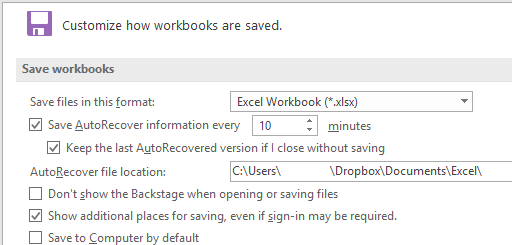
- Mark as New
- Bookmark
- Subscribe
- Mute
- Subscribe to RSS Feed
- Permalink
- Report Inappropriate Content
Thanks Rich. Your solution seemed perfect... unfortunately, it didn't change anything. The AutoSave switch is still greyed out.
- Mark as New
- Bookmark
- Subscribe
- Mute
- Subscribe to RSS Feed
- Permalink
- Report Inappropriate Content
- Mark as New
- Bookmark
- Subscribe
- Mute
- Subscribe to RSS Feed
- Permalink
- Report Inappropriate Content
That said, I haven’t found a way to disable it yet.
- Mark as New
- Bookmark
- Subscribe
- Mute
- Subscribe to RSS Feed
- Permalink
- Report Inappropriate Content
The floating Dropbox logo is the Dropbox Badge. It doesn't allow simultaneous editing, but does alert you when others are in the document and it allows you to load the latest changes if any, among other things. Simultaneous editing is possible and has been for a long time through the Dropbox website (the same way Google Docs does it).
This feature wouldn't have anything to do with the Dropbox integration in Office, if you have that. That would have been accomplished by adding Dropbox as a Place within Office.
Have you tried to select a folder outside of Dropbox yet, just as a test to see if Auto-save will work at all?
- Mark as New
- Bookmark
- Subscribe
- Mute
- Subscribe to RSS Feed
- Permalink
- Report Inappropriate Content
How do I get to the page where I can customized workbooks are saved and select a folder? I can't find how to get to a page that looks like the screenshot below. Thanks
- Mark as New
- Bookmark
- Subscribe
- Mute
- Subscribe to RSS Feed
- Permalink
- Report Inappropriate Content
@slstewart249 wrote:
How do I get to the page where I can customized workbooks are saved and select a folder? I can't find how to get to a page that looks like the screenshot below. Thanks
Click on "File" (in the upper left) => "Options" => "Save"
Hi there!
If you need more help you can view your support options (expected response time for a ticket is 24 hours), or contact us on X or Facebook.
For more info on available support options for your Dropbox plan, see this article.
If you found the answer to your question in this Community thread, please 'like' the post to say thanks and to let us know it was useful!
Top contributors to this post
-
Worfed Helpful | Level 6
-
James E. C. Explorer | Level 4
-
Rich Super User II
-
j2scott50 New member | Level 2
