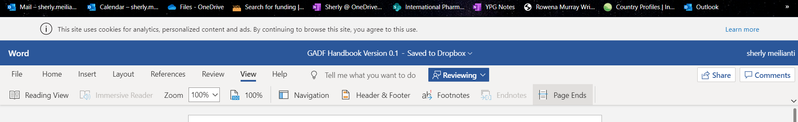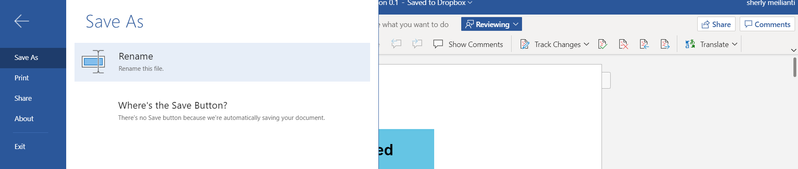Delete, edit, and organize
Solve issues with deleting, editing, and organizing files and folders in your Dropbox account with support from the Dropbox Community.
- Dropbox Community
- :
- Ask the Community
- :
- Delete, edit, and organize
- :
- Re: How to open word desktop in the online version
- Subscribe to RSS Feed
- Mark Topic as New
- Mark Topic as Read
- Float this Topic for Current User
- Bookmark
- Subscribe
- Mute
- Printer Friendly Page
Re: How to open word desktop in the online version
- Labels:
-
Desktop and Web
-
Edit
- Mark as New
- Bookmark
- Subscribe
- Mute
- Subscribe to RSS Feed
- Permalink
- Report Inappropriate Content
I open my document in microsoft word online version of Dropbox and I would like to edit it using my desktop app. How can I do this? There is no function for opening it in word desktop version.
- Labels:
-
Desktop and Web
-
Edit
- 0 Likes
- 46 Replies
- 18.3K Views
- Sherly
- /t5/Delete-edit-and-organize/How-to-open-word-desktop-in-the-online-version/td-p/440435
- « Previous
- Next »
- Mark as New
- Bookmark
- Subscribe
- Mute
- Subscribe to RSS Feed
- Permalink
- Report Inappropriate Content
@Megan nothing on our side has randomly changed - we have checked that area and it is the same / autodetect - I think the feature has been removed - can you confirm? I just want to know if we need to start working on a new solution for DropBox before our annual renewal because the software is now unusable for our multiple teams and platforms with a basic "always been there feature" removed
- Mark as New
- Bookmark
- Subscribe
- Mute
- Subscribe to RSS Feed
- Permalink
- Report Inappropriate Content
@Megan this is still an issue - is there no resolution?
- Mark as New
- Bookmark
- Subscribe
- Mute
- Subscribe to RSS Feed
- Permalink
- Report Inappropriate Content
Would it be okay for me to reach out to your Community-linked email address so we can have a closer look into this?
Please let me know!
Megan
Community Moderator @ Dropbox
dropbox.com/support
![]() Did this post help you? If so, give it a Like below to let us know.
Did this post help you? If so, give it a Like below to let us know.![]() Need help with something else? Ask me a question!
Need help with something else? Ask me a question!![]() Find Tips & Tricks Discover more ways to use Dropbox here!
Find Tips & Tricks Discover more ways to use Dropbox here!![]() Interested in Community Groups? Click here to join!
Interested in Community Groups? Click here to join!
- Mark as New
- Bookmark
- Subscribe
- Mute
- Subscribe to RSS Feed
- Permalink
- Report Inappropriate Content
@Megan that is fine - i am looking for it to get resolved so we can continue our work flow
- Mark as New
- Bookmark
- Subscribe
- Mute
- Subscribe to RSS Feed
- Permalink
- Report Inappropriate Content
I just sent you an email, and I'll be happy to look into this for you there.
Keep me posted, and enjoy your weekend!
Megan
Community Moderator @ Dropbox
dropbox.com/support
![]() Did this post help you? If so, give it a Like below to let us know.
Did this post help you? If so, give it a Like below to let us know.![]() Need help with something else? Ask me a question!
Need help with something else? Ask me a question!![]() Find Tips & Tricks Discover more ways to use Dropbox here!
Find Tips & Tricks Discover more ways to use Dropbox here!![]() Interested in Community Groups? Click here to join!
Interested in Community Groups? Click here to join!
- Mark as New
- Bookmark
- Subscribe
- Mute
- Subscribe to RSS Feed
- Permalink
- Report Inappropriate Content
Hi-
This drives me crazy - sometimes, while accessing Dropbox Excel or Word files stored here- they are allowed to be opened & edited in the full desktop program instance of either. Then the next day, when going back to work on the same file - I only have the option of the web version of Excel or Word. Nothing has changed, from the way I access the files. I don't understand?! Can anyone shed any light on this?
Thanks
- Mark as New
- Bookmark
- Subscribe
- Mute
- Subscribe to RSS Feed
- Permalink
- Report Inappropriate Content
Hey @jcoop, thanks for bringing this to our attention.
Can you double-check that the Dropbox desktop app is working on your computer?
If you hover over your Dropbox icon, what's the sync status and version of the app?
Also, if you navigate to the files directly from the Dropbox folder and not from the website, are you able to open and edit the files?
And do your changes sync online?
Hannah
Community Moderator @ Dropbox
dropbox.com/support
![]() Did this post help you? If so, give it a Like below to let us know.
Did this post help you? If so, give it a Like below to let us know.![]() Need help with something else? Ask me a question!
Need help with something else? Ask me a question!![]() Find Tips & Tricks Discover more ways to use Dropbox here!
Find Tips & Tricks Discover more ways to use Dropbox here!![]() Interested in Community Groups? Click here to join!
Interested in Community Groups? Click here to join!
- « Previous
- Next »
Hi there!
If you need more help you can view your support options (expected response time for a ticket is 24 hours), or contact us on X or Facebook.
For more info on available support options for your Dropbox plan, see this article.
If you found the answer to your question in this Community thread, please 'like' the post to say thanks and to let us know it was useful!