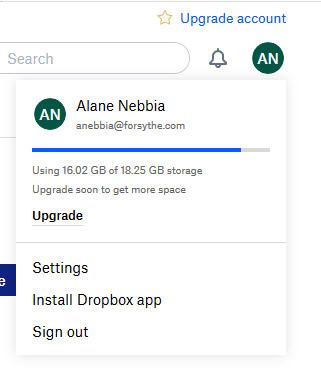Create, upload, and share
Find help to solve issues with creating, uploading, and sharing files and folders in Dropbox. Get support and advice from the Dropbox Community.
- Dropbox Community
- :
- Ask the Community
- :
- Create, upload, and share
- :
- How to stop dropbox from auto-uploading pics from ...
- Subscribe to RSS Feed
- Mark Topic as New
- Mark Topic as Read
- Float this Topic for Current User
- Bookmark
- Subscribe
- Mute
- Printer Friendly Page
How to stop dropbox from auto-uploading pics from Android phone
- Labels:
-
Mobile
-
Sync and upload
How to stop dropbox from auto-uploading pics from Android phone
- Mark as New
- Bookmark
- Subscribe
- Mute
- Subscribe to RSS Feed
- Permalink
- Report Inappropriate Content
Hello!
I would like to stop Dropbox from automatically uploading photos from my Android phone. I found several articles that said I should simply click the on my profile initials and select "pause syncing", however, when I click on my profile initials, I do NOT see that option.
In fact, I cannot find ANY syncing settings anywhere!
Who can advise me on how to turn of the syncing between Dropbox and my Android phone?
Thank you!
- Labels:
-
Mobile
-
Sync and upload
- 1 Likes
- 3 Replies
- 1,560 Views
- anebbia
- /t5/Create-upload-and-share/How-to-stop-dropbox-from-auto-uploading-pics-from-Android-phone/td-p/439605
- Mark as New
- Bookmark
- Subscribe
- Mute
- Subscribe to RSS Feed
- Permalink
- Report Inappropriate Content
Hi @anebbia; thanks for joining our Community!
To cut things short, you can find all the information you need on how to disable the automatic camera uploads feature on any of your devices in the following Help Center article:
https://help.dropbox.com/installs-integrations/photos/camera-uploads-overview
I hope this helps and please let me know if you have any more questions.
Walter
Community Moderator @ Dropbox
dropbox.com/support
![]() Did this post help you? If so, give it a Like below to let us know.
Did this post help you? If so, give it a Like below to let us know.![]() Need help with something else? Ask me a question!
Need help with something else? Ask me a question!![]() Find Tips & Tricks Discover more ways to use Dropbox here!
Find Tips & Tricks Discover more ways to use Dropbox here!![]() Interested in Community Groups? Click here to join
Interested in Community Groups? Click here to join
- Mark as New
- Bookmark
- Subscribe
- Mute
- Subscribe to RSS Feed
- Permalink
- Report Inappropriate Content
Hello Walter-
Thank you for responding to my question. I reviewed the link you sent and sadly, it did not solve my issue.
My Android phone already had "camera uploads" turned off, and when I tried to follow the instructions to turn them off on the desktop (or in this case, my laptop), the version of Dropbox that I'm seeing does not offer a PREFERENCES option. Below is a screenshot of what I see when I click on my initials (I don't have a profile picture loaded):
Have any other suggestions of how I can turn off the automatic camera upload feature?
Thank you,
Alane
- Mark as New
- Bookmark
- Subscribe
- Mute
- Subscribe to RSS Feed
- Permalink
- Report Inappropriate Content
This seems to be from our website and not the desktop app @anebbia.
Can you see the little Dropbox icon within your system tray?
If not, you'll need to re-install our application or re-launch it for it to bring up the options mentioned in the Help Center article I previously linked to.
In any case, please keep me posted!
Walter
Community Moderator @ Dropbox
dropbox.com/support
![]() Did this post help you? If so, give it a Like below to let us know.
Did this post help you? If so, give it a Like below to let us know.![]() Need help with something else? Ask me a question!
Need help with something else? Ask me a question!![]() Find Tips & Tricks Discover more ways to use Dropbox here!
Find Tips & Tricks Discover more ways to use Dropbox here!![]() Interested in Community Groups? Click here to join
Interested in Community Groups? Click here to join
Hi there!
If you need more help you can view your support options (expected response time for a ticket is 24 hours), or contact us on X or Facebook.
For more info on available support options for your Dropbox plan, see this article.
If you found the answer to your question in this Community thread, please 'like' the post to say thanks and to let us know it was useful!