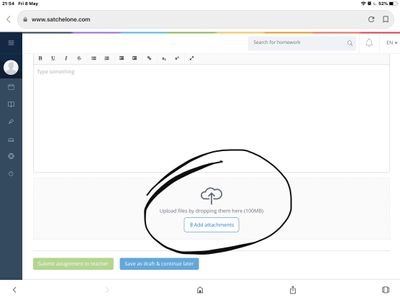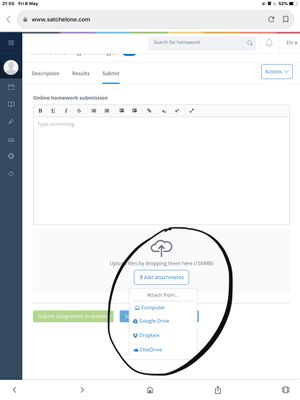Create, upload, and share
Find help to solve issues with creating, uploading, and sharing files and folders in Dropbox. Get support and advice from the Dropbox Community.
- Dropbox Community
- :
- Ask the Community
- :
- Create, upload, and share
- :
- How to transfer a photo from Dropbox to a website
- Subscribe to RSS Feed
- Mark Topic as New
- Mark Topic as Read
- Float this Topic for Current User
- Bookmark
- Subscribe
- Mute
- Printer Friendly Page
How to transfer a photo from Dropbox to a website
- Labels:
-
Create
-
Desktop and Web
-
Mobile
- Mark as New
- Bookmark
- Subscribe
- Mute
- Subscribe to RSS Feed
- Permalink
- Report Inappropriate Content
I do not understand how to add a photo I have taken and use it to attached the image to a website (show my homework).
So I have the image on Dropbox, and I have the other website and on the other website it says attached a image from Dropbox, so I picked the images I wanted and pressed choose but I did not transfer. By the way this is on a iPad, which makes this harder, if you have any advice please reply to this comment .
- Labels:
-
Create
-
Desktop and Web
-
Mobile
- 0 Likes
- 4 Replies
- 2,203 Views
- Amber5
- /t5/Create-upload-and-share/How-to-transfer-a-photo-from-Dropbox-to-a-website/td-p/418351
Accepted Solutions
- Mark as New
- Bookmark
- Subscribe
- Mute
- Subscribe to RSS Feed
- Permalink
- Report Inappropriate Content
It seems like the site itself might have an issue with the way it implemented the upload feature using the Dropbox API, if it isn't working correctly.
I'd recommend contacting them directly so they can resolve this on their end.
In the meantime, you can download the files you need to your machine and then upload from there directly to the site.
Hope this helps to clarify matters!
Jay
Community Moderator @ Dropbox
dropbox.com/support
![]() Did this post help you? If so, give it a Like below to let us know.
Did this post help you? If so, give it a Like below to let us know.![]() Need help with something else? Ask me a question!
Need help with something else? Ask me a question!![]() Find Tips & Tricks Discover more ways to use Dropbox here!
Find Tips & Tricks Discover more ways to use Dropbox here!![]() Interested in Community Groups? Click here to join!
Interested in Community Groups? Click here to join!
- Mark as New
- Bookmark
- Subscribe
- Mute
- Subscribe to RSS Feed
- Permalink
- Report Inappropriate Content
Hi @Amber5, thanks for posting on the Community!
It depends on how the website you're referring to has implemented this. Could you let me know if this links directly to your Dropbox account, or asks you to simply upload a file?
A screenshot of what you're seeing, hiding any personal details, would be great!
Jay
Community Moderator @ Dropbox
dropbox.com/support
![]() Did this post help you? If so, give it a Like below to let us know.
Did this post help you? If so, give it a Like below to let us know.![]() Need help with something else? Ask me a question!
Need help with something else? Ask me a question!![]() Find Tips & Tricks Discover more ways to use Dropbox here!
Find Tips & Tricks Discover more ways to use Dropbox here!![]() Interested in Community Groups? Click here to join!
Interested in Community Groups? Click here to join!
- Mark as New
- Bookmark
- Subscribe
- Mute
- Subscribe to RSS Feed
- Permalink
- Report Inappropriate Content

the second image is where i have tapped on the add attachments, and it comes up with Dropbox, where i press it
on the last image, it appeares with the Dropbox app and this is where i select my photo/s
however when i finish and press choose it does nothing,i have even went back onto the other website and the images have not been uploaded
i have already refreshed my page, about a million time, however there is no difference.
if you can help me on what to do in this situation, i would appreciate it
from amber5
- Mark as New
- Bookmark
- Subscribe
- Mute
- Subscribe to RSS Feed
- Permalink
- Report Inappropriate Content
It seems like the site itself might have an issue with the way it implemented the upload feature using the Dropbox API, if it isn't working correctly.
I'd recommend contacting them directly so they can resolve this on their end.
In the meantime, you can download the files you need to your machine and then upload from there directly to the site.
Hope this helps to clarify matters!
Jay
Community Moderator @ Dropbox
dropbox.com/support
![]() Did this post help you? If so, give it a Like below to let us know.
Did this post help you? If so, give it a Like below to let us know.![]() Need help with something else? Ask me a question!
Need help with something else? Ask me a question!![]() Find Tips & Tricks Discover more ways to use Dropbox here!
Find Tips & Tricks Discover more ways to use Dropbox here!![]() Interested in Community Groups? Click here to join!
Interested in Community Groups? Click here to join!
- Mark as New
- Bookmark
- Subscribe
- Mute
- Subscribe to RSS Feed
- Permalink
- Report Inappropriate Content
Hi there!
If you need more help you can view your support options (expected response time for a ticket is 24 hours), or contact us on X or Facebook.
For more info on available support options for your Dropbox plan, see this article.
If you found the answer to your question in this Community thread, please 'like' the post to say thanks and to let us know it was useful!