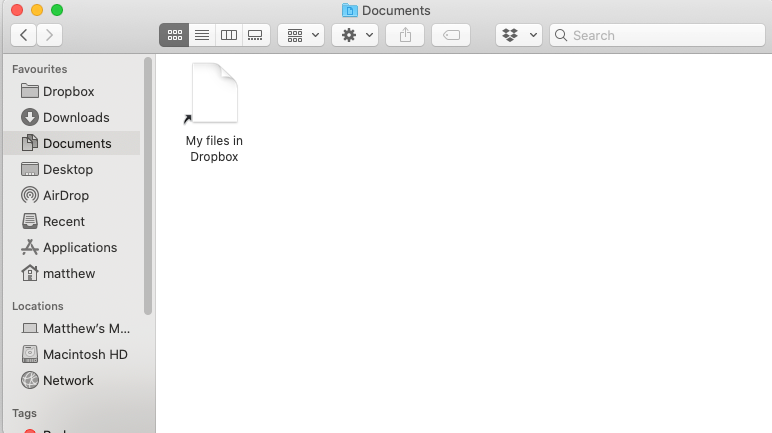Delete, edit, and organize
Solve issues with deleting, editing, and organizing files and folders in your Dropbox account with support from the Dropbox Community.
- Dropbox Community
- :
- Ask the Community
- :
- Delete, edit, and organize
- :
- I deleted the Dropbox folder but my Documents fold...
- Subscribe to RSS Feed
- Mark Topic as New
- Mark Topic as Read
- Float this Topic for Current User
- Bookmark
- Subscribe
- Mute
- Printer Friendly Page
I deleted the Dropbox folder but my Documents folder path is now within Dropbox. Any help?
- Labels:
-
Desktop and Web
-
Restore
I deleted the Dropbox folder but my Documents folder path is now within Dropbox. Any help?
- Mark as New
- Bookmark
- Subscribe
- Mute
- Subscribe to RSS Feed
- Permalink
- Report Inappropriate Content
Hi there,
I had Dropbox installed on my Mac and selected the Documents folder to be synced a few days ago. I wanted to remove the synced content and deleted the Dropbox folder from my device which also apparently deleted my Documents folder. I tried recovery apps and they can restore anything but that specific folder and noticed that my Documents folder got replaced with a shortcut to Dropbox/syncedsomething/Documents.
Why would Dropbox move my Documents folder and take ownership of it and more importantly how can I recover my lost data?
Regards,
B.
- Labels:
-
Desktop and Web
-
Restore
- 0 Likes
- 19 Replies
- 3,696 Views
- brats
- /t5/Delete-edit-and-organize/I-deleted-the-Dropbox-folder-but-my-Documents-folder-path-is-now/td-p/441256
- « Previous
-
- 1
- 2
- Next »
- Mark as New
- Bookmark
- Subscribe
- Mute
- Subscribe to RSS Feed
- Permalink
- Report Inappropriate Content
If you experience any further issues when downloading the files, please let me know!
Jay
Community Moderator @ Dropbox
dropbox.com/support
![]() Did this post help you? If so, give it a Like below to let us know.
Did this post help you? If so, give it a Like below to let us know.![]() Need help with something else? Ask me a question!
Need help with something else? Ask me a question!![]() Find Tips & Tricks Discover more ways to use Dropbox here!
Find Tips & Tricks Discover more ways to use Dropbox here!![]() Interested in Community Groups? Click here to join!
Interested in Community Groups? Click here to join!
- Mark as New
- Bookmark
- Subscribe
- Mute
- Subscribe to RSS Feed
- Permalink
- Report Inappropriate Content
I was unaware that dropbox would create a folder that encompassed all the folders on my device that were shared to dropbox. In hindsight it's my bad for deleting the folder, but I was of the impression that it was just some leftover folder from when I uninstalled the app. Now I've lost all my digital art from the past year or so. Had I known that dropbox was actually moving my folders I would have never deleted it. Needless to say, I'm a little upset. If I got anything wrong here, I would love to know, because I'm currently assessing my options as to how I can recover my art.
- Mark as New
- Bookmark
- Subscribe
- Mute
- Subscribe to RSS Feed
- Permalink
- Report Inappropriate Content
I have similar problem but I haven't deleted the dropbox folder yet. I want to remove dropbox from my computer and then delete my dropbox folder. But the Dropbox installation has comprimised my local folders. Downloads and Desktop is not working unless I store everything in my dropbox folder.
I run this on Windows 10 and when I use command prompt to look in the "C:\Users\Jola" section it says the following:
<JUNCTION> Desktop [\??\C:\Users\jola\Dropbox\Min PC (Tomal-164-JOLA)\Desktop]
<JUNCTION> Downloads [\??\C:\Users\jola\Dropbox\Min PC (Tomal-164-JOLA)\Downloads]
I have tried many times to remove automatic backup but Dropbox won't restore my computer to the stage before the installation.
How do I get rid of dropbox from my computer. This is my computer from work so I don't want it installed.
If I simply uninstall the program the Junction is still there. I have tried to search for help on the internet to remove Junctions with no result.
- Mark as New
- Bookmark
- Subscribe
- Mute
- Subscribe to RSS Feed
- Permalink
- Report Inappropriate Content
Hey there @Jocke_Larsson, sorry to hear about this and thanks for joining the discussion here.
Can you please confirm that you followed these steps to disable the computer backup feature?
Walter
Community Moderator @ Dropbox
dropbox.com/support
![]() Did this post help you? If so, give it a Like below to let us know.
Did this post help you? If so, give it a Like below to let us know.![]() Need help with something else? Ask me a question!
Need help with something else? Ask me a question!![]() Find Tips & Tricks Discover more ways to use Dropbox here!
Find Tips & Tricks Discover more ways to use Dropbox here!![]() Interested in Community Groups? Click here to join
Interested in Community Groups? Click here to join
- Mark as New
- Bookmark
- Subscribe
- Mute
- Subscribe to RSS Feed
- Permalink
- Report Inappropriate Content
I tried to follow those steps. The thing is that backup was not activated. When I followed those steps I got the question if I want to make a backup och then click the checkboxes for which folders to backup. When I unchecked all boxes I could only click on "Not now" button.
I finally got rid of this. I am not sure how. I tried to activate backup and then deactivate it. I tried to manually restore my folders and many computer restarts. Somehow I got it back to normal state. If it was the Dropbox software that did it or not, I'm not sure...
However, I dare not install dropbox ever again because of this feature. At least not on my work computer. The software developers should seriously be careful with these kinds of features in the software. It can create big problems. For me it made my Siemens PLC-software to stop working (because it did not allow the new folder location) and all of my desktop to disappear (from trying to delete the dropbox folder).
- Mark as New
- Bookmark
- Subscribe
- Mute
- Subscribe to RSS Feed
- Permalink
- Report Inappropriate Content
I think the same thing has just happened to me. I tried to sync a select few folder to my dropbox to allow my edits to automatically upload to the folder I created. Now my documents folder (with all my work) is empty and and only contains a dropbox link.
- Mark as New
- Bookmark
- Subscribe
- Mute
- Subscribe to RSS Feed
- Permalink
- Report Inappropriate Content
This is the worst functionality I have ever seen.
Not only did this delete my documents folder but my downloads and desktop as well so it seems like its impossible for me to even download these folders from the web version to restore them.
Obviously on me for deleting the dropbox folder but it should not be possible to delete actual core folders on the Mac that are required for the machine to work. It seems like I will have to reinstall my entire computer for scratch because of your horrible system.
If there is another way to fix that I would love to hear it.
- Mark as New
- Bookmark
- Subscribe
- Mute
- Subscribe to RSS Feed
- Permalink
- Report Inappropriate Content
Hey @kb16, sorry to hear about this.
Could you try resetting your computer's OS folder through the app's preferences?
To do so, please follow these steps:
1. Re-install the desktop app from and sign into your account as normal
2, Click the Dropbox icon in your system tray/menu bar.
3. Click the profile pic/initials icon in the top right of the window.
4. Choose "Preferences..."
5. Go to the "Account" tab.
6. Hold the Option/Alt key (Mac) and
7. Click on the 'Reset OS folders locations' button that showed up
Let me know if this helped!
Walter
Community Moderator @ Dropbox
dropbox.com/support
![]() Did this post help you? If so, give it a Like below to let us know.
Did this post help you? If so, give it a Like below to let us know.![]() Need help with something else? Ask me a question!
Need help with something else? Ask me a question!![]() Find Tips & Tricks Discover more ways to use Dropbox here!
Find Tips & Tricks Discover more ways to use Dropbox here!![]() Interested in Community Groups? Click here to join
Interested in Community Groups? Click here to join
- Mark as New
- Bookmark
- Subscribe
- Mute
- Subscribe to RSS Feed
- Permalink
- Report Inappropriate Content
Thank you for replying.
But this can not work because I had no download folder to download into. Complete catch 22.
I performed at complete factory rest of my machine and it has been a huge pain to do so to re setup my computer.
This is an issue that I take some responsibility for but it should not be an issue that exists. Its a huge flaw in the dropbox system and honestly makes me plan on not using the backup feature again in the future (and maybe transitioning to another cloud system in general).
- Mark as New
- Bookmark
- Subscribe
- Mute
- Subscribe to RSS Feed
- Permalink
- Report Inappropriate Content
So, is everything back to normal after resetting your computer or are you still having issues with this @kb16?
Walter
Community Moderator @ Dropbox
dropbox.com/support
![]() Did this post help you? If so, give it a Like below to let us know.
Did this post help you? If so, give it a Like below to let us know.![]() Need help with something else? Ask me a question!
Need help with something else? Ask me a question!![]() Find Tips & Tricks Discover more ways to use Dropbox here!
Find Tips & Tricks Discover more ways to use Dropbox here!![]() Interested in Community Groups? Click here to join
Interested in Community Groups? Click here to join
- « Previous
-
- 1
- 2
- Next »
Hi there!
If you need more help you can view your support options (expected response time for a ticket is 24 hours), or contact us on X or Facebook.
For more info on available support options for your Dropbox plan, see this article.
If you found the answer to your question in this Community thread, please 'like' the post to say thanks and to let us know it was useful!