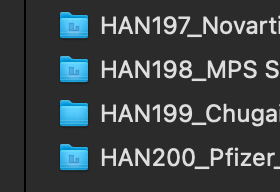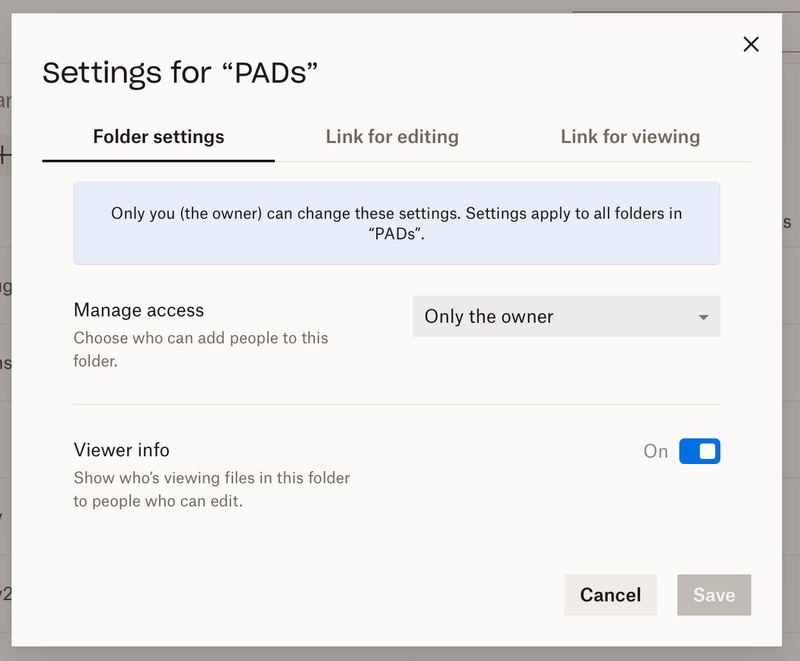Create, upload, and share
Find help to solve issues with creating, uploading, and sharing files and folders in Dropbox. Get support and advice from the Dropbox Community.
- Dropbox Community
- :
- Ask the Community
- :
- Create, upload, and share
- :
- I removed members but folder is still shown as sha...
- Subscribe to RSS Feed
- Mark Topic as New
- Mark Topic as Read
- Float this Topic for Current User
- Bookmark
- Subscribe
- Mute
- Printer Friendly Page
I removed members but folder is still shown as shared. Why?
- Labels:
-
Share
- Mark as New
- Bookmark
- Subscribe
- Mute
- Subscribe to RSS Feed
- Permalink
- Report Inappropriate Content
I have removed all the members from a folder which was shared before. Even after removing all the members the folder still is treated as a shared folder. The share folder icon is still there. If I want to share a parent it gives an error message : This folder can only be shared as a link because it contains a shared folder. I think this issue need to be fixed.
- Labels:
-
Share
- 2 Likes
- 34 Replies
- 14.1K Views
- spaul
- /t5/Create-upload-and-share/I-removed-members-but-folder-is-still-shown-as-shared-Why/td-p/284544
- Mark as New
- Bookmark
- Subscribe
- Mute
- Subscribe to RSS Feed
- Permalink
- Report Inappropriate Content
Hi Walter - attached is a screen grab sample from my finder. Folders with the icon on are ones that I have shared with associates (which is when the icon appears) and the ones without are folders that I haven't shared with anyone outside of my Team. Thanks
- Mark as New
- Bookmark
- Subscribe
- Mute
- Subscribe to RSS Feed
- Permalink
- Report Inappropriate Content
Thank you for the link. As I 'shared' in the feedback for those instructions I find these to be cumbersome and not intuitive.
If I wanted to remove part of a group on a shared folder, the instructions to Remove a Member(s) make sense. However if I want to Unshare a Folder I should not have to *also* Remove a Member(s). Unshare literally means to NOT share something and if I want to Unshare a Folder it should be a simple, one-step-process.
Yes, this did help me Unshare a number of folders but it took far too long as I had already been through the process of removing the members from sharing a long time ago.
- Mark as New
- Bookmark
- Subscribe
- Mute
- Subscribe to RSS Feed
- Permalink
- Report Inappropriate Content
I faced the same issue: When removing by clicking on the link line underneath the folder name and removing all persons, the folder is still somehow tagged/ blocked as "shared" (showing people still on the folder icon). Only when you follow the 3 steps indicated above by my appreciated user colleague - going via settings and clicking on the "stop sharing" dropbox is really stopping the sharing function.
Also, when deleting a folder, the sharing function is still activated, it should be deleted, too.
Finally after 1 hour trouble shooting, dropbox still does not allow to share the parent folder, even all subfolder sharing is deleted.
I had to create a new parent folder and then it worked 🙂
Conclusion: very buggy - dropbox should fix this - no good value for the money - Onedrive comes for free with Windows license.
- Mark as New
- Bookmark
- Subscribe
- Mute
- Subscribe to RSS Feed
- Permalink
- Report Inappropriate Content
The option to unshare a folder does not show up in my settings tab. Is there another way to access this or allow the unshare option to show up?
- Mark as New
- Bookmark
- Subscribe
- Mute
- Subscribe to RSS Feed
- Permalink
- Report Inappropriate Content
Hi @dfscott12, let's see what we can find on this!
Can you send me a screenshot of what you see on your end, when you try to access your settings tab?
Keep me posted!
Megan
Community Moderator @ Dropbox
dropbox.com/support
![]() Did this post help you? If so, give it a Like below to let us know.
Did this post help you? If so, give it a Like below to let us know.![]() Need help with something else? Ask me a question!
Need help with something else? Ask me a question!![]() Find Tips & Tricks Discover more ways to use Dropbox here!
Find Tips & Tricks Discover more ways to use Dropbox here!![]() Interested in Community Groups? Click here to join!
Interested in Community Groups? Click here to join!
- Mark as New
- Bookmark
- Subscribe
- Mute
- Subscribe to RSS Feed
- Permalink
- Report Inappropriate Content
Sure, see below. Thanks!
- Mark as New
- Bookmark
- Subscribe
- Mute
- Subscribe to RSS Feed
- Permalink
- Report Inappropriate Content
Hi @dfscott12, it looks like this isn't a shared folder, could it be part of a shared folder itself? What icon is in the folder when viewing from the site?
Jay
Community Moderator @ Dropbox
dropbox.com/support
![]() Did this post help you? If so, give it a Like below to let us know.
Did this post help you? If so, give it a Like below to let us know.![]() Need help with something else? Ask me a question!
Need help with something else? Ask me a question!![]() Find Tips & Tricks Discover more ways to use Dropbox here!
Find Tips & Tricks Discover more ways to use Dropbox here!![]() Interested in Community Groups? Click here to join!
Interested in Community Groups? Click here to join!
- Mark as New
- Bookmark
- Subscribe
- Mute
- Subscribe to RSS Feed
- Permalink
- Report Inappropriate Content
- Mark as New
- Bookmark
- Subscribe
- Mute
- Subscribe to RSS Feed
- Permalink
- Report Inappropriate Content
Hi @dfscott12
When you removed the people from the share did you also remove yourself? That step is needed to actually 'close' the share - if you are still in the folder as a shared user even if nobody else is the system treats it as shared.
![]() -
- ![]() -
- ![]() -
- ![]() -
- ![]()
![]() Did this post help you? If so please mark it for some Kudos below.
Did this post help you? If so please mark it for some Kudos below.
![]() Did this post fix your issue/answer your question? If so please press the 'Accept as Solution' button to help others find it.
Did this post fix your issue/answer your question? If so please press the 'Accept as Solution' button to help others find it.
![]() Did this post not resolve your issue? If so please give us some more information so we can try and help - please remember we cannot see over your shoulder so be as descriptive as possible!
Did this post not resolve your issue? If so please give us some more information so we can try and help - please remember we cannot see over your shoulder so be as descriptive as possible!
- Mark as New
- Bookmark
- Subscribe
- Mute
- Subscribe to RSS Feed
- Permalink
- Report Inappropriate Content
Just after I posted this I found the solution so Dropbox won't see the folder as shared anymore.
- Click on the Share button for the folder
- Go to the settings icon
- Bottom left, you have the option to unshare folder
regarding the last step 3 - I can't find the option to 'unshare folder', can you help thanks
Hi there!
If you need more help you can view your support options (expected response time for a ticket is 24 hours), or contact us on X or Facebook.
For more info on available support options for your Dropbox plan, see this article.
If you found the answer to your question in this Community thread, please 'like' the post to say thanks and to let us know it was useful!
Top contributors to this post
-
Hannah Dropbox Staff
-
dfscott12 Explorer | Level 3
-
Megan Dropbox Staff
-
wn_024 New member | Level 2
-
Jay Dropbox Staff