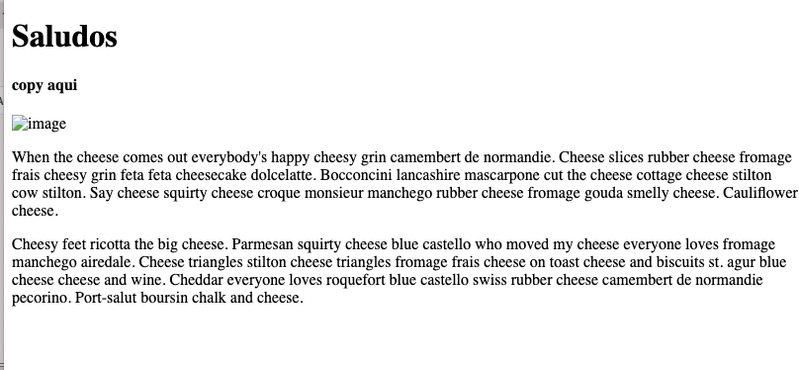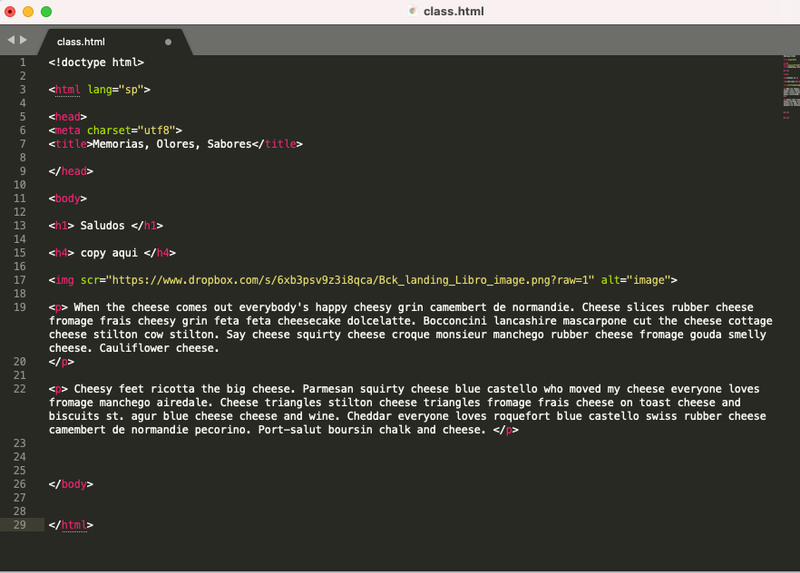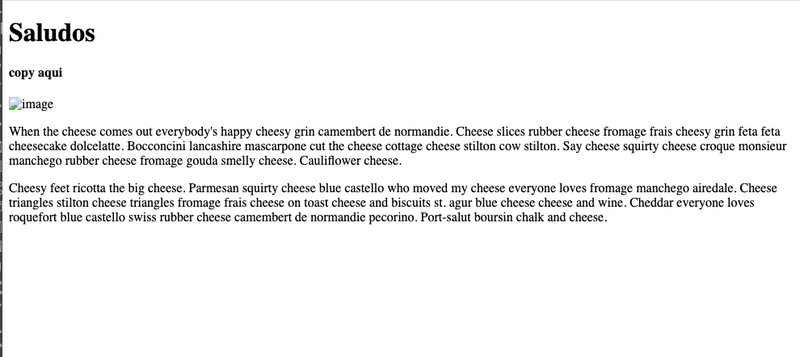Delete, edit, and organize
Solve issues with deleting, editing, and organizing files and folders in your Dropbox account with support from the Dropbox Community.
- Dropbox Community
- :
- Ask the Community
- :
- Delete, edit, and organize
- :
- Image is not showing in my webpage
- Subscribe to RSS Feed
- Mark Topic as New
- Mark Topic as Read
- Float this Topic for Current User
- Bookmark
- Subscribe
- Mute
- Printer Friendly Page
Image is not showing in my webpage
- Labels:
-
Organise
-
Sort and Preview
- Mark as New
- Bookmark
- Subscribe
- Mute
- Subscribe to RSS Feed
- Permalink
- Report Inappropriate Content
My image is not showing in my page. I used the share button to copy the link and place it in the html, but wont show. Please help!
This is the page
- Labels:
-
Organise
-
Sort and Preview
- 0 Likes
- 4 Replies
- 1,486 Views
- anonymous
- /t5/Delete-edit-and-organize/Image-is-not-showing-in-my-webpage/td-p/511521
Accepted Solutions
- Mark as New
- Bookmark
- Subscribe
- Mute
- Subscribe to RSS Feed
- Permalink
- Report Inappropriate Content
The issue here is that you are using Dropbox... sorry but it isnt a web hosting platform. Simply put, its blocking the files.
You need to use a correct web host suitable for the job I'm afraid.
![]() -
- ![]() -
- ![]() -
- ![]() -
- ![]()
![]() Did this post help you? If so please mark it for some Kudos below.
Did this post help you? If so please mark it for some Kudos below.
![]() Did this post fix your issue/answer your question? If so please press the 'Accept as Solution' button to help others find it.
Did this post fix your issue/answer your question? If so please press the 'Accept as Solution' button to help others find it.
![]() Did this post not resolve your issue? If so please give us some more information so we can try and help - please remember we cannot see over your shoulder so be as descriptive as possible!
Did this post not resolve your issue? If so please give us some more information so we can try and help - please remember we cannot see over your shoulder so be as descriptive as possible!
- Mark as New
- Bookmark
- Subscribe
- Mute
- Subscribe to RSS Feed
- Permalink
- Report Inappropriate Content
Hi
Can you give some more info about this?
- Mark as New
- Bookmark
- Subscribe
- Mute
- Subscribe to RSS Feed
- Permalink
- Report Inappropriate Content
Hi Lukeyo, thank you for answering.
Im super new at this and want to learn html and css. Im using a simple page to do it. I need to get an image as background and Im following a tutorial to do it. Each step I did exactly what the tutorial says but the image I want to use as background is not showing up, Ive tried so many things.
Im using the share button on dropbox to copy the link and paste it on the html. This is the image on dropbox:
this is the link produced by dropbox:
https://www.dropbox.com/s/6xb3psv9z3i8qca/Bck_landing_Libro_image.png?dl=0
My friend told me to change the dl=0 for raw=1. so I did.
This is the code from sublime:
And this is what shows in the browser:
Am I sharing the dropbox link correctly? Can you tell what is wrong?
Thank you
- Mark as New
- Bookmark
- Subscribe
- Mute
- Subscribe to RSS Feed
- Permalink
- Report Inappropriate Content
The issue here is that you are using Dropbox... sorry but it isnt a web hosting platform. Simply put, its blocking the files.
You need to use a correct web host suitable for the job I'm afraid.
![]() -
- ![]() -
- ![]() -
- ![]() -
- ![]()
![]() Did this post help you? If so please mark it for some Kudos below.
Did this post help you? If so please mark it for some Kudos below.
![]() Did this post fix your issue/answer your question? If so please press the 'Accept as Solution' button to help others find it.
Did this post fix your issue/answer your question? If so please press the 'Accept as Solution' button to help others find it.
![]() Did this post not resolve your issue? If so please give us some more information so we can try and help - please remember we cannot see over your shoulder so be as descriptive as possible!
Did this post not resolve your issue? If so please give us some more information so we can try and help - please remember we cannot see over your shoulder so be as descriptive as possible!
- Mark as New
- Bookmark
- Subscribe
- Mute
- Subscribe to RSS Feed
- Permalink
- Report Inappropriate Content
Ohhh I see. Thank you!
Hi there!
If you need more help you can view your support options (expected response time for a ticket is 24 hours), or contact us on X or Facebook.
For more info on available support options for your Dropbox plan, see this article.
If you found the answer to your question in this Community thread, please 'like' the post to say thanks and to let us know it was useful!