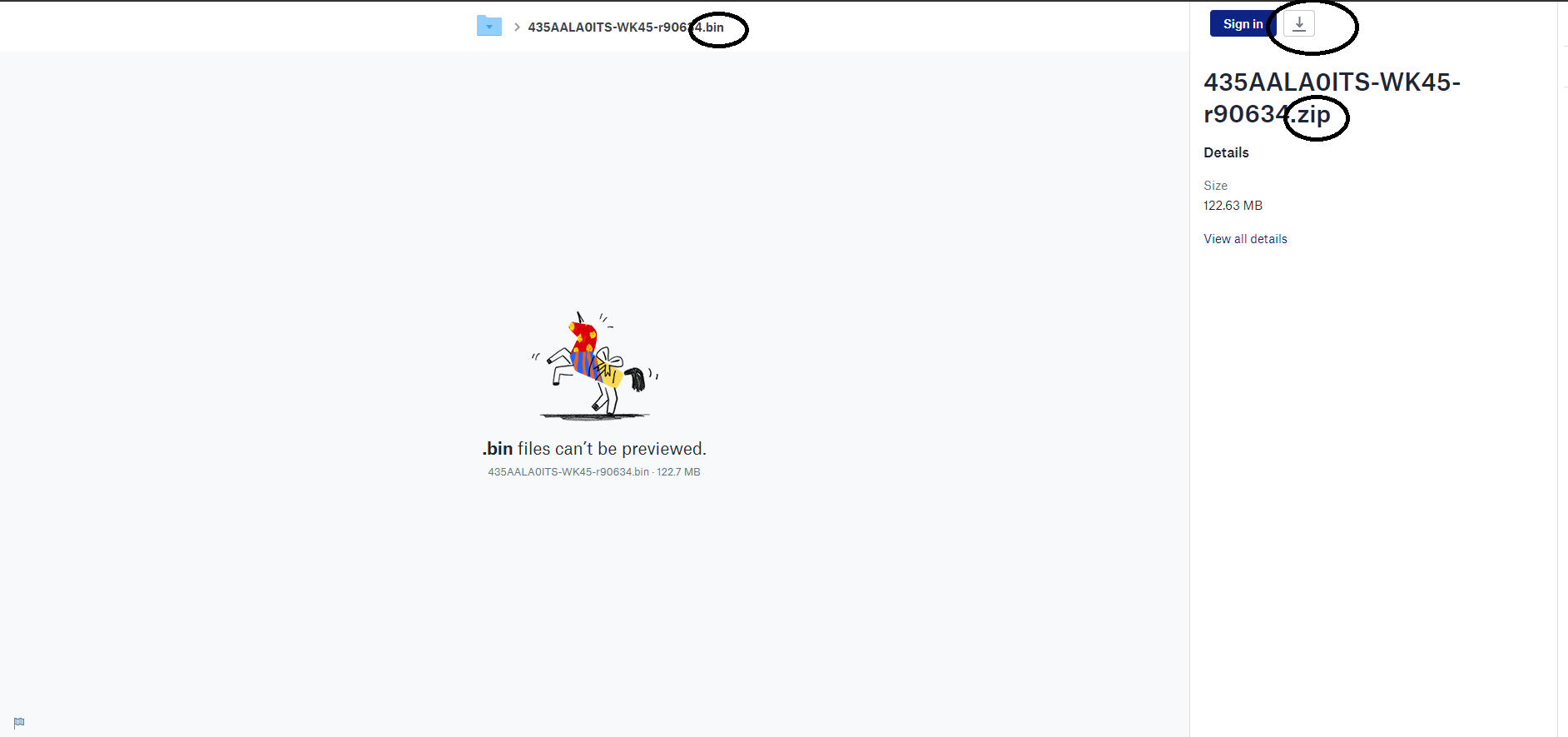View, download, and export
Need support with viewing, downloading, and exporting files and folders from your Dropbox account? Find help from the Dropbox Community.
- Dropbox Community
- :
- Ask the Community
- :
- View, download, and export
- :
- Is there a way to choose whether .zip files are pr...
- Subscribe to RSS Feed
- Mark Topic as New
- Mark Topic as Read
- Float this Topic for Current User
- Bookmark
- Subscribe
- Mute
- Printer Friendly Page
Is there a way to choose whether .zip files are previewing on the Dropbox website?
- Labels:
-
Preview
-
Sync and upload
- Mark as New
- Bookmark
- Subscribe
- Mute
- Subscribe to RSS Feed
- Permalink
- Report Inappropriate Content
I'm a long time Dropbox user and today I went to check if some older links were still active that I had sent to a cleint.
Most of the files are send out are zipped for various reasons.
It seems that Dropbox will now unzip zipped files in the web browser so the end user can see what's in the zipped file.
Is this true? Is there a way to turn it off? One specfic workflow I use reqiires the zip file to remain zipped and could cause issues if the user has access to an unzipped version, especially on Dropbox.
- Labels:
-
Preview
-
Sync and upload
- 0 Likes
- 72 Replies
- 13.4K Views
- Justin P.2
- /t5/View-download-and-export/Is-there-a-way-to-choose-whether-zip-files-are-previewing-on-the/td-p/274356
- Mark as New
- Bookmark
- Subscribe
- Mute
- Subscribe to RSS Feed
- Permalink
- Report Inappropriate Content
So I guess the "Open With" thing only happens when you're logged in to a Dropbox account but it's still not good.
If I send a link to a zip file I do not want the person to get lost inside of it and get confused and not be able to do anything useful which happens ALL THE TIME.
I want a BIG FAT DOWNLOAD BUTTON THAT THEY CAN'T MISS. THAT'S IT.
Allowing people to navigate inside the zip and hiding the Download buton in the top right one way or another has been such a PITA.
- Mark as New
- Bookmark
- Subscribe
- Mute
- Subscribe to RSS Feed
- Permalink
- Report Inappropriate Content
This is anything but solved. The current UX for sending zip files is terrible. When I send a link to a zip file, I expect the receiver to see a single, big DOWNLOAD button to download the zip file. Not the contents, which is a total mess.
If some people want to see the contents - make this option configurable, or add a second parameter (akin to dl=1) so that this can be configured.
Thank you.
- Mark as New
- Bookmark
- Subscribe
- Mute
- Subscribe to RSS Feed
- Permalink
- Report Inappropriate Content
Thank you for posting your feedback and suggestions about this @supersv.
Fiona
Community Moderator @ Dropbox
dropbox.com/support
![]() Did this post help you? If so, please give it a Like below.
Did this post help you? If so, please give it a Like below. ![]() Did this post fix your issue/answer your question? If so please press the 'Accept as Solution' button to help others find it.
Did this post fix your issue/answer your question? If so please press the 'Accept as Solution' button to help others find it.![]() Still stuck? Ask me a question! (Questions asked in the community will likely receive an answer within 4 hours!)
Still stuck? Ask me a question! (Questions asked in the community will likely receive an answer within 4 hours!)
- Mark as New
- Bookmark
- Subscribe
- Mute
- Subscribe to RSS Feed
- Permalink
- Report Inappropriate Content
Thanks @supersv
I don't know why Dropbox is being so slow to correct this bad idea. It may look good in theory, or for amatuer users, but if I send somebody a zip file, I feel the same as you. This is amatuer hour.
Even though I've added a note for my clients about not navigating into the zip and getting lost, people still do it.
It's a shame because I LOVE the other new features Dropbox has been adding to the desktop apps, and there is nothing else that competes with Dropbox...
But this zip file behavior makes me want to find an alternative way of sending files.
- Mark as New
- Bookmark
- Subscribe
- Mute
- Subscribe to RSS Feed
- Permalink
- Report Inappropriate Content
Hi there,
we sending zip files include bin files which can never preview.
The download button is hidden / not readable.
Any solution since 2 years here to change it?
Or still same behavior and no one take care?
Thanks!
- Mark as New
- Bookmark
- Subscribe
- Mute
- Subscribe to RSS Feed
- Permalink
- Report Inappropriate Content
The current Zip file behaviour is utterly demented. Finding yourself inside a zip file, on a web page is as useful as an ashtray on a motorbike. Please Dropbox developers, change this galactically stupid functionality.
- Mark as New
- Bookmark
- Subscribe
- Mute
- Subscribe to RSS Feed
- Permalink
- Report Inappropriate Content
"The current Zip file behaviour is utterly demented. Finding yourself inside a zip file, on a web page is as useful as an ashtray on a motorbike. Please Dropbox developers, change this galactically stupid functionality. "
HAHAHAHA I'm glad I'm not alone in this feeling. Howoever, we're going on a couple years now so I don't know what it's gonig to take to get through to Dropbox.
We need a BIG FAT CAN'T **bleep**ING MISS IT download button for zip files.
I can't figure out why Dropbox would not only allow users to uselessly see inside a zip file, but then also HIDE the download button more than I ever thought possible, adding to the confusion of the end user.
- Mark as New
- Bookmark
- Subscribe
- Mute
- Subscribe to RSS Feed
- Permalink
- Report Inappropriate Content
Just found this thread and I was chatting with support about this issue and I guess I'm in the minority. But right now sharing a zip file is still confusing for clients. I wish you could just turn this preview thing off and then make the download button more obvious. That's all i want to do, share ONE large zip file with clients. It should be easy but the page they see is so confusing because the new preview feature makes it look like a folder and there is no obvious download button. I guess they are trying to streamline things, but save the abbreviated buttons for the smartphone, you have plenty of real estate to make a button that says "download".
- Mark as New
- Bookmark
- Subscribe
- Mute
- Subscribe to RSS Feed
- Permalink
- Report Inappropriate Content
Forget it. Dropbox dosen't care about its users. I just does what it wants. The current zip file behaviour makes no sense to people who actually use it. It probably makes sense to some engineer somewhere though I've never seen a reasonable explanation. Dropbox seems to have the same mindset as Adobe. Don't fix the stuff that's there and broken, just keep adding new stuff in case people stop paying us. One day, we will.
- Mark as New
- Bookmark
- Subscribe
- Mute
- Subscribe to RSS Feed
- Permalink
- Report Inappropriate Content
I guess where I'm super confused is why would you need to preview a zip file? The whole purpose of a zip file is to contain the data in one package to be unzipped at a later time by you or someone else. If you want people to see a folder stucture then just share a folder and then offer an option to "download as zip".
Hi there!
If you need more help you can view your support options (expected response time for a ticket is 24 hours), or contact us on X or Facebook.
For more info on available support options for your Dropbox plan, see this article.
If you found the answer to your question in this Community thread, please 'like' the post to say thanks and to let us know it was useful!
Top contributors to this post
-
Justin P.2 Collaborator | Level 10
-
James D.1 New member | Level 2
-
pasamio New member | Level 2
-
Matthew J.10 Explorer | Level 4
-
Dumbbox Explorer | Level 4