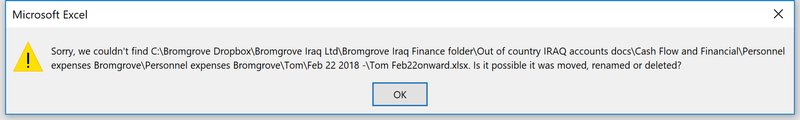View, download, and export
Need support with viewing, downloading, and exporting files and folders from your Dropbox account? Find help from the Dropbox Community.
- Dropbox Community
- :
- Ask the Community
- :
- View, download, and export
- :
- Issue with Excel - "Excel file format is not valid...
- Subscribe to RSS Feed
- Mark Topic as New
- Mark Topic as Read
- Float this Topic for Current User
- Bookmark
- Subscribe
- Mute
- Printer Friendly Page
Issue with Excel - "Excel file format is not valid"
- Labels:
-
Error Messages
-
View
- Mark as New
- Bookmark
- Subscribe
- Mute
- Subscribe to RSS Feed
- Permalink
- Report Inappropriate Content
Excel file format is not valid. Please help as unable to open Excel.
- Labels:
-
Error Messages
-
View
- 0 Likes
- 20 Replies
- 24.6K Views
- flew
- /t5/View-download-and-export/Issue-with-Excel-quot-Excel-file-format-is-not-valid-quot/td-p/240286
- Mark as New
- Bookmark
- Subscribe
- Mute
- Subscribe to RSS Feed
- Permalink
- Report Inappropriate Content
Example: Someone sent me a .csv I open it in excel 2016 but would prefer it be saved as .xlsx . If I choose save as the dropbox option is displayed at the left. with the add-on. If you select this and change the file format it saves to dropbox in the original format and only changes the file extension. Causing the file to appear corrupted. If you do this process in any other way either with competing cloud storage or just through file explorer it is fine and works as expected.
That is the nature of the issue. Noted in windows 7, windows 8, and windows 10, excel 2016 365.
- Mark as New
- Bookmark
- Subscribe
- Mute
- Subscribe to RSS Feed
- Permalink
- Report Inappropriate Content
I think I found the solution.
If you disable the office dropbox add-in the problem doesn't seem to occur anymore. You can still save to dropbox via file explorer making it redundant anyhow.
to do this, open excel, go under file, Choose "Options", and navigate to "add-ins".
From there locate the Dropbox Add-in and right click, select "disable".
Should stop it from being an issue.
- Mark as New
- Bookmark
- Subscribe
- Mute
- Subscribe to RSS Feed
- Permalink
- Report Inappropriate Content
Definately an issue with the save to dropbox add-in. Saving a csv to xlsx , using windows explorer to browse to the dropbox folder path has no issues.
- Mark as New
- Bookmark
- Subscribe
- Mute
- Subscribe to RSS Feed
- Permalink
- Report Inappropriate Content
Hi there
I am all of a sudden having the same problem, using Excel 2016 pro. I have removed the dropbox add in adn tried saving in different formats. This is a real problem for a company that uses spreadsheet after spreadsheet, any updated fixes welcome. Thanks
- Mark as New
- Bookmark
- Subscribe
- Mute
- Subscribe to RSS Feed
- Permalink
- Report Inappropriate Content
Windows can usually only access files or folders when the total number of characters is less than 250. So, without counting I think thats the issue. You need to make the folder structure smaller (e.g. 'Bromgrove Iraq Ltd' to maybe just Bromgrove and next way to 'Out of Country' etc.)
![]() -
- ![]() -
- ![]() -
- ![]() -
- ![]()
![]() Did this post help you? If so please mark it for some Kudos below.
Did this post help you? If so please mark it for some Kudos below.
![]() Did this post fix your issue/answer your question? If so please press the 'Accept as Solution' button to help others find it.
Did this post fix your issue/answer your question? If so please press the 'Accept as Solution' button to help others find it.
![]() Did this post not resolve your issue? If so please give us some more information so we can try and help - please remember we cannot see over your shoulder so be as descriptive as possible!
Did this post not resolve your issue? If so please give us some more information so we can try and help - please remember we cannot see over your shoulder so be as descriptive as possible!
- Mark as New
- Bookmark
- Subscribe
- Mute
- Subscribe to RSS Feed
- Permalink
- Report Inappropriate Content
Hey @Tombromgrove,
Just to add some additional information to what @Mark said.
The issue you seem to be having is probably be due to a limitation of the applications that you're using to open the files in question.
This means that there are files that your applications can't process correctly since they have file paths that are too long ( the file path from your screenshot is a great example).
This behavior is present if there are more than 255 characters in the entire file path. This means from the C:\ all the way to the extension of a file. Note that the latest Dropbox desktop application versions do support for Dropbox to read and write to locations that are longer than 255 characters and files will sync to and from those locations, however the applications used to open said files (e.g. Word, Notepad, Excel, etc.) might not support reading from these locations with long file paths and may show error messages like the one you get when trying to open, save or edit these files. This is out of our control since the application developers would have to add support for long paths to resolve the issue.
You should be able to resolve the issues with your applications processing these files by simply renaming the file to a shorter name, renaming a folder to a shorter name, or reducing the number of sub-folders.
I hope this helps!
Walter
Community Moderator @ Dropbox
dropbox.com/support
![]() Did this post help you? If so, give it a Like below to let us know.
Did this post help you? If so, give it a Like below to let us know.![]() Need help with something else? Ask me a question!
Need help with something else? Ask me a question!![]() Find Tips & Tricks Discover more ways to use Dropbox here!
Find Tips & Tricks Discover more ways to use Dropbox here!![]() Interested in Community Groups? Click here to join
Interested in Community Groups? Click here to join
- Mark as New
- Bookmark
- Subscribe
- Mute
- Subscribe to RSS Feed
- Permalink
- Report Inappropriate Content
Hi Guys,
thanks very much for the responses, we will change the docs to shorten the total length as per your recommendations.
Thanks again!!
Tom
- Mark as New
- Bookmark
- Subscribe
- Mute
- Subscribe to RSS Feed
- Permalink
- Report Inappropriate Content
Please let us know if this helped after all @Tombromgrove!
Walter
Community Moderator @ Dropbox
dropbox.com/support
![]() Did this post help you? If so, give it a Like below to let us know.
Did this post help you? If so, give it a Like below to let us know.![]() Need help with something else? Ask me a question!
Need help with something else? Ask me a question!![]() Find Tips & Tricks Discover more ways to use Dropbox here!
Find Tips & Tricks Discover more ways to use Dropbox here!![]() Interested in Community Groups? Click here to join
Interested in Community Groups? Click here to join
- Mark as New
- Bookmark
- Subscribe
- Mute
- Subscribe to RSS Feed
- Permalink
- Report Inappropriate Content
I have been using my dropbox account for a few years with no issues. Recently, when I was saving a file (which Iregularly use) a message popped up saying I needed to "grant access" to save the file to the location. It was a random message that had never come up before but I granted access and was able to proceed. This has appeared a few times for different files since then.
Now my lastest issue is that it won't let me open a file. The error message states:
"Excel cannot open the file 'George Cycle 2.xlsx' because the file format or file extension is not valid. Verify that the file has not been corrupted and that the file extension matches the format of the file."
I use these files regularly and this has just come out of the blue.
All ideas as to why this has started happening would be great!!
Thanks!
- Mark as New
- Bookmark
- Subscribe
- Mute
- Subscribe to RSS Feed
- Permalink
- Report Inappropriate Content
Jane
Community Moderator @ Dropbox
dropbox.com/support
![]() Did this post help you? If so please give it a Like below.
Did this post help you? If so please give it a Like below. ![]() Did this post fix your issue/answer your question? If so please press the 'Accept as Best Answer' button to help others find it.
Did this post fix your issue/answer your question? If so please press the 'Accept as Best Answer' button to help others find it.![]() Still stuck? Ask me a question! (Questions asked in the community will likely receive an answer within 4 hours!)
Still stuck? Ask me a question! (Questions asked in the community will likely receive an answer within 4 hours!)
Hi there!
If you need more help you can view your support options (expected response time for a ticket is 24 hours), or contact us on X or Facebook.
For more info on available support options for your Dropbox plan, see this article.
If you found the answer to your question in this Community thread, please 'like' the post to say thanks and to let us know it was useful!
Top contributors to this post
-
amara21 Explorer | Level 3
-
Jane Dropbox Staff
-
lbarry New member | Level 2
-
Walter Dropbox Staff
-
Tombromgrove New member | Level 2