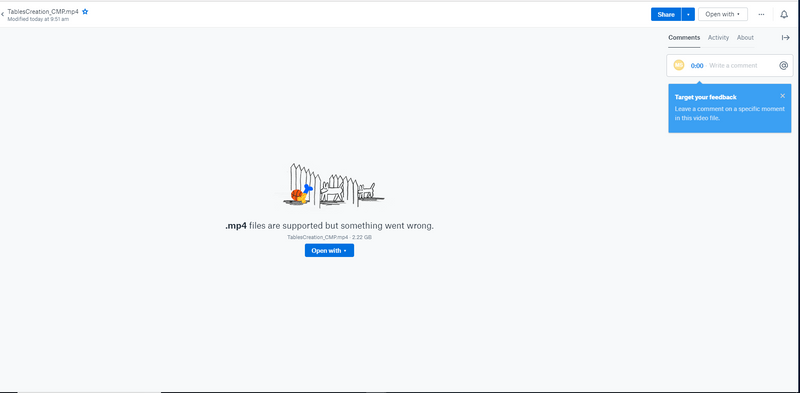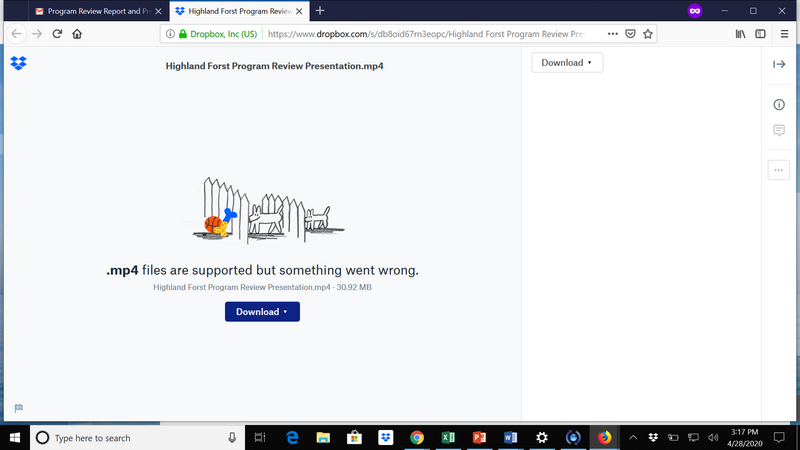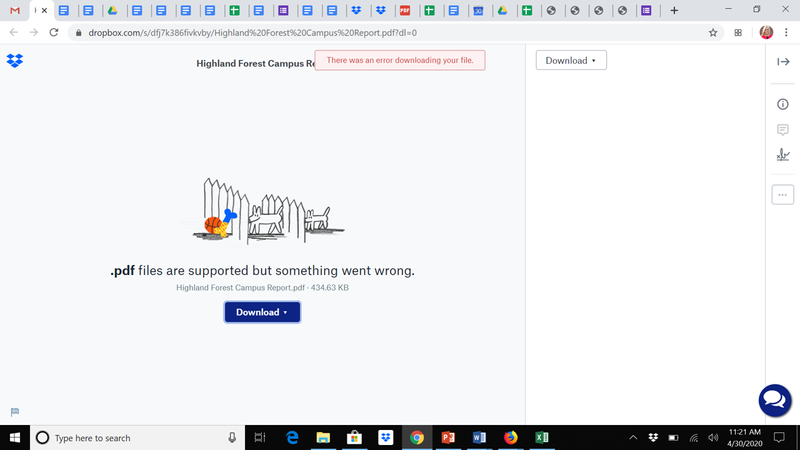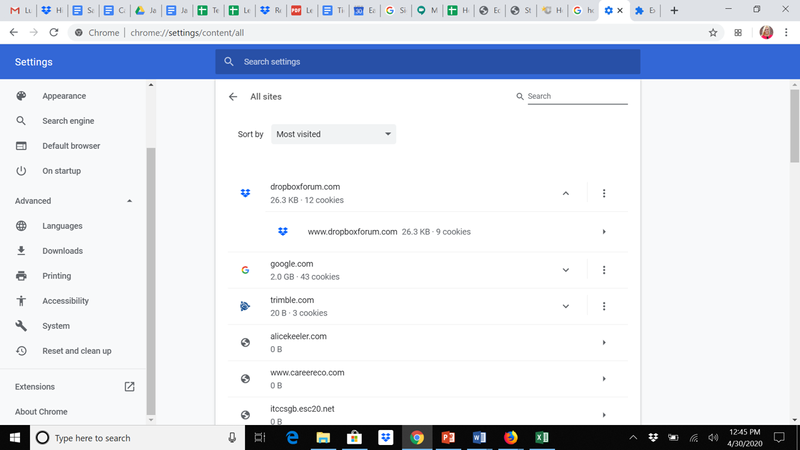View, download, and export
Need support with viewing, downloading, and exporting files and folders from your Dropbox account? Find help from the Dropbox Community.
- Dropbox Community
- :
- Ask the Community
- :
- View, download, and export
- :
- MP4 files won't play. ".mp4 files are supported bu...
- Subscribe to RSS Feed
- Mark Topic as New
- Mark Topic as Read
- Float this Topic for Current User
- Bookmark
- Subscribe
- Mute
- Printer Friendly Page
MP4 files won't play. ".mp4 files are supported but something went wrong."
- Labels:
-
Preview
-
Sort and Preview
MP4 files won't play. ".mp4 files are supported but something went wrong."
- Mark as New
- Bookmark
- Subscribe
- Mute
- Subscribe to RSS Feed
- Permalink
- Report Inappropriate Content
So I've been uploading videos to dropbox and suddenly dropbox just stopped allowing me to view the videos on the site. My other videos play fine but the ones I upload now just won't play. Anyone know the cause for this?
- Labels:
-
Preview
-
Sort and Preview
- 1 Likes
- 46 Replies
- 13.8K Views
- NoMoreGrid
- /t5/View-download-and-export/MP4-files-won-t-play-quot-mp4-files-are-supported-but-something/td-p/353037
- Mark as New
- Bookmark
- Subscribe
- Mute
- Subscribe to RSS Feed
- Permalink
- Report Inappropriate Content
This message keeps popping up on my chromebook, "mp4 files are supported but something went wrong." Then when I try to download, I get an error message.
- Mark as New
- Bookmark
- Subscribe
- Mute
- Subscribe to RSS Feed
- Permalink
- Report Inappropriate Content
Hey @PDFFILESSUPPORT, thanks for reaching out to us about this.
I moved your post to this thread where other users have expressed a similar behavior.
Just to make sure that I have a better understanding of your concern, could you please let me know:
- What error message do you get when you try to download the files? Could you send me a screenshot of it?
- Do you see this preview error message with all .mp4 files or specific ones?
- Have you tried previewing or downloading the files that have this issue from another browser?
Let me know what you find - thanks!
Lusil
Community Moderator @ Dropbox
dropbox.com/support
![]() Did this post help you? If so, please give it a Like below.
Did this post help you? If so, please give it a Like below.![]() Still stuck? Ask me a question!
Still stuck? Ask me a question!![]() Tips & Tricks Find new ways to stay in flow or share your tips on how you work smarter with Dropbox.
Tips & Tricks Find new ways to stay in flow or share your tips on how you work smarter with Dropbox.
- Mark as New
- Bookmark
- Subscribe
- Mute
- Subscribe to RSS Feed
- Permalink
- Report Inappropriate Content
Here is a screenshot:
- Mark as New
- Bookmark
- Subscribe
- Mute
- Subscribe to RSS Feed
- Permalink
- Report Inappropriate Content
Thanks for the screenshot, @PDFFILESSUPPORT!
Could you also let me know the error message that comes up when you try to download it?
Could you also confirm if you've tried previewing the file from another browser and if this happens to all .mp4 files?
Lusil
Community Moderator @ Dropbox
dropbox.com/support
![]() Did this post help you? If so, please give it a Like below.
Did this post help you? If so, please give it a Like below.![]() Still stuck? Ask me a question!
Still stuck? Ask me a question!![]() Tips & Tricks Find new ways to stay in flow or share your tips on how you work smarter with Dropbox.
Tips & Tricks Find new ways to stay in flow or share your tips on how you work smarter with Dropbox.
- Mark as New
- Bookmark
- Subscribe
- Mute
- Subscribe to RSS Feed
- Permalink
- Report Inappropriate Content
- Mark as New
- Bookmark
- Subscribe
- Mute
- Subscribe to RSS Feed
- Permalink
- Report Inappropriate Content
Thanks for the swift reply, @PDFFILESSUPPORT.
Just for troubleshooting purposes, could you try clearing your cache and making sure that you're not running any third party browser extensions or plugins?
Also, could you confirm if these files that you're having trouble with are personal that you uploaded, or files in a shared folder that was shared with you?
Lusil
Community Moderator @ Dropbox
dropbox.com/support
![]() Did this post help you? If so, please give it a Like below.
Did this post help you? If so, please give it a Like below.![]() Still stuck? Ask me a question!
Still stuck? Ask me a question!![]() Tips & Tricks Find new ways to stay in flow or share your tips on how you work smarter with Dropbox.
Tips & Tricks Find new ways to stay in flow or share your tips on how you work smarter with Dropbox.
- Mark as New
- Bookmark
- Subscribe
- Mute
- Subscribe to RSS Feed
- Permalink
- Report Inappropriate Content
The browsing history is cleared.
The 3rd party extensions on Chrome being run are Google Docs offline 1.10.0, Google Meet Grid, Google Slides 0.10, Docs 0.10, Sheets 1.2. Also, it is on developer mode.
- Mark as New
- Bookmark
- Subscribe
- Mute
- Subscribe to RSS Feed
- Permalink
- Report Inappropriate Content
Also, when I went to download settings, in Google Chrome, this are the cookies attached to Drop Box.
- Mark as New
- Bookmark
- Subscribe
- Mute
- Subscribe to RSS Feed
- Permalink
- Report Inappropriate Content
Thanks for the additional info, @PDFFILESSUPPORT.
Were these files originally uploaded by you or were they shared with you via a shared folder?
Also, are you able to preview the videos when you download them locally?
Lusil
Community Moderator @ Dropbox
dropbox.com/support
![]() Did this post help you? If so, please give it a Like below.
Did this post help you? If so, please give it a Like below.![]() Still stuck? Ask me a question!
Still stuck? Ask me a question!![]() Tips & Tricks Find new ways to stay in flow or share your tips on how you work smarter with Dropbox.
Tips & Tricks Find new ways to stay in flow or share your tips on how you work smarter with Dropbox.
- Mark as New
- Bookmark
- Subscribe
- Mute
- Subscribe to RSS Feed
- Permalink
- Report Inappropriate Content
A link was provided, via email, to direct me to the document. The link navigates me to try to open the items, in Dropbox, but I continue to get the message.
Also, anytime I tried to view documents from the provider, via their website, I continue to get the same message. The provider's name is Emergent Tree, if that helps.
Hi there!
If you need more help you can view your support options (expected response time for a ticket is 24 hours), or contact us on X or Facebook.
For more info on available support options for your Dropbox plan, see this article.
If you found the answer to your question in this Community thread, please 'like' the post to say thanks and to let us know it was useful!
Top contributors to this post
-
Lusil Dropbox Staff
-
PDFFILESSUPPORT Explorer | Level 3
-
Brent R.1 Explorer | Level 4
-
JP2E Explorer | Level 3
-
jpcypert New member | Level 2