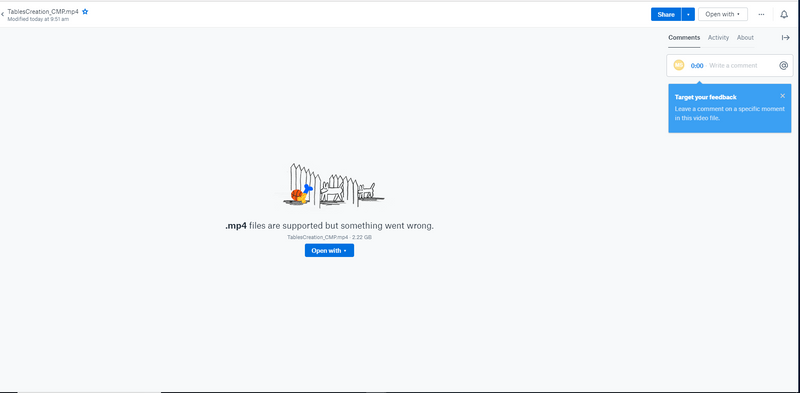View, download, and export
Need support with viewing, downloading, and exporting files and folders from your Dropbox account? Find help from the Dropbox Community.
- Dropbox Community
- :
- Ask the Community
- :
- View, download, and export
- :
- MP4 files won't play. ".mp4 files are supported bu...
- Subscribe to RSS Feed
- Mark Topic as New
- Mark Topic as Read
- Float this Topic for Current User
- Bookmark
- Subscribe
- Mute
- Printer Friendly Page
MP4 files won't play. ".mp4 files are supported but something went wrong."
- Labels:
-
Preview
-
Sort and Preview
MP4 files won't play. ".mp4 files are supported but something went wrong."
- Mark as New
- Bookmark
- Subscribe
- Mute
- Subscribe to RSS Feed
- Permalink
- Report Inappropriate Content
So I've been uploading videos to dropbox and suddenly dropbox just stopped allowing me to view the videos on the site. My other videos play fine but the ones I upload now just won't play. Anyone know the cause for this?
- Labels:
-
Preview
-
Sort and Preview
- 1 Likes
- 46 Replies
- 13.8K Views
- NoMoreGrid
- /t5/View-download-and-export/MP4-files-won-t-play-quot-mp4-files-are-supported-but-something/td-p/353037
- Mark as New
- Bookmark
- Subscribe
- Mute
- Subscribe to RSS Feed
- Permalink
- Report Inappropriate Content
Hmm. ![]() Does this error message appear for the user who uploaded the content as well?
Does this error message appear for the user who uploaded the content as well?
Lusil
Community Moderator @ Dropbox
dropbox.com/support
![]() Did this post help you? If so, please give it a Like below.
Did this post help you? If so, please give it a Like below.![]() Still stuck? Ask me a question!
Still stuck? Ask me a question!![]() Tips & Tricks Find new ways to stay in flow or share your tips on how you work smarter with Dropbox.
Tips & Tricks Find new ways to stay in flow or share your tips on how you work smarter with Dropbox.
- Mark as New
- Bookmark
- Subscribe
- Mute
- Subscribe to RSS Feed
- Permalink
- Report Inappropriate Content
Yes this issue happens even for the user who uploads it. It just happened to me right now.
- Mark as New
- Bookmark
- Subscribe
- Mute
- Subscribe to RSS Feed
- Permalink
- Report Inappropriate Content
Having same problem. Trying to share an mp4 file - as I have done on multiple occasions before - now all recipients getting the "mp4 files are supported but something went wrong" message. I also get the message if trying to watch through a browser. This is clearly a common error. Sort it out Dropbox.
- Mark as New
- Bookmark
- Subscribe
- Mute
- Subscribe to RSS Feed
- Permalink
- Report Inappropriate Content
No. They are not getting the message.
What is interesting, is that other users are able to access the files with no problem on their devices. In fact, I was able to access the files on a different PC, but not my laptop. I have reached out to our technology department. We troubleshooted updates on my laptop (cookies, filter, etc.) and the message still populates.
Just to recap, once I click the link, it navigates to DropBox, thinks about it, and BANG something prevents the files from uploading. It gives me the message.
- Mark as New
- Bookmark
- Subscribe
- Mute
- Subscribe to RSS Feed
- Permalink
- Report Inappropriate Content
I just now shared a DropBox folder with 3 different .mp4s just now. All three movies play just fine in my Quicktime Player V10.4 under OSX 10.13.6. Using the web links and Safari 13.1, one file plays just fine, one file plays a bit then freezes, and one file won't play at all with the familiar ".mp4 files are supported but something went wrong." error message.
This problem was first reported to Dropbox by user NoMoreGrid on 07-02-2019 07:10 AM. 9 months later it has not been solved. This is inexcusable. What the hell are you up to Dropbox ? You used to have a product that worked flawlessly and was a joy to use. Please don't force me to use OneDrive or Google Drive.
- Mark as New
- Bookmark
- Subscribe
- Mute
- Subscribe to RSS Feed
- Permalink
- Report Inappropriate Content
I love your product but this is ridiculous. I am noticing this error almost everytime I upload my video files, worst yet some of my older video files that were working fine a few months ago have this error. What going on, are you guys addressing this per each account, do I need to open a ticket? or is there going to be a global fix? HELP PLEASE!!
- Mark as New
- Bookmark
- Subscribe
- Mute
- Subscribe to RSS Feed
- Permalink
- Report Inappropriate Content
I have just encountered the same problem and have never encountered it before. It is frustrating that it seems to be a known issue for some time now. Something must have changed. I'll try the recommendations and submitting a ticket if need be but agree that it would be great for Dropbox to urgently address this issue.
- Mark as New
- Bookmark
- Subscribe
- Mute
- Subscribe to RSS Feed
- Permalink
- Report Inappropriate Content
Dear All,
I fixed the problem via making the videos shorter. As long as they are less than 40 minutes this does not happen to me anymore. How long are your videos guys?
- Mark as New
- Bookmark
- Subscribe
- Mute
- Subscribe to RSS Feed
- Permalink
- Report Inappropriate Content
Thanks for the observation Grigoryeva. However it won't help in my case. My error-free video is 24 seconds duration, the one that stalls midway through is 18 seconds, and the one that throws the error is 26 seconds.
I wonder if, when you shortened your videos that you used different settings ? Or simply reloading it might change the behaviour. However, all that should be irrelevant. An mp4 that successfully plays in a standalone player should play in the (Dropbox) browser window. There are reports of videos that used to play no longer playing. In any case, why should we have to trouble shoot what is obviously a problem of DropBox's own making ? Sounds like all DropBox have to do in the short term is down-rev the relevant parts of their code to a version that works while they go about looking for (and properly testing !) a permanent fix.
- Mark as New
- Bookmark
- Subscribe
- Mute
- Subscribe to RSS Feed
- Permalink
- Report Inappropriate Content
I fully agree that this should be fixed and FAST! These days there is a huge need in streaming lectures, tutorials, other materials. Since I saw that this issue appeared to me a few times and this small fix worked, I just mentioned it here. Another thing I tried was to re-export again my video in Quicktime. Unfortunately, I did not change any settings whenever I re-exported or made them shorter. This gives me headache too as I need to check the links each time and to waste tons of time for things which should be automatic.
Hi there!
If you need more help you can view your support options (expected response time for a ticket is 24 hours), or contact us on X or Facebook.
For more info on available support options for your Dropbox plan, see this article.
If you found the answer to your question in this Community thread, please 'like' the post to say thanks and to let us know it was useful!
Top contributors to this post
-
Lusil Dropbox Staff
-
PDFFILESSUPPORT Explorer | Level 3
-
Brent R.1 Explorer | Level 4
-
JP2E Explorer | Level 3
-
jpcypert New member | Level 2