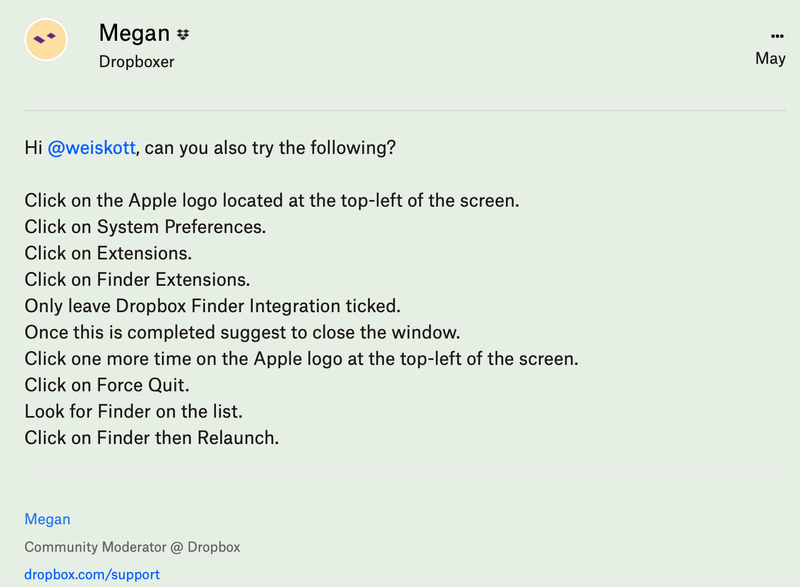Create, upload, and share
Find help to solve issues with creating, uploading, and sharing files and folders in Dropbox. Get support and advice from the Dropbox Community.
- Dropbox Community
- :
- Ask the Community
- :
- Create, upload, and share
- :
- Missing finder Smart Sync icons
- Subscribe to RSS Feed
- Mark Topic as New
- Mark Topic as Read
- Float this Topic for Current User
- Bookmark
- Subscribe
- Mute
- Printer Friendly Page
Missing finder Smart Sync icons
- Labels:
-
Desktop
-
Sync and upload
- Mark as New
- Bookmark
- Subscribe
- Mute
- Subscribe to RSS Feed
- Permalink
- Report Inappropriate Content
This morning for some reason all the Smart Sync icons in finder windows have disappeared. Syncing is still functional, but the icons are gone. I've restarted, re-installed the app, toggled "enable Finder integration" on and off, all with no result.
Any ideas?
- Labels:
-
Desktop
-
Sync and upload
- 3 Likes
- 16 Replies
- 6,365 Views
- alderking
- /t5/Create-upload-and-share/Missing-finder-Smart-Sync-icons/td-p/319068
- « Previous
-
- 1
- 2
- Next »
- Mark as New
- Bookmark
- Subscribe
- Mute
- Subscribe to RSS Feed
- Permalink
- Report Inappropriate Content
Okay I just relaunched the Finder and all my icons appeared again. I don't think the issue is DropBox... the issue is with Finder. Sometimes toggling the view at the top of the window works (icons / list / columns)... it seems as though Finder needs 'refreshing' to see the icons.
- Mark as New
- Bookmark
- Subscribe
- Mute
- Subscribe to RSS Feed
- Permalink
- Report Inappropriate Content
That worked perfectly Creative Soul! As soon as I launched force quit I could see the problem with "Dropbox Finder Extension". I just quit that and relaunched finder and all was back to normal. This has been driving me crazy for weeks, I've been having to use the web browser to share links as the options keep disappearing in Finder. Thank you!
- Mark as New
- Bookmark
- Subscribe
- Mute
- Subscribe to RSS Feed
- Permalink
- Report Inappropriate Content
I am having the same issue. I did all the things listed here, and the sync icons still not showing. What should I do?
- Mark as New
- Bookmark
- Subscribe
- Mute
- Subscribe to RSS Feed
- Permalink
- Report Inappropriate Content
Hi @Mamigon, could you clarify exactly what steps you've taken so far? Does this include quitting other apps that use sync icons (such as other cloud providers)?
This will help me to assist further!
Jay
Community Moderator @ Dropbox
dropbox.com/support
![]() Did this post help you? If so, give it a Like below to let us know.
Did this post help you? If so, give it a Like below to let us know.![]() Need help with something else? Ask me a question!
Need help with something else? Ask me a question!![]() Find Tips & Tricks Discover more ways to use Dropbox here!
Find Tips & Tricks Discover more ways to use Dropbox here!![]() Interested in Community Groups? Click here to join!
Interested in Community Groups? Click here to join!
- Mark as New
- Bookmark
- Subscribe
- Mute
- Subscribe to RSS Feed
- Permalink
- Report Inappropriate Content
I've read through the previous comments. Tried all of them getting nowhere. Using an Mac Studio
- Mark as New
- Bookmark
- Subscribe
- Mute
- Subscribe to RSS Feed
- Permalink
- Report Inappropriate Content
Hey @andyleonard, sorry to jump in, but could you send us a screenshot of the desktop app's exact status and version as shown in your menu bar and another one of how the files in your Dropbox folder look like on your computer?
Walter
Community Moderator @ Dropbox
dropbox.com/support
![]() Did this post help you? If so, give it a Like below to let us know.
Did this post help you? If so, give it a Like below to let us know.![]() Need help with something else? Ask me a question!
Need help with something else? Ask me a question!![]() Find Tips & Tricks Discover more ways to use Dropbox here!
Find Tips & Tricks Discover more ways to use Dropbox here!![]() Interested in Community Groups? Click here to join
Interested in Community Groups? Click here to join
- Mark as New
- Bookmark
- Subscribe
- Mute
- Subscribe to RSS Feed
- Permalink
- Report Inappropriate Content
May want to try this solution proposed in another thread:
- « Previous
-
- 1
- 2
- Next »
Hi there!
If you need more help you can view your support options (expected response time for a ticket is 24 hours), or contact us on X or Facebook.
For more info on available support options for your Dropbox plan, see this article.
If you found the answer to your question in this Community thread, please 'like' the post to say thanks and to let us know it was useful!
Top contributors to this post
-
lynmac Collaborator | Level 8
-
Walter Dropbox Staff
-
andyleonard New member | Level 2
-
Jay Dropbox Staff
-
Mamigon Explorer | Level 3