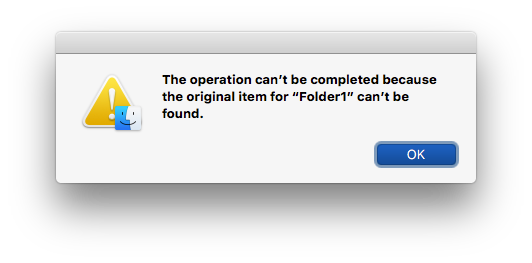Create, upload, and share
Find help to solve issues with creating, uploading, and sharing files and folders in Dropbox. Get support and advice from the Dropbox Community.
- Dropbox Community
- :
- Ask the Community
- :
- Create, upload, and share
- :
- Re: On Mac, aliases in Dropbox to folders within D...
- Subscribe to RSS Feed
- Mark Topic as New
- Mark Topic as Read
- Float this Topic for Current User
- Bookmark
- Subscribe
- Mute
- Printer Friendly Page
Re: On Mac, aliases in Dropbox to folders within Dropbox no longer work across devices
- Labels:
-
Desktop and Web
-
Sync and upload
- Mark as New
- Bookmark
- Subscribe
- Mute
- Subscribe to RSS Feed
- Permalink
- Report Inappropriate Content
I'm having the same problem as what the user Robio describes here:
That discussion went to e-mail before a solution was found. Since I'm having exactly the same issue, I would like to know how Robio's problem was resolved.
My problem is this: Aliases used to work in Dropbox for Mac until recently (maybe a week ago?). Until recently, an alias created on one device behaved as it should on another device. The problem did start around when I updated one device to macOS Catalina, but I'm not sure that it started exactly then.
Here's an example of what I'm experiencing. Suppose that I sync my Dropbox folder between two devices, Device1 and Device2. On Device1, I create two folders in my Dropbox folder:
~/Dropbox/Folder1
~/Dropbox/Folder2
In ~/Dropbox, I create an alias of Folder1 using the Finder menu command File > Make Alias. Then I move the alias of Folder1 into Folder2. So now I have
~/Dropbox/Folder2/Folder1\ alias
On Device1, where I created the alias, everything seems to be in order. Folder2 will appear to contain a folder named "Folder1 alias". As desired, this apparent folder will actually be an alias pointing to ~/Dropbox/Folder1. Doubleclicking "Folder1 alias" inside of Folder2 will open Folder1, as expected.
The problem arises when I move to Device2. There, I again see the two folders
~/Dropbox/Folder1
~/Dropbox/Folder2
But, inside of Folder2, there is a file named "Folder1 alias". Instead of a folder icon, the file will have the generic "file" icon. This file will not function as an alias. It is inert, as far as I can tell. At any rate, on Device2, I cannot doubleclick "Folder1 alias" to open Folder1, as I could over on Device1. Instead, I get the error message "Item “Folder1 alias” is used by macOS and can’t be opened."
Nonetheless, if I go back to Device1, the alias continues to work. It's only on Device2 that the alias is broken. Or, rather, it doesn't seem to be even recognized as an alias by the OS.
My two devices are a Mac Pro running macOS High Sierra 10.13.6 (17G9016) and a MacBook Pro running macOS Catalina 10.15.1 (19B88 ). My version of Dropbox.app is 84.4.170.
- Labels:
-
Desktop and Web
-
Sync and upload
- 3 Likes
- 13 Replies
- 6,491 Views
- Tyrrell
- /t5/Create-upload-and-share/On-Mac-aliases-in-Dropbox-to-folders-within-Dropbox-no-longer/td-p/377835
- « Previous
-
- 1
- 2
- Next »
- Mark as New
- Bookmark
- Subscribe
- Mute
- Subscribe to RSS Feed
- Permalink
- Report Inappropriate Content
@Здравко wrote:
In you particular case (which differ from the initial in this thread) you can create 'alias' Folder2 pointing to Folder1, both sit in ~/Dropbox using:cd ~/Dropbox ln -s Folder1 Folder2
Hi, @Здравко. Thank for the reply.
The command
cd ~/Dropbox ln -s Folder1 Folder2
doesn't work for me.
The good news is that I get something named "Folder1" inside of Folder2. But the bad news is the thing named "Folder1" inside of Folder2 acts like a broken alias. It has the "generic alias" icon. That is, the icon is a generic document icon (not a folder icon) with a little arrow in the lower left corner. Double clicking it produces the error message:
Do you see something different when you do this?
- Mark as New
- Bookmark
- Subscribe
- Mute
- Subscribe to RSS Feed
- Permalink
- Report Inappropriate Content
Ah... Strange... It works for me....
Another option is skipping link name and rename the link after that, if need (link name is optional). But this would work only when the link and the target are NOT in same place (that's one of the reason, linkname argument to be present - for changing name of the link; by default - same as target)!
ADD: Might help if prepend the names with "./"... Try at least.
If nothing helps, on clear terminal type the lines, I suggested above, and post the content (together your command, exactly as you typed and possible results - i.e. erros) in a code block </> or as a screenshot. So would be clear what's going on.
- Mark as New
- Bookmark
- Subscribe
- Mute
- Subscribe to RSS Feed
- Permalink
- Report Inappropriate Content
Why would you change that?!?!! The ability to do this was like 50% of the reasoning behind me choosing Dropbox in the first place!!
How can I auto-sync a folder like 'Documents' now? Is it even possible? do I have to do it manually now?
Maybe I should switch to iCloud.
- Mark as New
- Bookmark
- Subscribe
- Mute
- Subscribe to RSS Feed
- Permalink
- Report Inappropriate Content
I imagine everyone is aware of this, but I still had this thread bookmarked, so I just popped in to say this issue appears to be fixed. I don't recall when it was fixed, but I'm running Dropbox 97.4.467 and aliases are working across devices within shared Dropbox folders.
Now if we can just get them to fix the problem of locked folders/files being not staying locked...
- « Previous
-
- 1
- 2
- Next »
Hi there!
If you need more help you can view your support options (expected response time for a ticket is 24 hours), or contact us on X or Facebook.
For more info on available support options for your Dropbox plan, see this article.
If you found the answer to your question in this Community thread, please 'like' the post to say thanks and to let us know it was useful!